Hello community!
I have an app made to create Studio projects and I'm updating it to 2022 (from 2021).
Sadly I get an error and it would be nice if someone could give me a hint on where to look for this error. I know it seems a parse date error from a non valid string.
I suspect studio 2022 expects me to set some date on the newly created project.
my code (we're inside function "CREA"):
ProjectInfo infoProj = ImpostaProgetto(); FileBasedProject newProject = new FileBasedProject(infoProj); newProject.Save(); ProjectFile[] myFiles = newProject.AddFolderWithFiles(myParams.SourceFilesFolder, true); AutomaticTask scanFiles = newProject.RunAutomaticTask(newProject.GetSourceLanguageFiles().GetIds(), AutomaticTaskTemplateIds.Scan); newProject.Save(); //the following line throws the error! TranslationProviderConfiguration tmConfig = newProject.GetTranslationProviderConfiguration(); newProject.Credentials.AddCredential(this.serveraddress, "user=" + this.myParams.username + ";password=" + this.myParams.password + ";type=CustomUser");
Function "ImpostaProgetto"
public ProjectInfo ImpostaProgetto()
//SourceL and TargetL = Language from: new Language(CultureInfo.GetCultureInfo("[string language]"))
//all other params are strings
{
ProjectInfo info = new ProjectInfo
{
Name = this.myParams.nomeProgetto,
Description = myParams.descrizione,
LocalProjectFolder = this.myParams.projectFolder,
SourceLanguage = myParams.sourceL
};
Language[] trgLangs = new Language[] { myParams.targetL };
info.TargetLanguages = trgLangs;
return info;
}
The error:
System.ArgumentNullException HResult=0x80004003 Message=String reference not set to an instance of a String. Parameter name : s Source=mscorlib StackTrace: at System.DateTimeParse.Parse(String s, DateTimeFormatInfo dtfi, DateTimeStyles styles) at Sdl.LanguagePlatform.TranslationMemoryApi.IdentityInfoCacheCredentialStore.ToUserCredentials(TranslationProviderCredential translationProviderCredential) at Sdl.LanguagePlatform.TranslationMemoryApi.IdentityInfoCacheCredentialStore.AddCredential(Uri uri, TranslationProviderCredential credential) at Sdl.LanguagePlatform.TranslationMemoryApi.TranslationProviderCredentialStore.AddCredential(Uri uri, TranslationProviderCredential credential) at Sdl.ProjectAutomation.FileBased.ProjectCredentials.AddCredential(Uri uri, String credential) at TK_projectCreator.ProjectCreator.Crea() in C:\Users\enrico\Desktop\progetti\VS2017 AppCreator\TK_projectCreator\TK_projectCreator\MyCustomTradosStudio.cs:line 323 at TK_projectCreator.Applicazione.Main(String[] args) in C:\Users\enrico\Desktop\progetti\VS2017 AppCreator\TK_projectCreator\TK_projectCreator\MyCustomTradosStudio.cs:line 161
The project seems valid and created correctly:
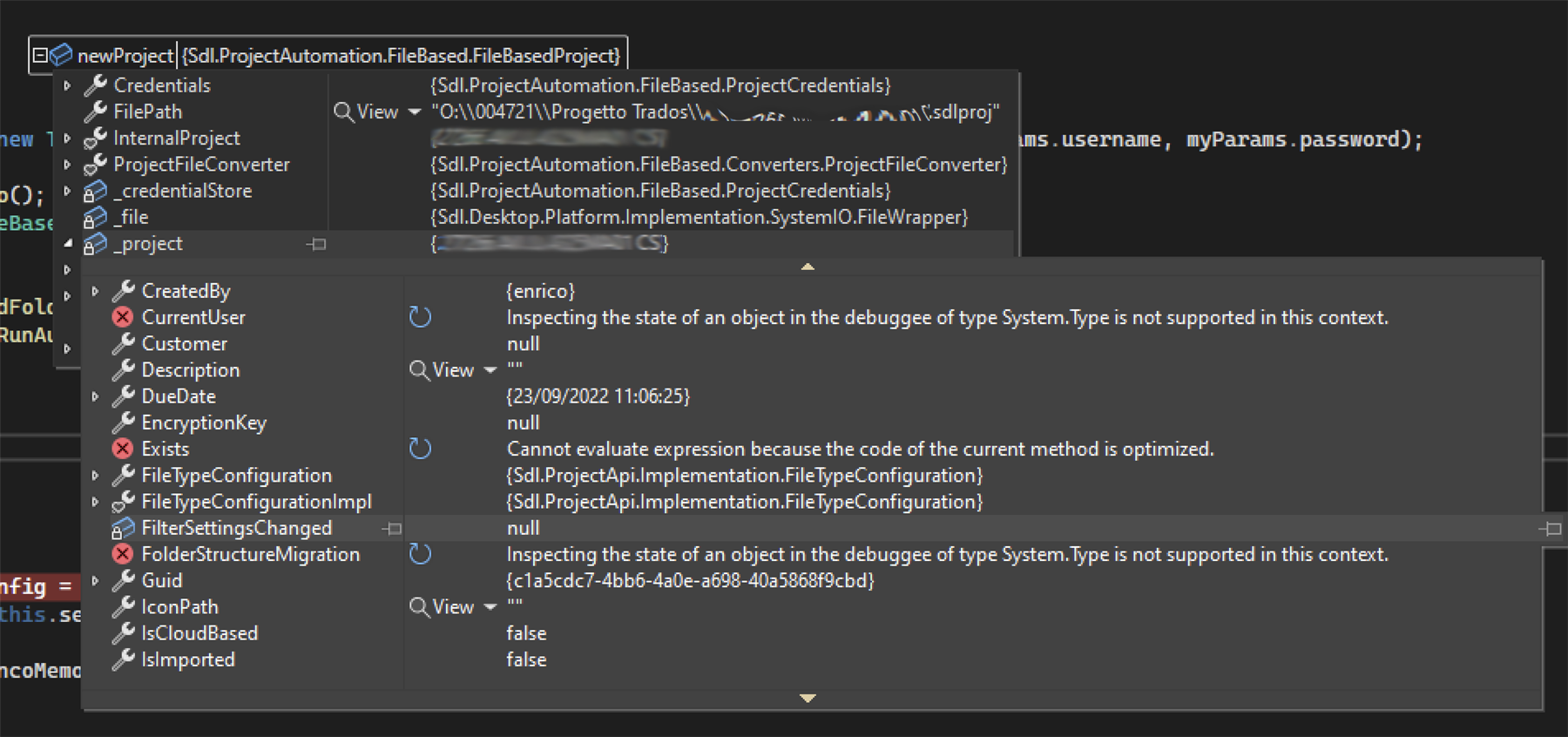
I would like to have a hint on where to look to fix this, based on the trace maybe, since I couldn't find any wrong string in my settings.
Trados 2022 - 17.0.0.11594
Visual Studio 2022 17.2.0
Also I get this warning in building:
Referenced assembly 'C:\Program Files (x86)\Trados\Trados Studio\Studio17\Sdl.DesktopEditor.Control.dll' targets a different processor than the application.
but this seems unrelated.
Thank to anyone reading and contributing!
-- Enrico
Generated Image Alt-Text
[edited by: Trados AI at 1:35 PM (GMT 0) on 5 Mar 2024]


 Translate
Translate
