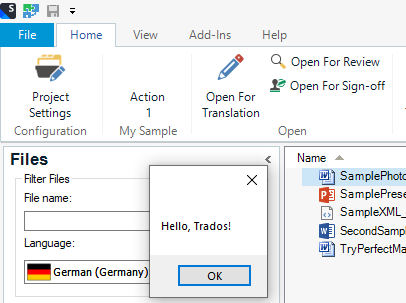Have tried multiple different plugins both private and public. Has there been any change to Trados 2022 that is modifying RibbonGroup API?
Example Community Plugin I even tried: Sdl-Community/WordCloudRibbonGroup.cs at ebfe90a70d07289128cd75e73f579dad3f00247c · RWS/Sdl-Community (github.com)
If I try to compile this, install, and launch Trados 2022, I end up with the same error everytime. Even starting a new, blank template with the most basic setup for configuring a RibbonGroup yields this error, despite clearly inheriting from the required Abstract class.
Very basic example, which still results in error:
using Sdl.Desktop.IntegrationApi;using Sdl.Desktop.IntegrationApi.Extensions;using Sdl.TranslationStudioAutomation.IntegrationApi.Presentation.DefaultLocations;
namespace Sdl.Actions.Sample{[RibbonGroup("MySampleRibbonGroup")][RibbonGroupLayout(LocationByType = typeof(TranslationStudioDefaultRibbonTabs.HomeRibbonTabLocation))]class MySampleRibbonGroup : AbstractRibbonGroup{}}
.
[edited by: Paul at 8:11 AM (GMT 0) on 13 Dec 2022]


 Translate
Translate