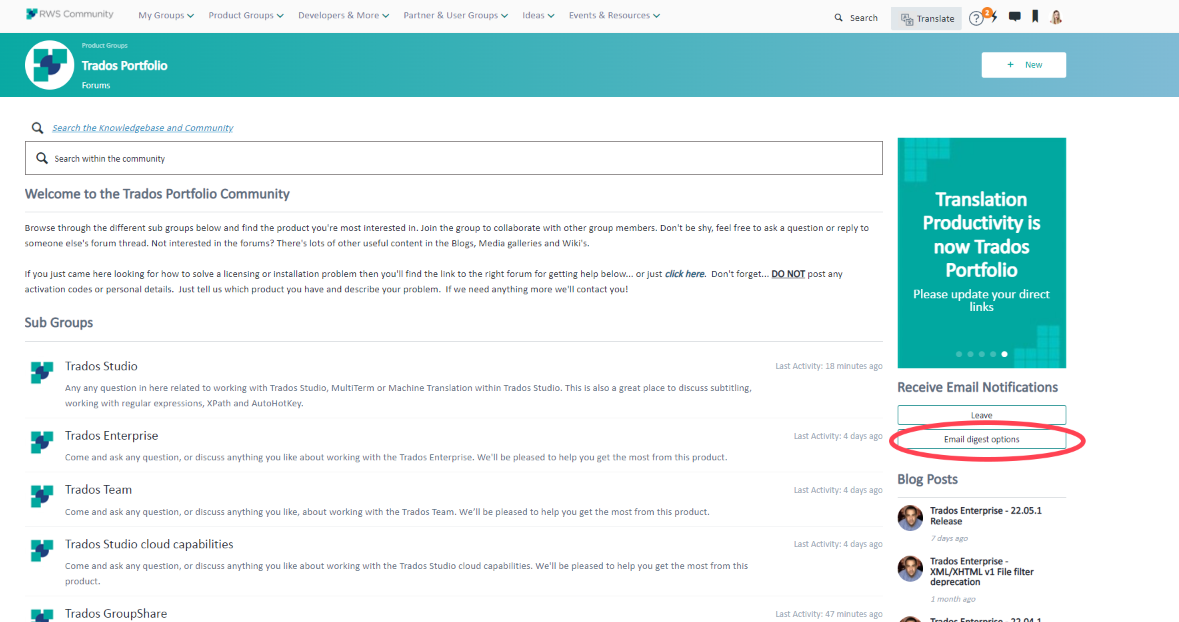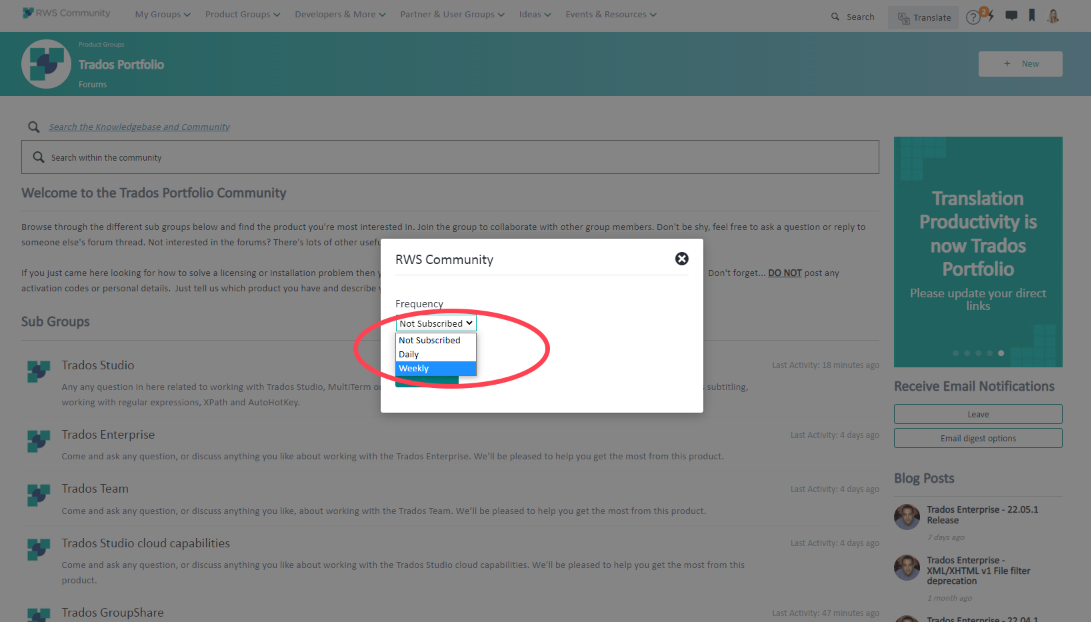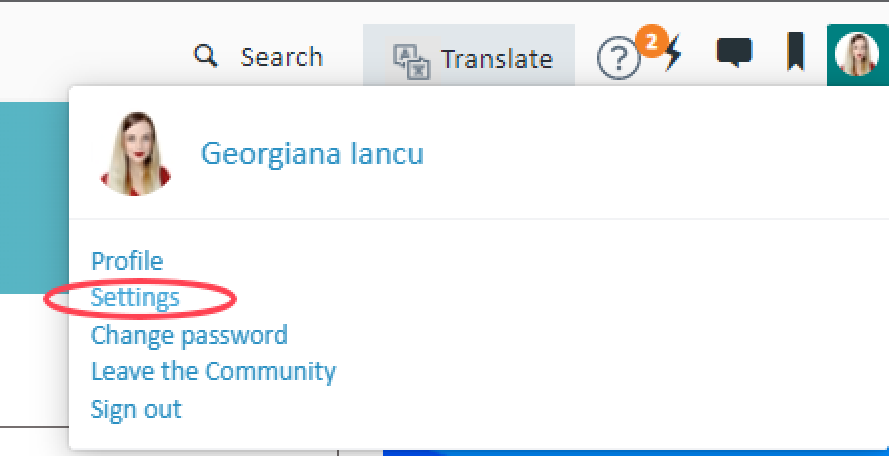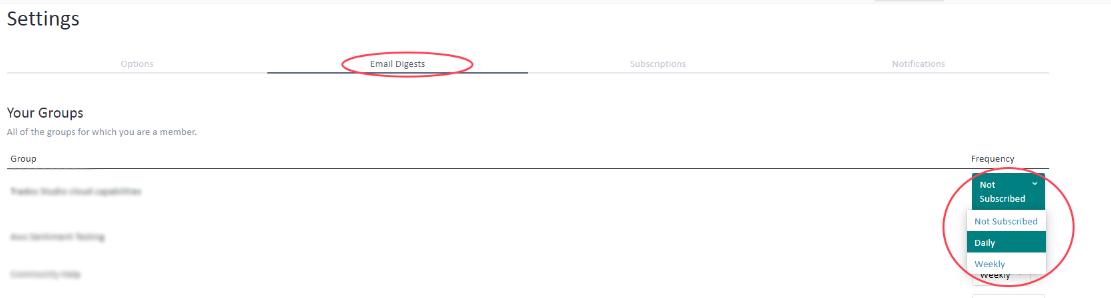I haven't received any Translation Productivity email notifications since 17 May (I should have noticed this earlier, of course). I haven't made any change in my personal settings. (I can't even find where to subscribe/unsubscribe if I wanted to.) What should I do?


 Translate
Translate