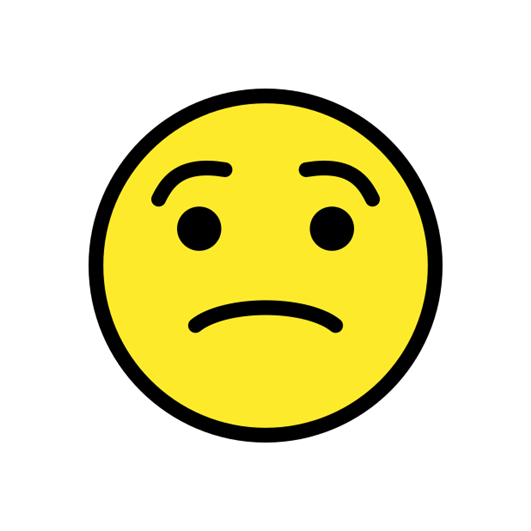Hi,
the current version of .tmx exported from Studio features "xml" as datatype, even though it was "rtf" just a few months ago.
It seems this is causing compatibility issues with OmegaT, which cannot read the TM properly - as it uses "datatype = plain text".
Is there any way this can be edited or a plugin to properly convert the tmx as needed?
Thanks!

 Translate
Translate