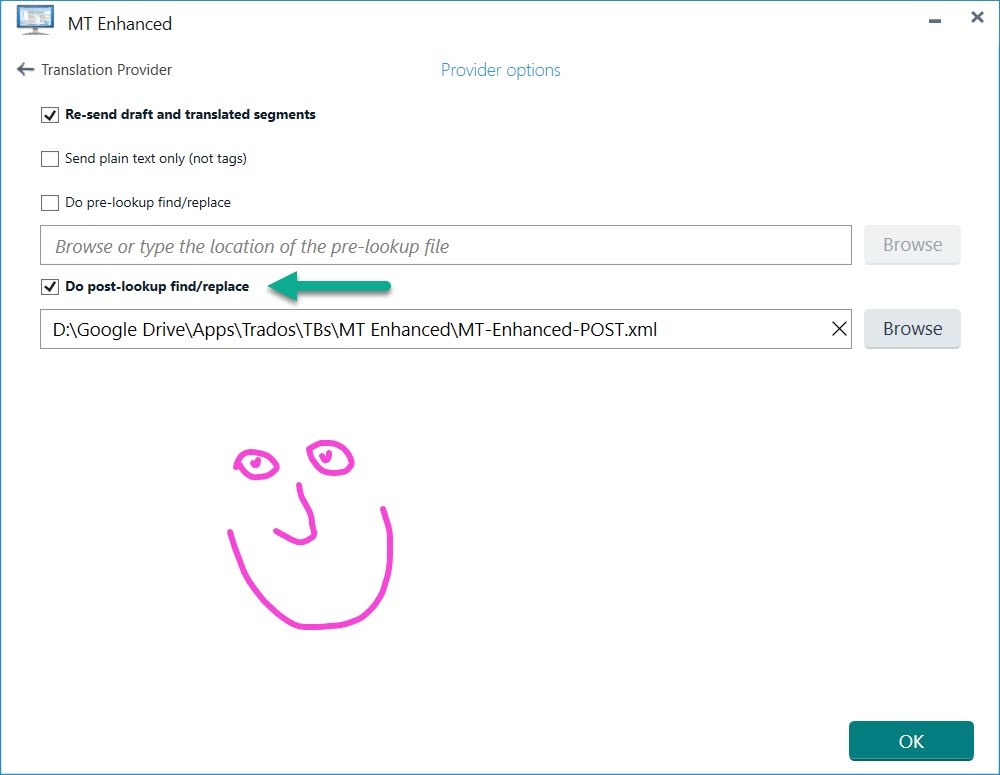So I am trying to use the pre/post-lookup feature in the MT Enhanced Trados Plugin. Basically, to quickly change incorrectly translated terms by adding them to the XML file, as per the instructions. However, it is not clear to me exactly what I need to do to get the newly added terms to work (immediately).
- Does the XML file need to be closed?
- Do I need to restart Trados Studio?
- Does it work better or worse with Lookup enabled? (Options > Editor > Automation > Enable LookAhead)
- etc.
Basically, I usually use GT4T, which allows you to quickly add term pairs with a shortcut to a small glossary, which then works immediately the next time you use GT4T.
For example, one idea I had was to create a small AutoHotkey script which would allow me to quickly add term pairs to the XML file via a small GUI/shortcut. However, before I try to do this I wanted to know exactly what is best in terms of the the newly added terms working immediately.


 Translate
Translate