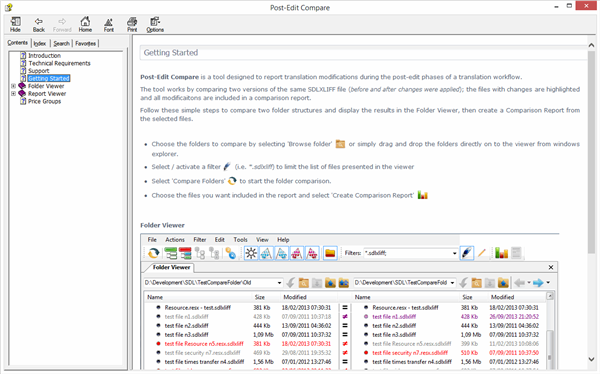Post-Edit Compare
By Trados AppStore Team
Free
Description
Post-Edit Compare is a tool designed to report translation modifications during the post-edit phases of a translation workflow. The tool works by comparing two versions of the same SDLXLIFF file (before and after changes were applied); the files with changes are highlighted and all modifications are included in a comparison report.
The comparison report is formatted in a way that simplifies the understanding of what changes were applied from one version of the file to the other, along with a full break down of the modifications and related cost analysis.
Improved handling for TERp analysis, much improved and simplified reporting process from the main Studio Projects View, ability to save reports in Excel
Technical details
8.0.2.3 - Trados Studio 2024
Changelog:
- Fixed “Input string was not in a correct format”
Checksum: 97ac2ebc9802061aeda912717e07d3cb7e81ce035b629fc831d83b52b1235930
Release date: 2025-01-15
7.7.2.2 - Trados Studio 2022 (SR2)
Changelog:
- Fix “Input string was not in a correct format”
Checksum: 017c9ac4dea164b1b10dbda05b7fa3f29d0f367ac258ebf58bb19206e103691a
Release date: 2025-01-15
6.5.5.0 - Trados Studio 2021
Changelog:
- Fixed the link that is opened when pressing the Help buttons
Checksum: 52c64f83be73e8134915cf65a81f6afc2df4aec882389d1790a1e840bc23d2a8
Release date: 2022-11-27
5.5.3.0 - SDL Trados Studio 2019
Changelog:
No related information.
Checksum: 68a47a56cc6368d9b5938f0fd5adca62c290613061828fabcead5e28b2032df2
Release date: 2020-12-04
4.0 - SDL Trados Studio (2017, 2015)
Changelog:
No related information.
Checksum: fe39fbc118c359b70ed44fc59286616fc2799bd92229b1b5862ca2b5176cfaca
Release date: 2018-07-13
Support website: https://community.rws.com/product-groups/trados-portfolio/rws-appstore/f/rws-appstore
Shared products:
Trados Studio 2024
8.0.2.3
- Fixed “Input string was not in a correct format”
8.0.2.0
- Remove old help links
- Input string not in a correct format
- Fixed report not showing all modified segments (and all modifications)
8.0.0.2
- updated to Studio 2024
- Resolved Object reference error when attempting to create a project version before loading the plugins view
- Resolved Object reference error when attempting to load the plugin settings option from the TellMe
- Introduced a Build\Solution Info to syncronize versioning control accross project dependencies
- Removed Help button from the plugins ribbon; it was pointing to documentation that is no longer maintained on the wiki pages.
- Introduced additonal TellMe options
- Post-Edit Versions View
- Post-Edit Versions New Project Version
Trados Studio 2022 (SR2)
7.7.2.2
- Fix “Input string was not in a correct format”
7.7.1.0
- Remove old help links
- Input string not in a correct format
- Fixed report not showing all modified segments (and all modifications)
Trados Studio 2022 (SR1)
7.6.2.0
Updates
- Updated references to the Toolkit to a compatible release of SR1
Trados Studio 2022
7.5.8.1
- Corrected updated plugin manifest to ensure that the plugin will not attempt to install into Trados Studio 2022 SR1. This is important because the SR1 release contains breaking changes that will cause this version of the plugin to prevent Studio from starting. There will be a further update of this plugin specifically for the 2022 SR1 release either alongside, or shortly after SR1 is made publicly available.
7.5.6.0
- Fixed several null exceptions
Trados Studio 2021
6.5.5.0
- Fixed the link that is opened when pressing the Help buttons
SDL Trados Studio 2019
5.5.3.0
No related information.
SDL Trados Studio (2017, 2015)
4.0
No related information.
Introduction
Post-Edit Compare is a tool designed to report translation modifications during the post-edit phases of a translation workflow.
The tool works by comparing two versions of the same SDLXLIFF file (before and after changes were applied); the files with changes are highlighted and all modifications are included in a detailed comparison report.
The comparison report is formatted in a way that simplifies the understanding of what changes were applied from one version of the file to the other, along with a full break down of the modifications and related cost analysis.
Post-Edit Versions is fully integrated with SDL Trados Studio 2014, represented as a 'view' from the application interface. It includes functionality that allows users to create and maintain versions of the SDL project that can be later passed to Post-Edit Compare to generate the comparison reports.
To compare the project files, you simply select two project versions and choose Compare with Post-Edit Compare to generate a comparison report; make reference to the video below:
Key features
- Identify quickly and keep track of the modified files by comparing the (before & after) folder directories
- Create comparison reports that identify clearly the changes applied to the translations (and segment properties) of the files in a translation workflow.
- Report an overview and full break down of the cost analysis related to the translation modifications.
- Customize how the differences are highlighted in the comparison reports
- Provides full support for SDLXLIFF files through the integration of the SDL Trados Studio APIs
- The plugin 'Post-Edit Versions' is fully integrated with SDL Trados Studio 2014 which adds a level of project version control
- Maintain comparison reports as a permanent record of the changes applied during each stage of the translation workflow.
Technical Requirements
The following is a list of the minimum technical requirements
- SDL Trados Studio 2009/2011/2014 CU2
- Windows XP, Vista, 7, 8
- Microsoft .NET Framework version 3.5 SP1+
Support
Post-Edit Compare was originally developed by Patrick Hartnett but today it's maintained by the SDL AppStore Team. All your support questions or your feedback/suggestions to better understand how we can improve the next releases should be posted in the AppStore Forum.
Related Articles
A very interesting article (Solving the Post Edit puzzle) written by Paul Filkin of SDL explains in some detail the considerations to take into account when analyzing Post-Edit modifications and the benefits of using Post-Edit Compare to solve/automate this.
Help Guide
There is a help guide available for the application which you can download from the link below:
Download the zipfile to your desktop and then unzip it. Double click the PostEditCompare.chm file to start: