IMPORTANT NOTIFICATION:
The RWS AppStore > Wiki is no longer being maintained. For the latest updates and changes being published, please visit the official RWS AppStore, where you will find supporting information such as documentation & change log details that is associated to each app.
Alternatively if you are using Trados Studio 2022 SR2, you will find the same information within the Integrated AppStore.
Introduction
"Language Weaver Edge (former ETS) is a machine translation solution for enterprise businesses that aim at protecting their intellectual property or sensitive, proprietary information.
Language Weaver Edge can be deployed behind an organization's secure firewall and then accessed via a web browser from any approved computer with a valid user account.
Language Weaver Edge enables organizations to securely translate multilingual content into their languages of interest at high speed and in a cost-effective way. Language Weaver Edge scalable architecture and multi-server deployment option, allows for quick and efficient translation of large volumes of content, while its optimized footprint and single-server deployment option is well-suited for a desktop environment with a low translation volume requirement. It can be accessed either via an intuitive Web GUI for an interactive experience or via a rich REST API for easy integration with other applications and workflows. LW Edge uses state-of-the-art machine learning algorithms and supports a large number of languages." (text taken from the official LW Edge documentation)
Language Weaver Edge is available for both Studio 2017, Studio 2019, and Studio 2021 versions.
What Language Weaver Edge provider can do
Language Weaver Edge can:
- Facilitate security and privacy control by implementing multi-user roles and preventing exposure of corporate assets to public MT (Machine Translation).
- Ensure cost-effectiveness at scale. ETS translates large volumes of content quickly, when needed, without maintenance overhead.
- Be used intuitively via its browser-based GUI. ETS also benefits from workflow integration and automation via REST API.
- Accelerate information gathering and mining across multilingual content for: sentiment analysis, intellectual property research, information discovery, forensic analysis, market intelligence, contract analysis, e-mail surveillance." (description taken from the official LW Edge documentation)
How Language Weaver Edge provider works
! Important: When trying to connect using User authentication: "User name" and "Password", after writing both fields values, the user should press the Enter key in order to be able to connect to LW Edge server and to see the "Language Pair Mappings" tab (the flow was decided to work this way in order to avoid too many requests which were done to the LWEdge server when entering the credentials).
- After the plugin was installed, it can be accessed in Studio from Project Settings -> Language Pairs-> Translation Memory and Automated Translation -> Click on Use button to expand the options:
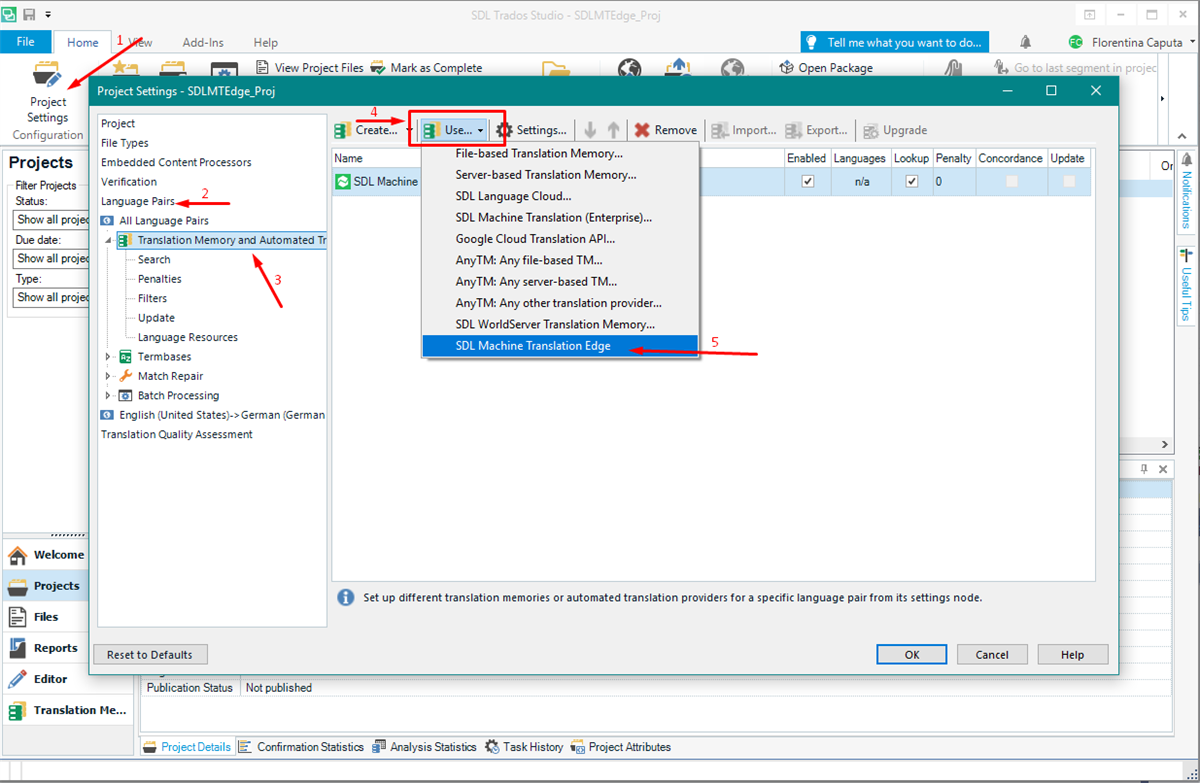
- A new window will appear where the user needs to insert the Host, Port, and SDL Credentials/API Key information.
- Window can be closed using the "Cancel" button or "X" from the window.
- The second tab "Language Pair Mappings" is available when the user connects to a Machine Translation Edge server of version 8.1 or higher.
- Options to "Set as Default Host and Port" and "Save credentials" are available.
- To save the settings, the user needs to press the "OK" button.
* If the "Set as Default Host and Port" and "Save credentials" are checked, the Host, Port and Credentials/Api Key information is saved when user clicks on "Ok" button. The configuration information is automatically populated in the following cases:
- When the user uses "Settings" button to open provider's window.
- When the user removes and adds back the provider.
- When the user creates a new project and adds the LW Edge provider to it.
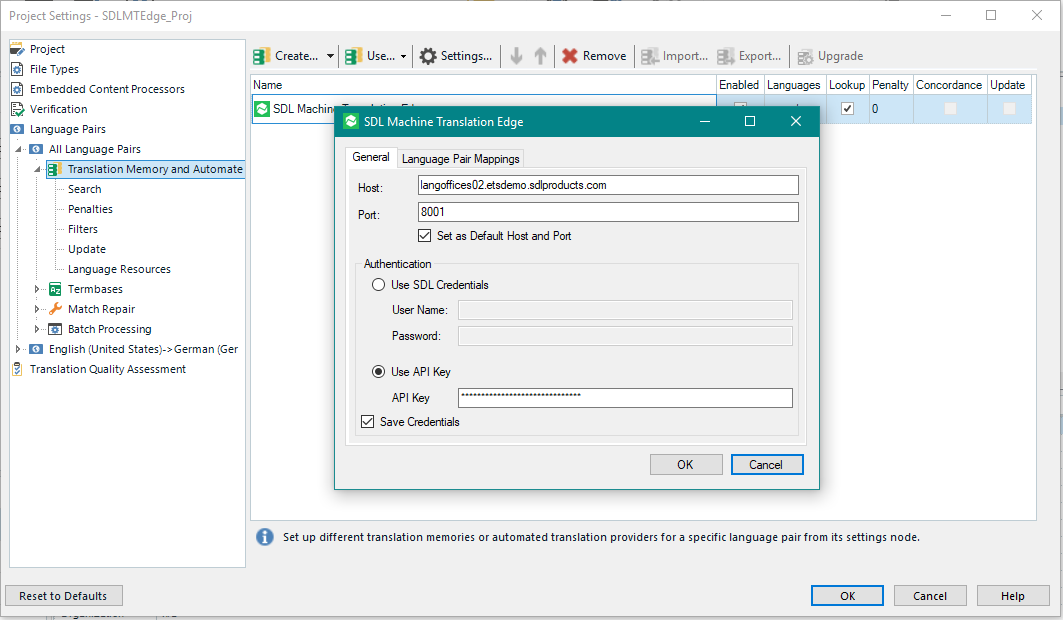
*The Language Pair Mappings tab will be shown only after the user enters the information from the General Tab (the information is important to load the available language pairs).
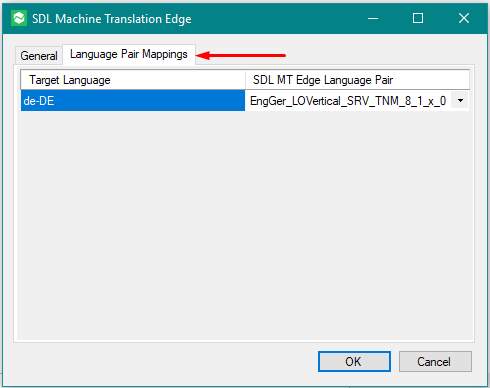
After all the settings are finished and LW Edge provider is added, the user can start the translation process.
- Studio 2017 translation
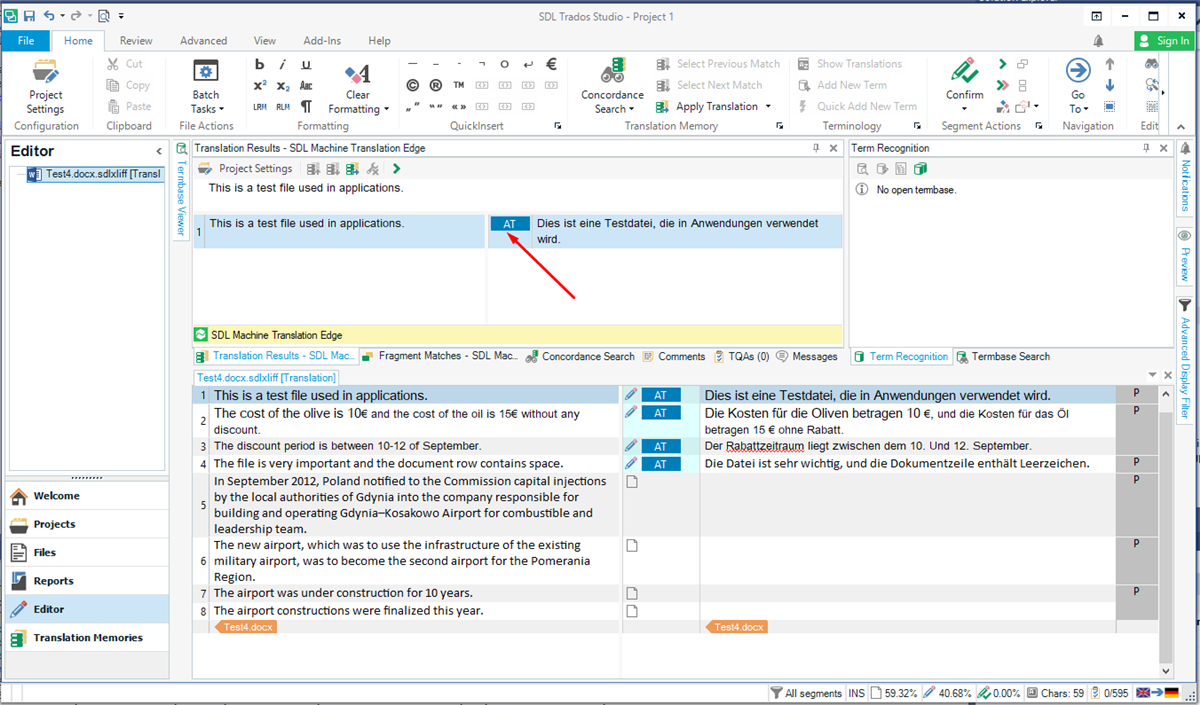
- Studio 2019 translation
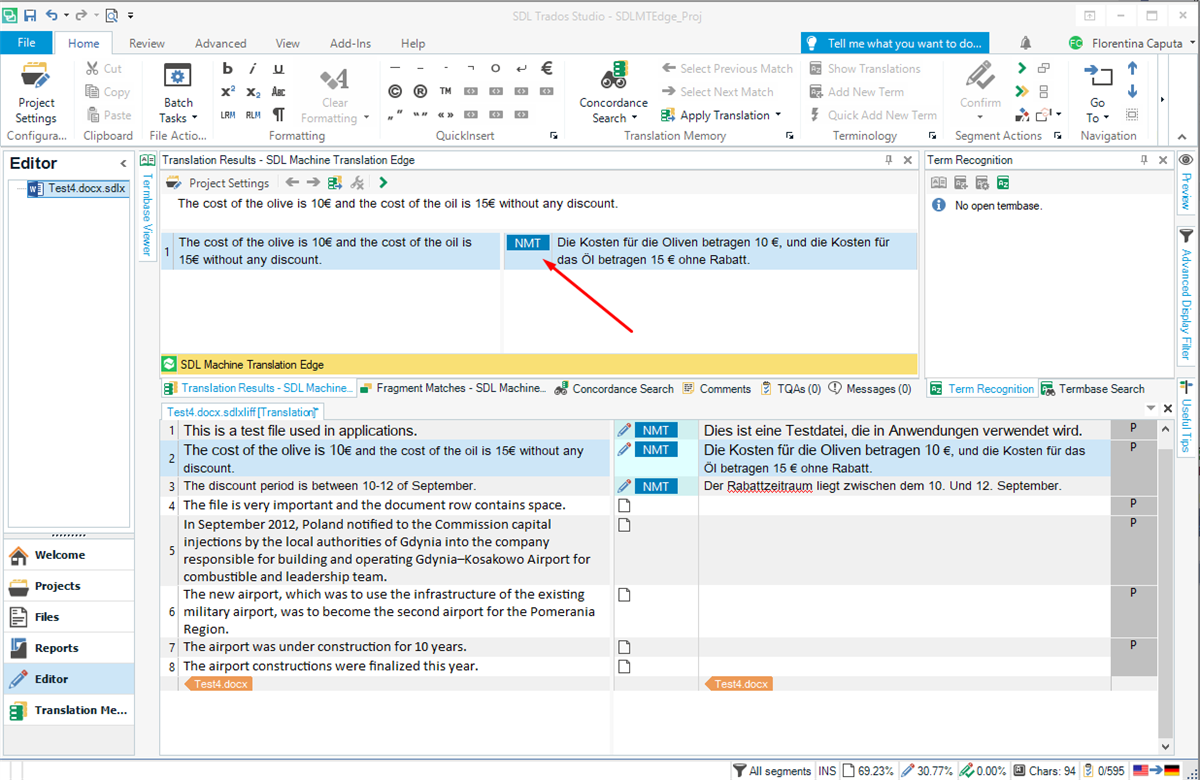
TellMe feature
TellMe feature is available with Studio 2019 and can be used to find more information about Language Weaver Edge provider. It offers links to the following directions:
- Official machine translation documentation.
- LW Edge AppStore from where application can be downloaded .
- SDL Enterprise translation server documentation.
- Official LW Edge documentation.
- Language Weaver Edge available language pairs.
- RWS Community AppStore forum.
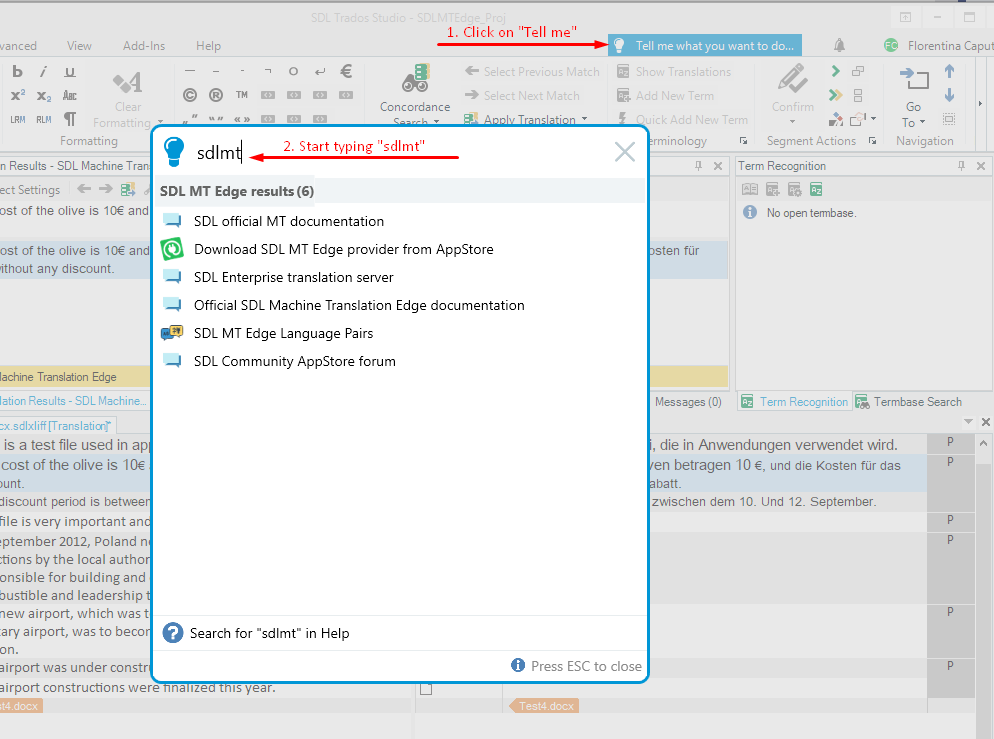
Dictionary feature
The Dictionary feature allows user to select an available dictionary for its subscription and project's Language Pairs based on which the translation will be retrieved from the LW Edge Server. The LW Edge dictionary can be selected from the Language Pairs Mappings tab. -> See more details within the "Dictionary Support" section
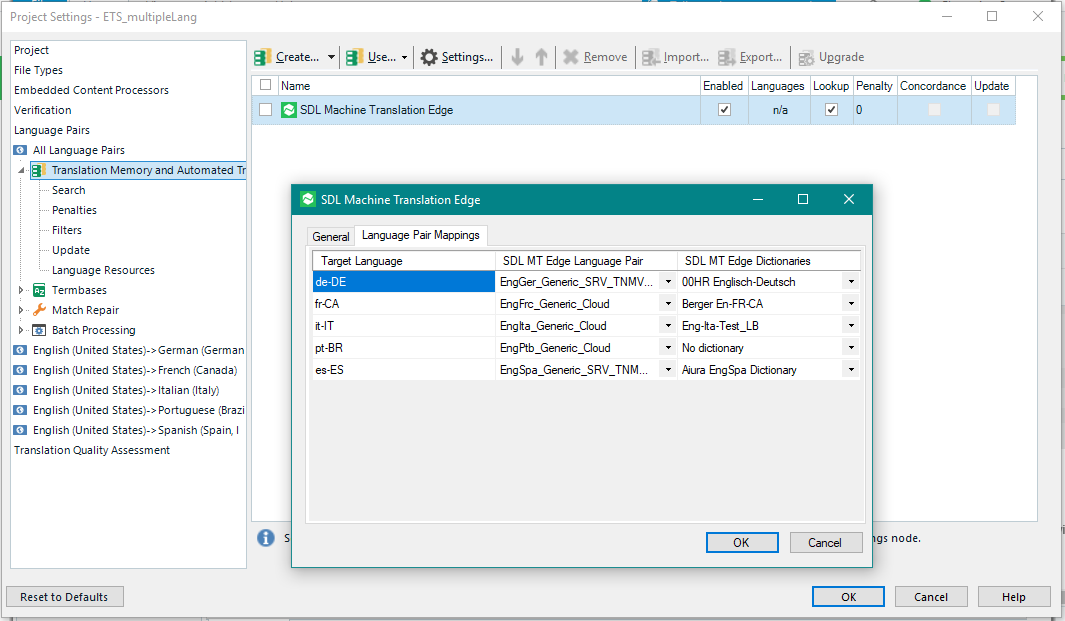

 Translate
Translate
