
Trados Studio InQuote
By Trados AppStore Team
Free
Description
Trados Studio InQuote takes an analysis from any Trados Studio Project, and creates a quote.
- The quote can be created in MS Word, MS Excel or copied to your clipboard.
- Rates can be added as simple word analysis, standard lines or grouped analysis.
- Client details can be saved in the app and assigned specific rates.
- Customize your own MS Word or MS Excel template.
- Localize the app yourself in your chosen language.
To learn how to use this application, please check the Documentation tab.
Technical details
5.0.0.0 - Trados Studio 2024
Changelog:
- TellMe updated and new action added: InQuote
Checksum: 737738d8bcc6b1be72b86255af5e8d3ab60bf8a1fe613fc9526db307ce6ad7ae
Release date: 2024-06-25
4.0.1.0 - Trados Studio 2022
Changelog:
No related information.
Checksum: d9777fb913c9ce2128f119ff8ee902c1fd675239af74075aab8a0cf4aa2da61a
Release date: 2023-04-13
3.0.3.0 - Trados Studio 2021
Changelog:
No related information.
Checksum: 4864c707c289e99e19ef803f0b0d3aa464697c5b9bffea2e5230ec442783a8b8
Release date: 2022-05-10
2.0.4.1 - SDL Trados Studio 2019
Changelog:
No related information.
Checksum: 53cd9e72dd4ce2cb058bb0d718f9e4a23587ee90e1252164ff35ed020098f0de
Release date: 2021-10-04
1.1 - SDL Trados Studio (2017, 2015)
Changelog:
No related information.
Checksum: 8f009f08bb43ba520c3805ca1e2b11f8eb7d3202fe9a7b31f8da52bc24c9aad8
Release date: 2018-07-13
Support website: https://community.rws.com/product-groups/trados-portfolio/rws-appstore/f/rws-appstore
Shared products:
Trados Studio 2024
5.0.0.0
- TellMe updated and new action added: InQuote
Trados Studio 2022
4.0.1.0
No related information.
4.0.0.0
No related information.
Trados Studio 2021
3.0.3.0
No related information.
SDL Trados Studio 2019
2.0.4.1
No related information.
SDL Trados Studio (2017, 2015)
1.1
No related information.
Trados Studio InQuote-is a simple application, allowing you to create simple quotes using the analysis from Trados Studio 2019 or higher.
- The quote can be created in MS Word, MS Excel or copied to your clipboard.
- Rates can be added as simple word analysis, standard lines or grouped analysis
- Client details can be saved in the app and assigned specific rates.
- Customize your own MS Word or MS Excel template.
- Localize the app yourself in your chosen language.
Installation
Once you have installed the application via the RWS AppStore integration in Studio 2021 (or via the RWS AppStore for older versions)
You will find this now in the Add-Ins Tab
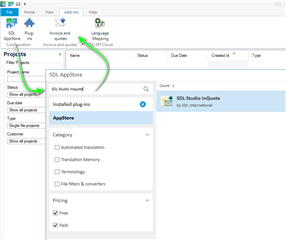
Using the application
After starting the application, select Customers to add/edit details
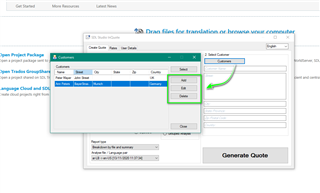
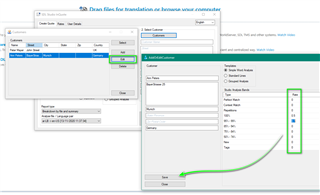
Please remember to update all three templates
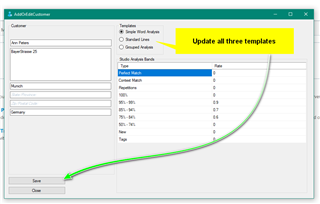
If you are unable to see your Studio projects- please ensure that the path is correct (if you are saving your projects for instance to a folder that isn't the default)
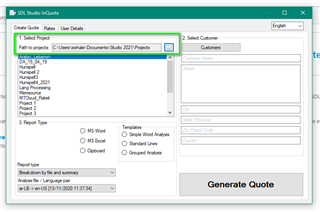
You can now select the desired project and choose the report type-
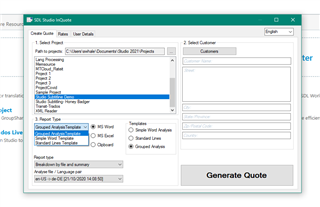
Select the Customer
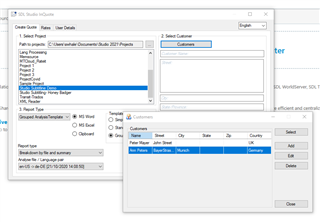
and Generate Quote.
Token Constants
This application has not been updated for some time and it's likely the out of the box tokens used for the calculations no longer work with the current versions of Studio so the analysis is like for like.
But you may be able to resolve this by correcting the reports using the tokens in the file below:
It will probably make sense to download the file and take the tokens from the actual file and not the rendered view in this wiki.









