Hi.
I'm reviewing files by multiple translators and some are submitting mix of MT results.
What I would like to do is:
1. create a version of XLIFF with target populated with MT results.
2. Run a comparision of XLIFF created above vs. XLIFF submitted by a translator
3. Generate a track-change style report that shows revisions to MT translator made if possible. If not, a match percentage of the two targets (MT vs human) would be helpful.
This is what I've tried, but failed.
I tried creating two projects in Trados using the same source file.
Populated Project 1 with MT results.
Project 2 contains the submission by human translator.
Tried to run SDLXLIFFCompare, but I'm getting this error.
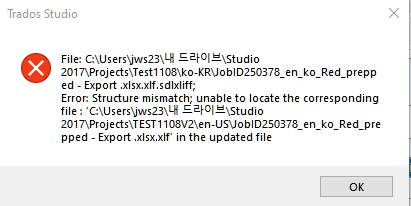
The comparison doesn't need to be within Trados.
If there's a way to get track-change style comparison or match percentage, I can export targets to Excel file, but basic Excel functions can only check if two columns are a match or not.
Any ideas would be appreciated.
Generated Image Alt-Text
[edited by: Trados AI at 8:44 AM (GMT 0) on 29 Feb 2024]
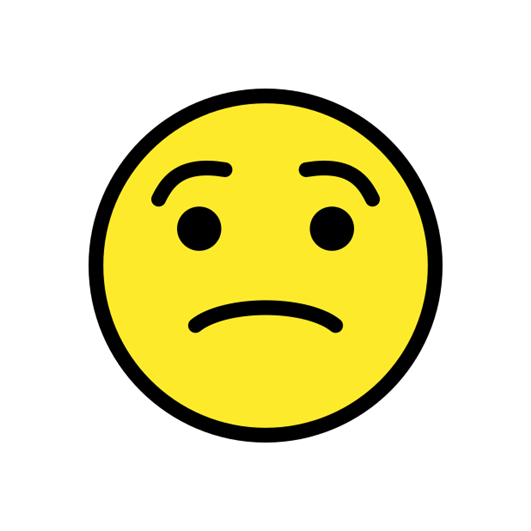

 Translate
Translate



