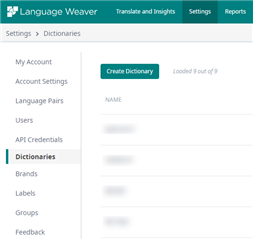Why is the dictionary field in the screenshot below blank and apparently there is no way to add a dictionary?
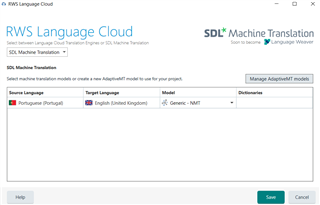
It is kind of redicuolous how this feature, which was what AdaptiveMT was supposed to be, has been rebranded, for what sinsiter reason I do not know....
Best,
Jerel
typo
[edited by: Jerel R. Pulicicchio at 8:24 AM (GMT 0) on 14 Nov 2021]

 Translate
Translate