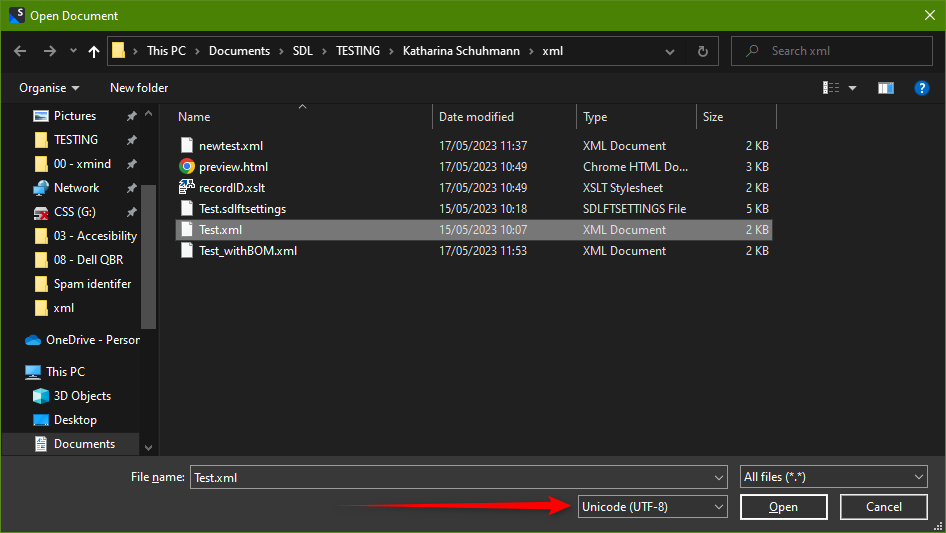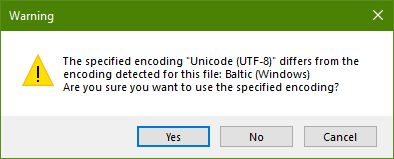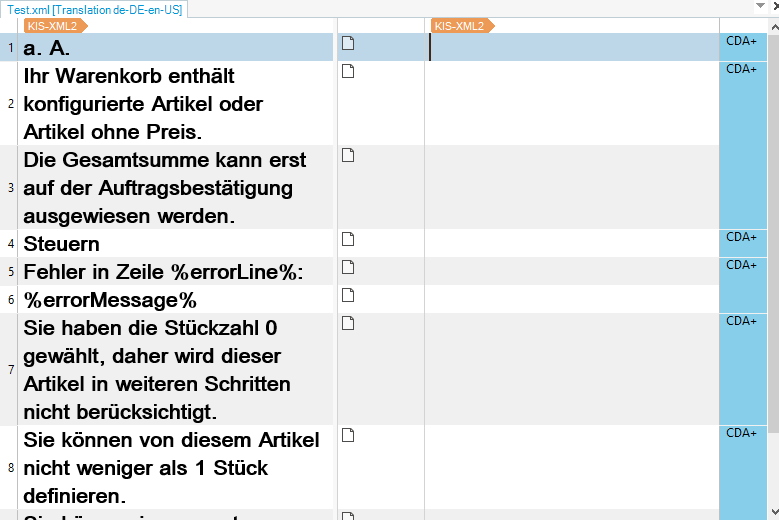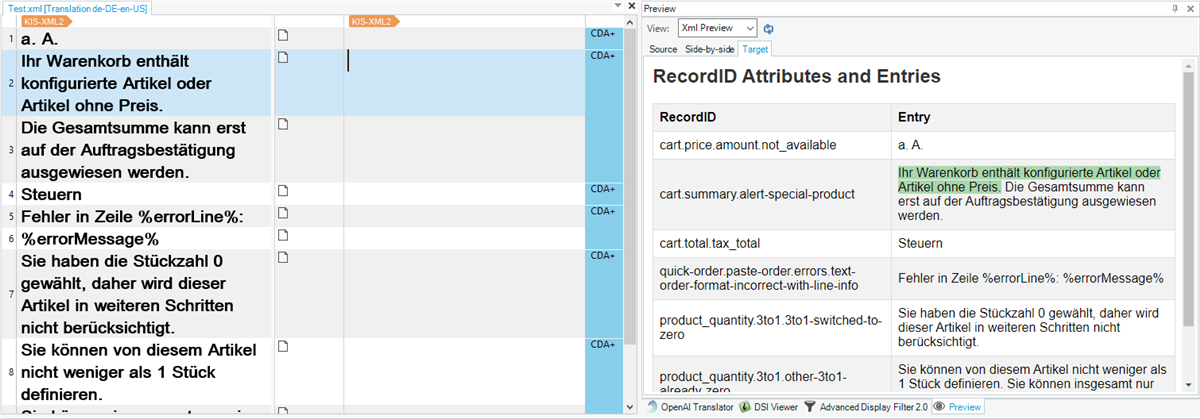Hello, community,
at my firm, we get XML files like the one attached for translation. For these files, I want to create a custom XML 2 filetype so we can see the RecordID attribute value in the DSI section in Studio. I managed to do this, but the filetype still has two problems:
- it shows everything in bold
- it does not correctly process characters with diacritical marks (even though entity conversion is enabled)
This behaviour changes when content processors are enabled:
- Preview screenshot when NO content processor is enabled OR when it is enabled with the parser rule "//entry" OR when it is enabled defined by document structure information "sdl:cdata" (dsi information is shown, but everything is bold and characters with diacritical marks are not displayed correctly):
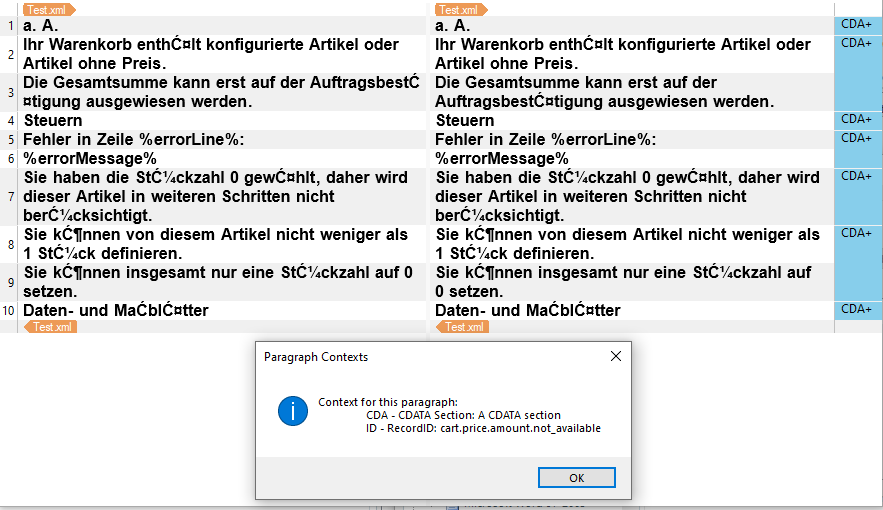
- Preview screenshot when plain text processor is enabled inside CDATA element (text displayed correctly (not bold, characters with diacritical marks okay), but no dsi whatsoever):
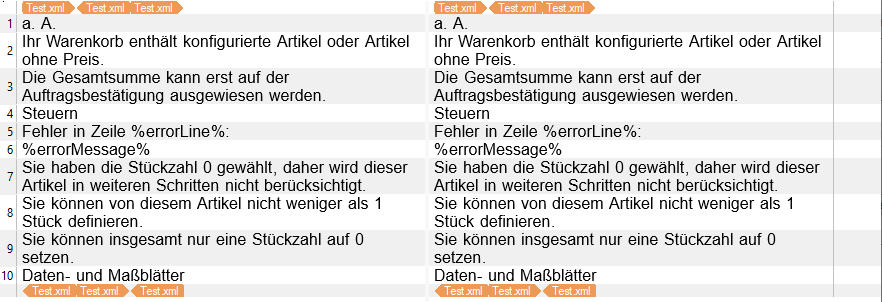
What I'd like to have is the file being displayed as in the second screenshot, but with the structure information as in the first screenshot. Any help would be appreciated.
Thanks in advance.
Best regards,
Katharina
Studio version: Trados Studio 2022 - 17.0.6.14902
Generated Image Alt-Text
[edited by: Trados AI at 1:28 PM (GMT 0) on 29 Feb 2024]


 Translate
Translate