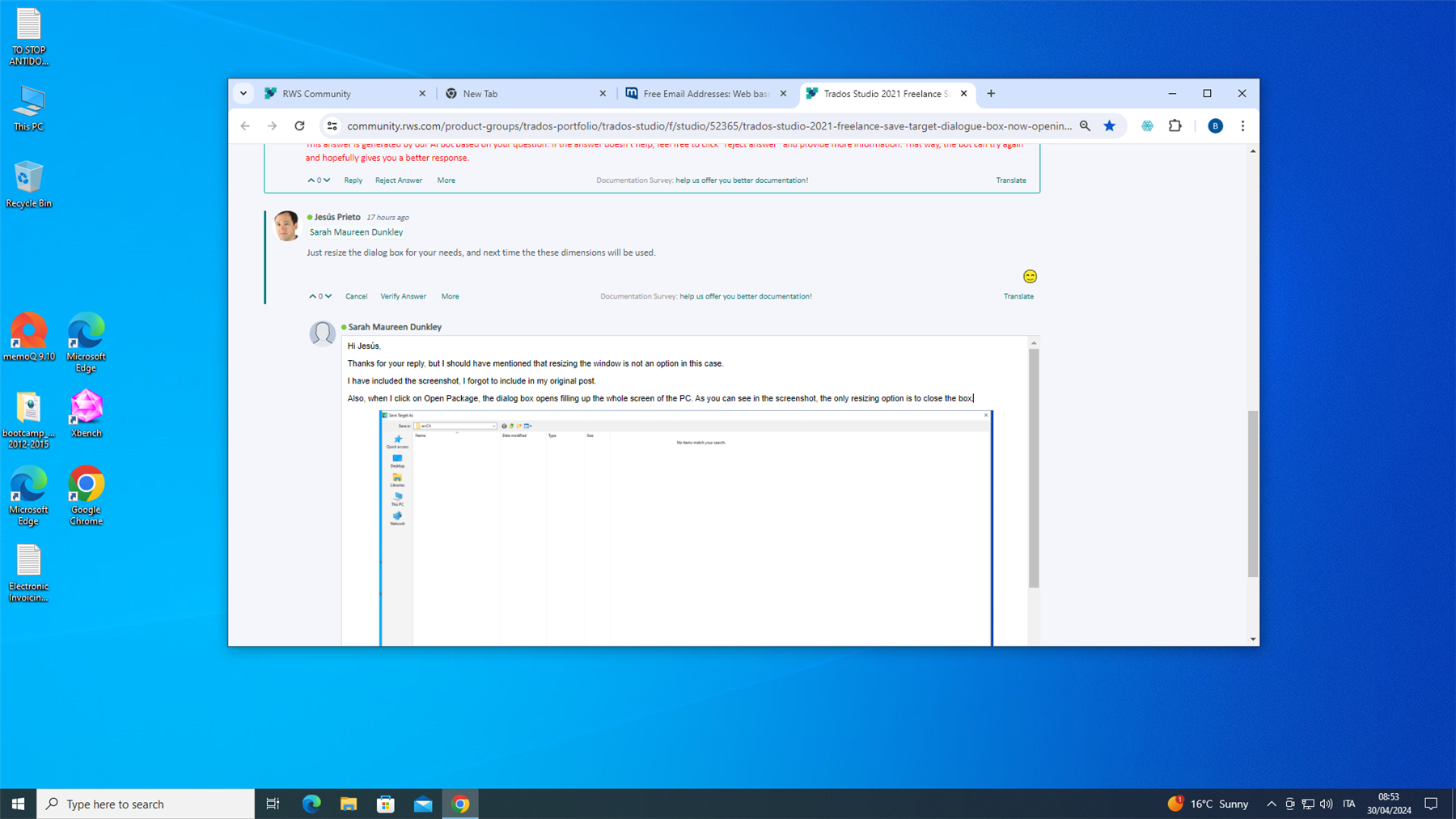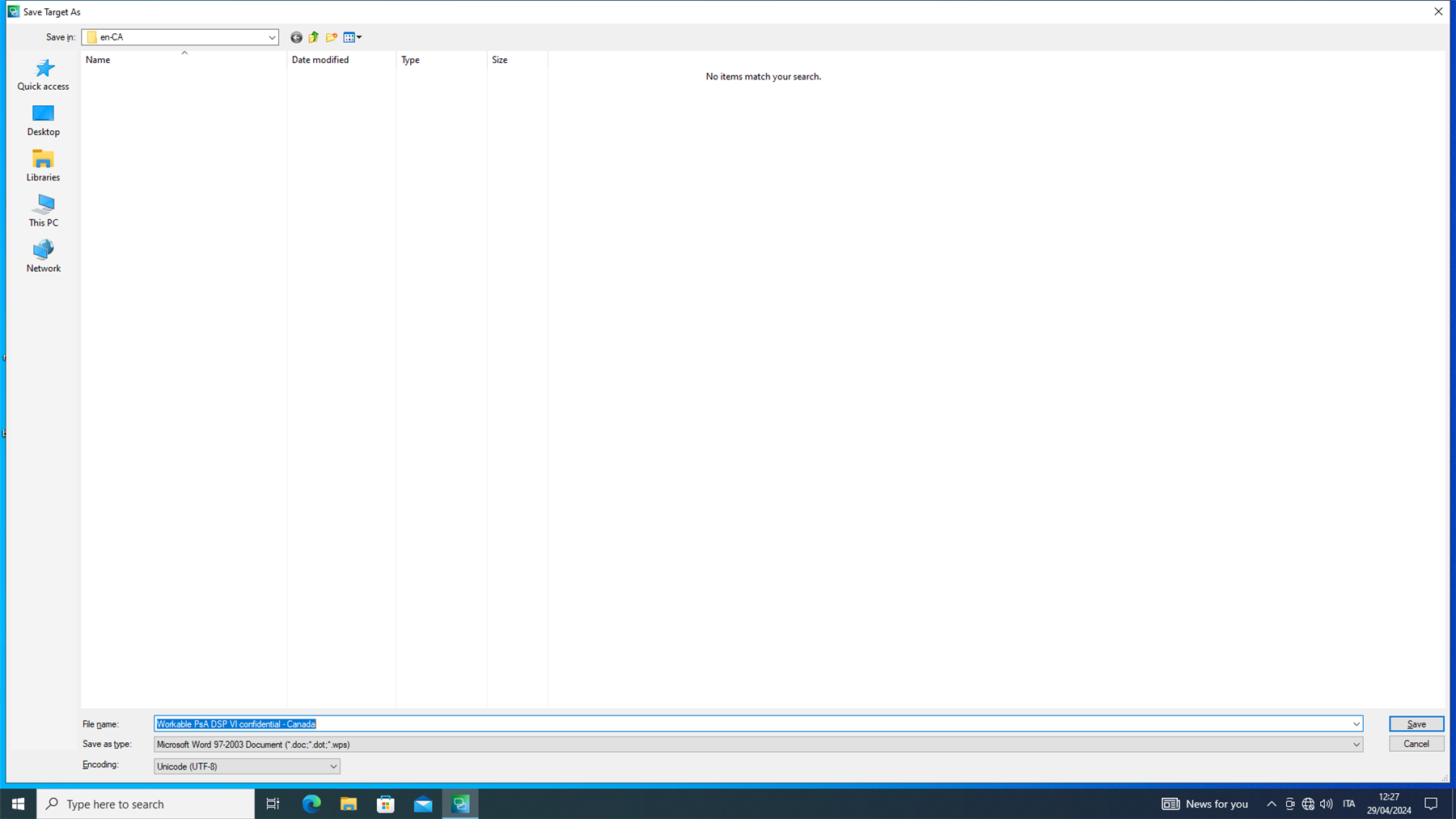I have Trados Studio Freelance 2021 and this problem only appeared about a month ago. When I click on Save Target, the dialogue box only opens full screen with the X at the top right hand corner of the page. Does anyone know how I can get the Save Target dialogue box to open smaller, within Trados screen and not full screen?


 Translate
Translate