Hello everyone,
I hope someone can give me an advice for my situation in Trados 2024.
I used Trados 2022 trial version last month for about a month and there was nothing wrong with the program.
I usually get package from the translation company and open it in the program.
During translation, I use the preview function at the same time to check whether the documents are appropriately translated.
However, since I purchased and started to subscribe 2024 version, 'Preview' function does not work as below.
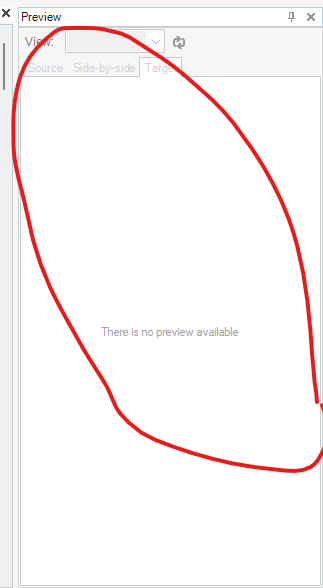
I raised a query to the trados team and followed few steps they suggested. (reset the layout , repair the program etc..)
But it still did not work.
However, when I was just doing some tests, very weird situation happened.
I downloaded another package (let's say it as package 1) to check whether all other packages have same issues.
And I saw the package 1 also had same problem, which preview function does not work.
But, when I go back to the package 2 (original one), the preview function of the package 2 suddenly worked.
Such weird situation happened about 2 times.
Still now, if I download the package for the first time and open it, preview function does not work..
I'd like to get an advice from anyone who has an idea or suggestion about this issue.
Looking forward to hearing from you guys !
Generated Image Alt-Text
[edited by: RWS Community AI at 3:16 AM (GMT 1) on 22 Jul 2024]


 Translate
Translate
