When I first started working with WorldServer, I would get sometimes confused between Scoping Mode and Scoping Configuration. Only one thing I knew for sure: they both have something to do with counting words :-)
Summarizing: Scoping modes are algorithms applied to count words based on certain, encoded criteria while a scoping configuration is a way to break down the word count into Fuzzy Match categories. More in detail:
Scoping modes are basically encoded methods to count words belonging to tasks (individual files) and projects and assign those words to the respective categories such as Total Words, ICE and Fuzzy Matches, Repetitions and - if enabled - Machine Translated words. Any CAT tool counts words, obviously, but we are all also familiar with the word and character count function in Microsoft Word. One could say that MS Word has its own "scoping mode". In fact, there is an old but still very interesting blog article by Paul Filkin that explains the difference between how Microsoft Word and how Studio or Trados 2007 (which does not exist anymore) count words. I highly recommend it!
WorldServer offers two scoping modes: the WorldServer 9x and the Studio-aligned scoping mode.
- The WorldServer 9x scoping mode is the oldest and most "native" scoping mode. It was created when WorldServer was first developed by the software company Idiom Technologies around 20 years ago. Idiom was later acquired by SDL/RWS. This was long before the full integration with Trados Studio that we have now.
- The Studio-aligned scoping mode uses the same algorithm as Studio and is the recommended scoping mode when using File Types to segment your projects. File Types are the only fully supported filters. There are - however - still few customers who use the older "Legacy" Idiom filters and the WorldServer 9x scoping mode. When using these filters and the WorldServer 9x scoping mode but working with WorldServer packages in Studio, users will find mismatches in the Wordcount analysis in WorldServer (which we called "Scoping Report" or "Scoping Information") and the one in Studio.
A Scoping configuration is a collection of ranges that describe the quality of a match. The ranges encompass 0% to 100%. Most of you are familiar with the Trados-compatible Scoping configuration, which reflects the Studio one by "dividing" the word count into these categories:
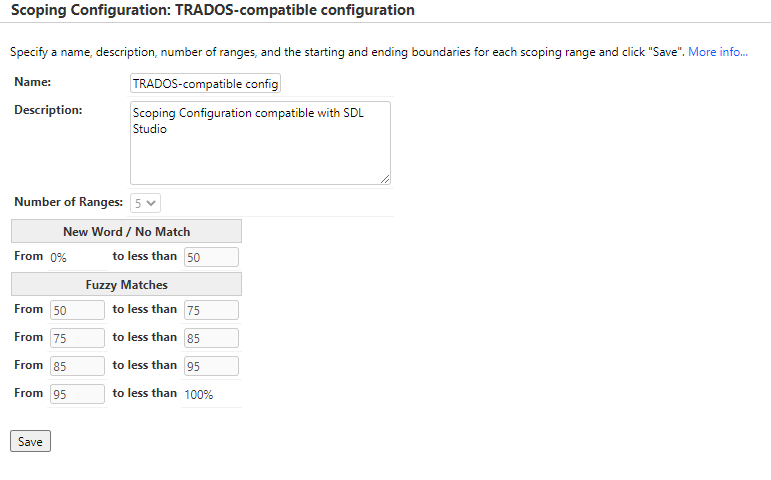
You have certainly seen it in a scoping report/information. Mostly, the Trados-compatible scoping configuration is used because it is often defined as the default one under Management > Linguistic Tool Setup > Scoping Configurations. Here is an example:
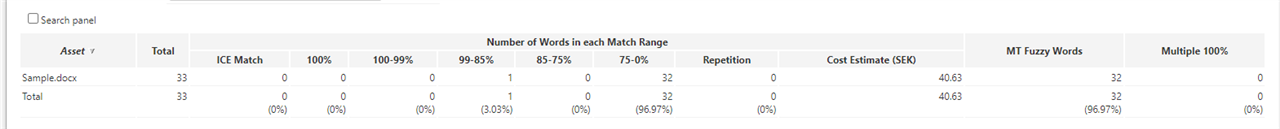
Just as for scoping modes, there are two built-in scoping configurations: the Trados-compatible and the WorldServer default configurations. You cannot modify these scoping configurations, but -unlike scoping modes, you can create new scoping configurations applying different word count ranges/categories and apply them to your Cost Models or even define one of them as default. This gives you all the flexibility you need to match the word count ranges to the Cost Model you have negotiated with your vendor, where pricing might be based on different ranges/fuzzy matches than the ones defined in the Trados-compatible scoping configuration (as an example).
If you want to learn more about Scoping Configurations. click on the Preview below to read this article. It contains reference links to further articles about this topic:

 Translate
Translate

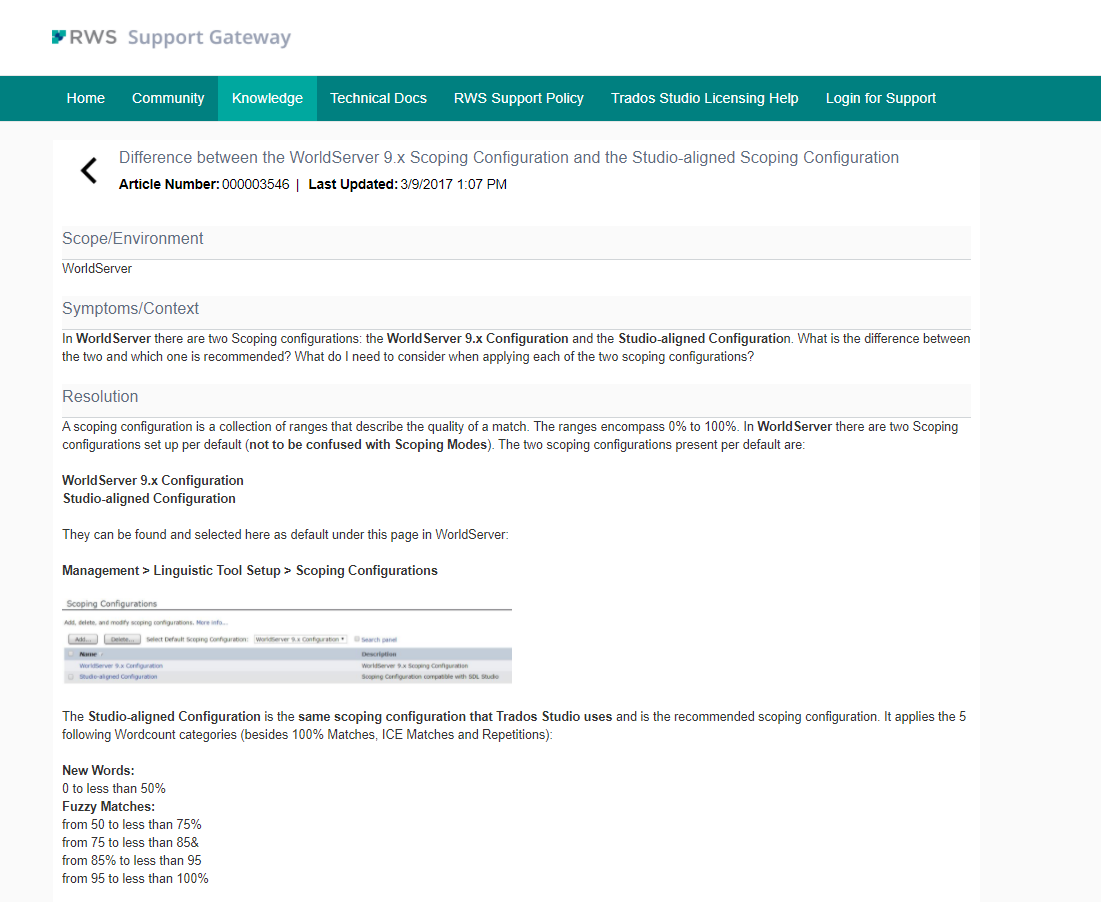
-

Ryan Betton
-
Cancel
-
Vote Up
0
Vote Down
-
-
Sign in to reply
-
More
-
Cancel
Comment-

Ryan Betton
-
Cancel
-
Vote Up
0
Vote Down
-
-
Sign in to reply
-
More
-
Cancel
Children