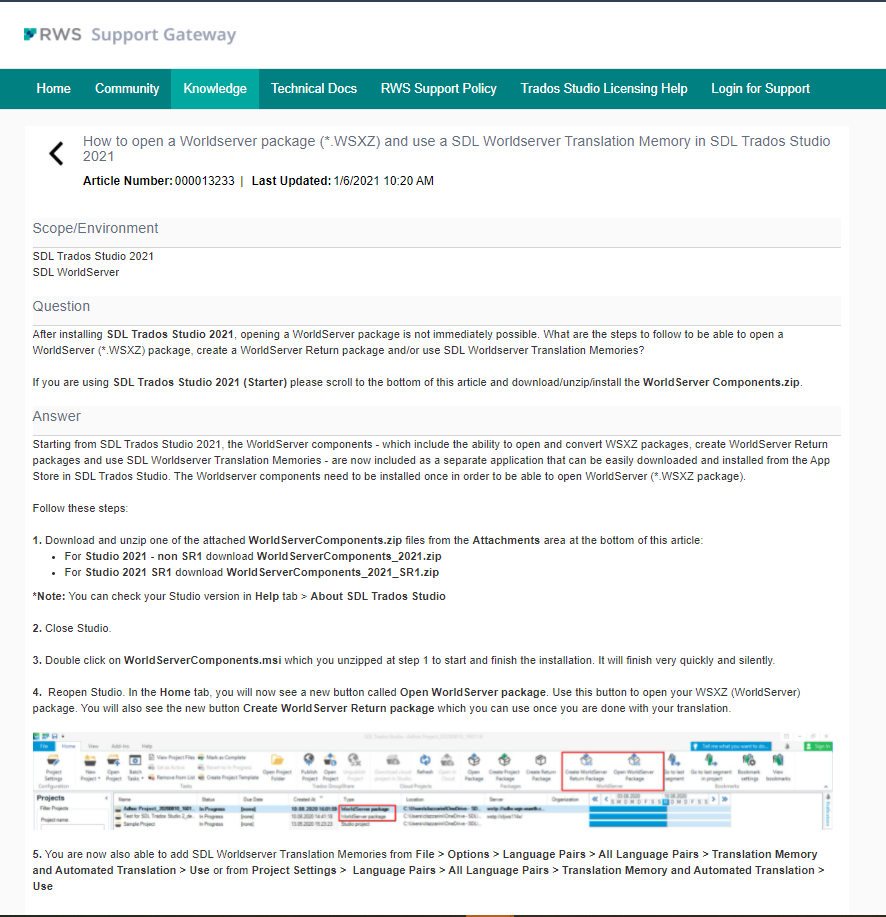You have worked for years with Trados Studio 2019 and you are used to opening WorldServer WSXZ packages by simply clicking on Open package and browse to your WSXZ package. Now you have upgraded to Studio 2021.
The same button is present, but now the package extension WSXZ isn't recognized anymore and you cannot select your WSXZ package. What happened? How can you open your WorldServer packages in Studio 2021? Spoiler: Studio 2021 has implemented two additional buttons just for WorldServer packages: Open WorldServer Package and Create WorldServer Return Package. All you have to do is to activate them once. This article explains how. Just click on the Preview and you will be re-directed to the article page:

 Translate
Translate