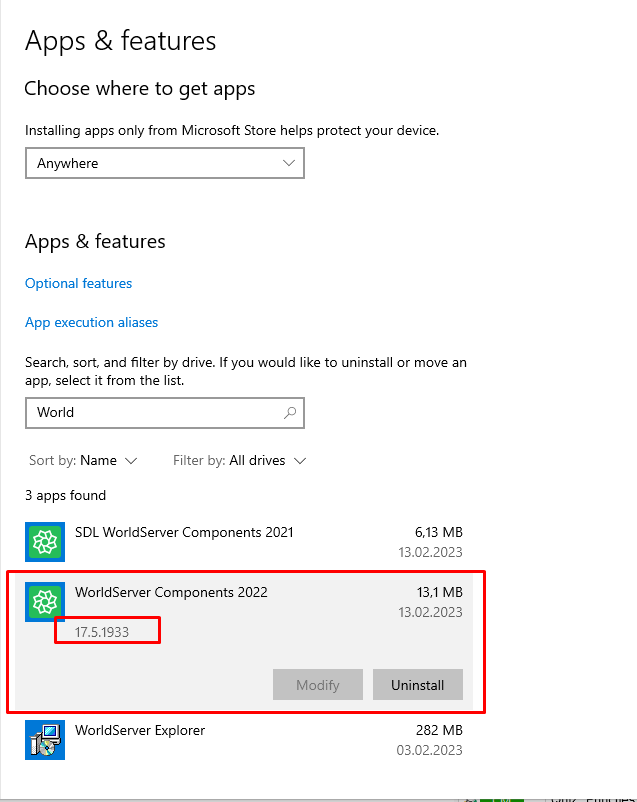Dear community,
After a recent update from Studio 2019 to Studio 2022, I’m having trouble importing WorldServer packages - these are already translated and I need to review the translations. I have downloaded and installed the corresponding WorldServer Compatibility Pack for Studio 2022, so I'm able to open them. However, when doing so, the translations are visible but unconfirmed, and the match statuses are all shown as ‘Not Translated’. Only when selecting the segment, the matches are confirmed (all as 100% matches, which is not correct).
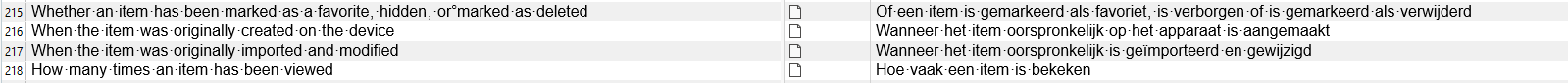
It’s important for the review that all segments are already confirmed when opening the package, so I can tell which segments are newly translated, 100% matches and/or ICE matches.
These are some of my settings:
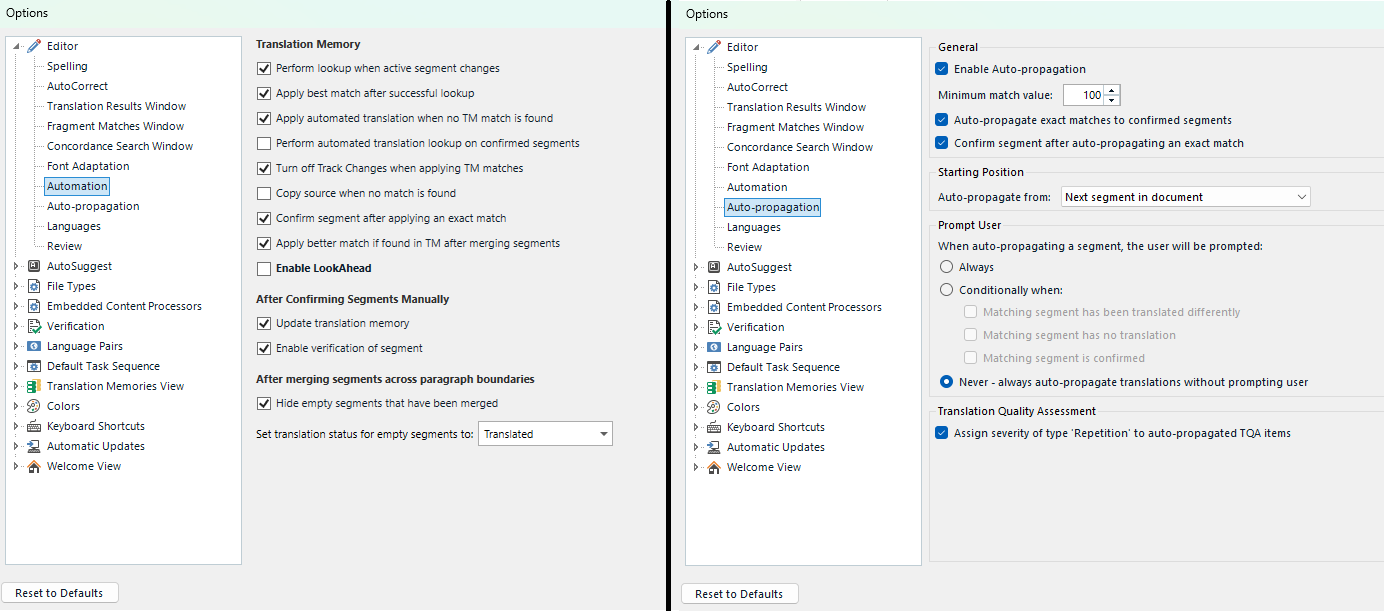
Hopefully someone is able to help me with this matter.
Thanks in advance!
Generated Image Alt-Text
[edited by: Trados AI at 3:52 AM (GMT 0) on 5 Mar 2024]


 Translate
Translate