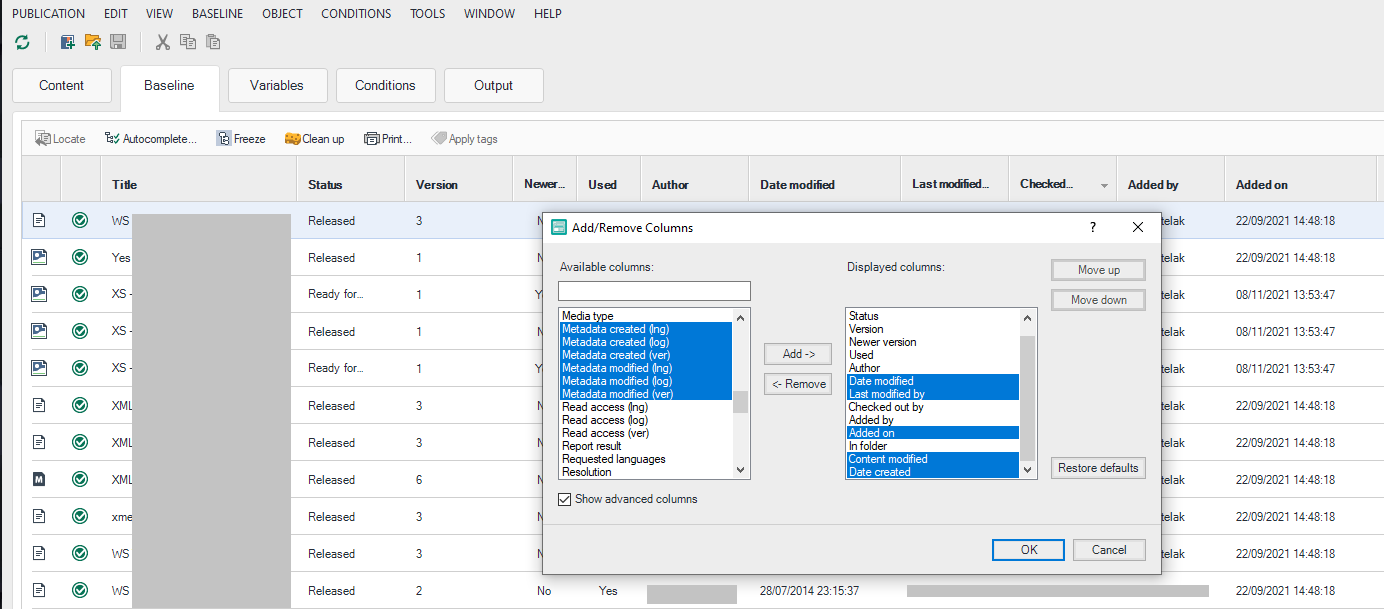I get the baseline guid from the publication:
$publication = Get-IshPublicationOutput -LogicalId $PubGuid
$baselineguid = $publication[0].fishbaseline_version_element
Then I get the baseline like this:
$baseline = Get-IshBaseline -Id $baselineguid
At least I think I am getting a baseline with that.
I'm trying to get the baseline items after a certain modified date. But I can't find where in the baseline object these items are contained. Any ideas?
Thanks, Mark
The ISHBaseline object has these fields:
Name MemberType Definition
---- ---------- ----------
Equals Method bool Equals(System.Object obj)
GetHashCode Method int GetHashCode()
GetType Method type GetType()
ToString Method string ToString()
fishbaselineactive NoteProperty string fishbaselineactive=Yes
fishbaselineactive_none_element NoteProperty string fishbaselineactive_none_element=TRUE
fishdocumentrelease NoteProperty string fishdocumentrelease=User Manual-v1-GUID-xxx...
fishdocumentrelease_none_element NoteProperty string fishdocumentrelease_none_element=GUID-xxx...
fishlabelreleased NoteProperty string fishlabelreleased=No
fishlabelreleased_none_element NoteProperty string fishlabelreleased_none_element=FALSE
fusergroup NoteProperty string fusergroup=
fusergroup_none_element NoteProperty string fusergroup_none_element=
readaccess NoteProperty string readaccess=
readaccess_none_element NoteProperty string readaccess_none_element=
IshData Property Trisoft.ISHRemote.Objects.Public.IshData IshData {get;set;}
IshField Property Trisoft.ISHRemote.Objects.Public.IshField[] IshField {get;}
IshRef Property string IshRef {get;}
IshType Property Trisoft.ISHRemote.Objects.Enumerations+ISHType IshType {get;}
ObjectRef Property string ObjectRef {get;}


 Translate
Translate