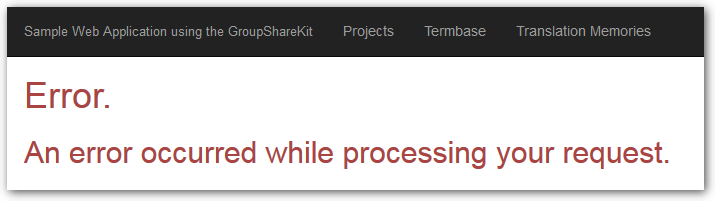Hi,
I'm trying to set up a project through the web api of GS2017. When calling "/api/projectserver/v2/projects", I get a GUID as response. I assume this is the id if the new project, though, I cannot see new projects in the Project list of GS at this point. (Is this normal?)
I try to upload a source package then using this id and make a post to "/api/projectserver/v2/projects/{projectId}/files/upload". The help says:
In order to upload the files, a POST request needs to be made to ... including a zip file containing all the project files as multipart/form-data content.
=> what field name should I use for the file content ?
This is the multipart header I use:
string headerTemplate =
"Content-Disposition: form-data; name=\"{0}\"; filename=\"{1}\"\r\n" +
"Content-Type: application/octet-stream\r\n\r\n";
I tried with name=file, but I got an Internal Server Error (500) response.
Content type is "multipart/form-data; boundary=----------------------------8d4930437814d23"
Can you please help what parameters I should use here? Is there maybe a working example code somewhere that I could use?
thanks,
Tamas

 Translate
Translate