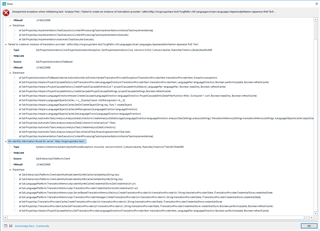Hi,
I need your help about GroupShare 2017 API.
Customer is facing issue about GS 2017 TM server API.
Symptom
Code which worked fine with SDL Trados Server 2015 fails with GroupShare 2017.
- Adding Server-based to project and exectuting "AnalyzeFile" task, it ralis and ProjectAutomationExceptionga is throuwn.
- The same error happens on Sdl.SDK.ProjectAutomation.Samples.BatchAnalyze prvided by SDL.
Attached files
Code.txt … customer’s code.
Task messages.txt… error message.
Question
How can "AnalyzeFiles" task be executed wih SDL Trados Server 2017's server-based TM?
Expected Result
- analyzeTask.Status should be "completed".
- The length of analyzeTask.Messages should be 0.
Current Result
- analyzeTask.Status indicates "failed".
- analyzeTask.Messages includes ProjectAutomationException alwais.
If this issue is due to change of API specification, could you please give me some advice to modify the code so that it can work with GS 2017 TM Server.
Many thanks in advance.

 Translate
Translate