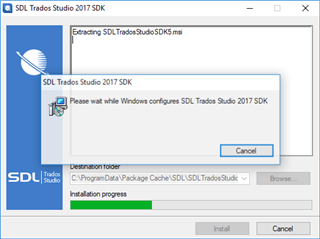I'm trying to install the SDK for Studio 2017, but each time I launch the installer, the installation begins but closes down abruptly after a couple of seconds. I've tried running the installer as admin, plus I've tried on a separate computer and I get the same result in both cases. Has anyone had the same issue?
Here's a screenshot showing the exact moment it closes down:
I'm running Visual Studio 2017 and I have .NET 4.7 installed, if that helps.
Thanks very much!
Generated Image Alt-Text
[edited by: RWS Community AI at 7:25 AM (GMT 0) on 15 Nov 2024]

 Translate
Translate