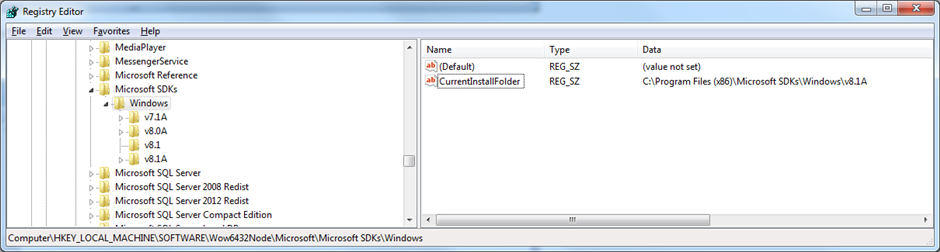Dear all,
I am experiencing a problem when I want to build my plugin: I keep getting the following error message:
Error 1 Failed to locate ResGen.exe and unable to compile plug-in resource file 'C:\Users\lp50922\documents\visual studio 2013\Projects\EPO_446_CreateStudioProject\EPO_446_CreateStudioProject\PluginResources.resx' EPO_446_CreateStudioProject
I know that the Resgen is available and working because it is used in other (non-SDL) projects I am building, e.g. this one, which is also based on .Net Framework 4.0:
1>CoreResGen:
1> "C:\Program Files (x86)\Microsoft SDKs\Windows\v8.1A\bin\NETFX 4.5.1 Tools\resgen.exe" /useSourcePath /r:"C:\Program Files (x86)\Reference Assemblies\Microsoft\Framework\.NETFramework\v4.0\Microsoft.CSharp.dll" /r:"C:\Program Files (x86)\Reference Assemblies\Microsoft\Framework\.NETFramework\v4.0\mscorlib.dll" /r:"C:\Program Files (x86)\Reference Assemblies\Microsoft\Framework\.NETFramework\v4.0\System.Core.dll" /r:"C:\Program Files (x86)\Reference Assemblies\Microsoft\Framework\.NETFramework\v4.0\System.Data.DataSetExtensions.dll" /r:"C:\Program Files (x86)\Reference Assemblies\Microsoft\Framework\.NETFramework\v4.0\System.Data.dll" /r:"C:\Program Files (x86)\Reference Assemblies\Microsoft\Framework\.NETFramework\v4.0\System.Deployment.dll" /r:"C:\Program Files (x86)\Reference Assemblies\Microsoft\Framework\.NETFramework\v4.0\System.dll" /r:"C:\Program Files (x86)\Reference Assemblies\Microsoft\Framework\.NETFramework\v4.0\System.Drawing.dll" /r:"C:\Program Files (x86)\Reference Assemblies\Microsoft\Framework\.NETFramework\v4.0\System.Windows.Forms.dll" /r:"C:\Program Files (x86)\Reference Assemblies\Microsoft\Framework\.NETFramework\v4.0\System.Xml.dll" /r:"C:\Program Files (x86)\Reference Assemblies\Microsoft\Framework\.NETFramework\v4.0\System.Xml.Linq.dll" /compile Properties\Resources.resx,obj\Debug\testResGen40.Properties.Resources.resources
1> Processing resource file "Properties\Resources.resx" into "obj\Debug\testResGen40.Properties.Resources.resources"
Is there any reference in the plugin template which redirect Visual Studio to another location where it cannot find the Resgen.exe file?
Can anyone give me a good hint on this one? I am a bit blocked since I do not know what is going wrong and what prevents me of building my Plugin.
Thanks in advance for your support.
Regards,
Laurent

 Translate
Translate