Hello,
I'm writing a custom plugin and, to make a long story short, I want to add highlight tags to segments that originally had tracked changes in the source in sdlxliff files generated from Word documents (WordprocessingML v. 2).
I have already achieved this, and, in the process, I observed that the highlight is added like this:
<fmt-def id="30"> <value key="BackgroundColor">yellow</value> </fmt-def>
---<tag id="Documents.HighlightColor"> <bpt name="cf" can-hide="true" line-wrap="false" word-end="false"><cf highlight=yellow></bpt> <bpt-props> <value key="IsQuickTagMetaData">True</value> <value key="w:highlight"><w:highlight w:val="yellow"/></value> </bpt-props> <ept name="cf" can-hide="true" line-wrap="false" word-end="false"></cf></ept> <fmt id="30"/> </tag>
Since I saw the word "yellow" there, I decided to give it a try with all the Word supported highlight colors:
{"Yellow", "yellow"}, {"Black", "black"}, {"Blue", "blue"}, {"Cyan", "cyan"}, {"Dark Blue", "darkBlue"}, {"Dark Cyan", "darkCyan"}, {"Dark Gray", "darkGray"}, {"Dark Green", "darkGreen"}, {"Dark Magenta", "darkMagenta"}, {"Dark Red", "darkRed"}, {"Dark Yellow", "darkYellow"}, {"Green", "green"}, {"Light Gray", "lightGray"}, {"Magenta", "magenta"}, {"Red", "red"}
When I replace the three instances of "yellow" found in the code above with any of these values, it seems to work in the editor. Here is a sample with "darkBlue":
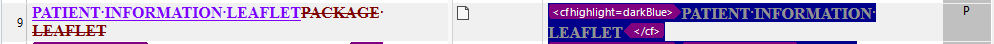
However, the target file is always yellow, and it seems to be ignoring the value (w:val="darkBlue") of the tag.

Resulting document.xml:
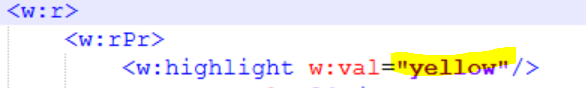
I would like to know if the color is hardcoded in the WordprocessingML v. 2 file type so that I can stop trying, or if I might be doing anything wrong or overlooking anything.
Thanks a lot!
Generated Image Alt-Text
[edited by: RWS Community AI at 8:12 AM (GMT 1) on 13 Jun 2025]

 Translate
Translate
