Q: What URL do I need to access the RWS Support Gateway?
Q: How can I login to the RWS Support Gateway?
A: In the top right of your screen you can click on the Login/Register link and enter your RWS ID username and password.
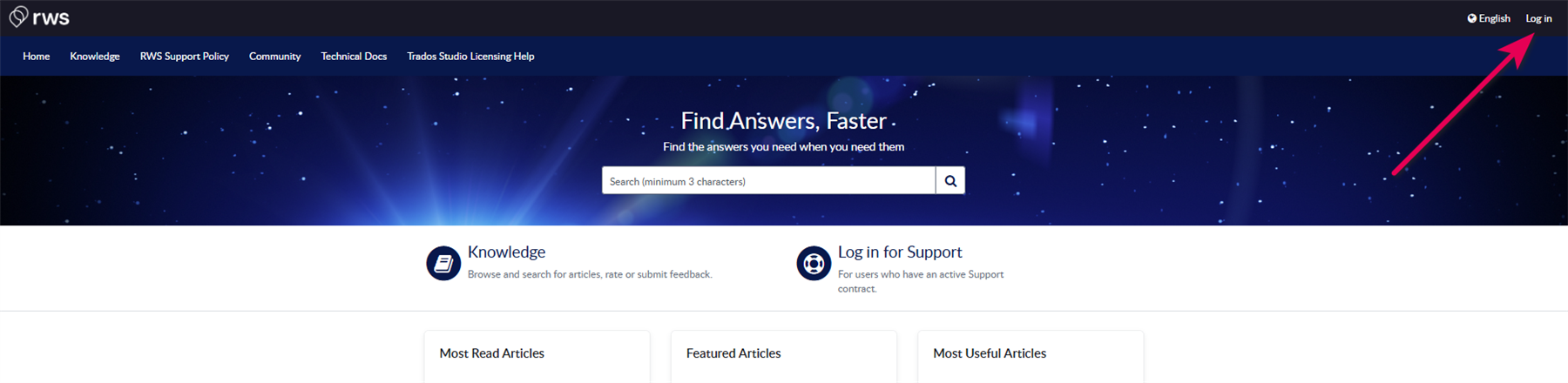
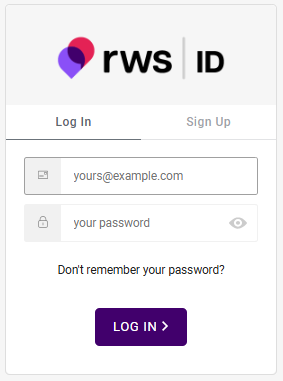
Q: Can I use email to log my Support cases?
A: No, we do not provide Support via email. Instead you can log your Support cases and questions via our easy-to-use service platform. Here you have direct access to your previous cases and a rich repository of knowledge articles.
Q: If I own one or more RWS products, what login credentials do I use to login?
A: You use the same login credentials for support on all your products.
Q: If I do not have a support contract, what type of cases can I log?
A: For customers with Trados Studio, MultiTerm, Passolo or Trados Accelerate, you will continue to have the option to log product license and/or install cases via the Trados Studio Licensing Help link on https://gateway.rws.com:
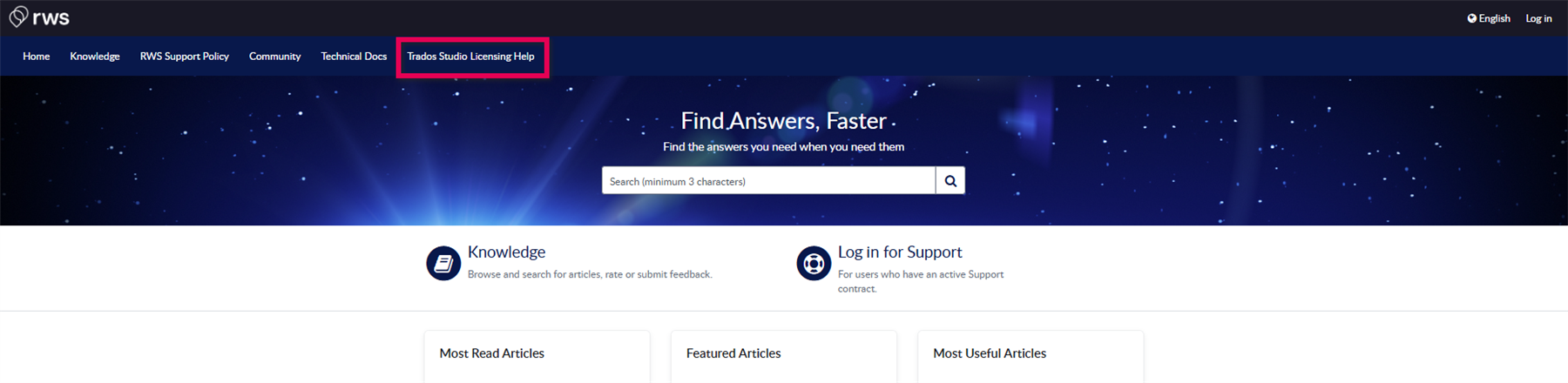
Q: What does the RWS Support Gateway look like?
A: See screenshot below. It has simplified case logging ability, enriched self-help capability with integrated knowledge base, links to other RWS resources and some options to change in your profile:
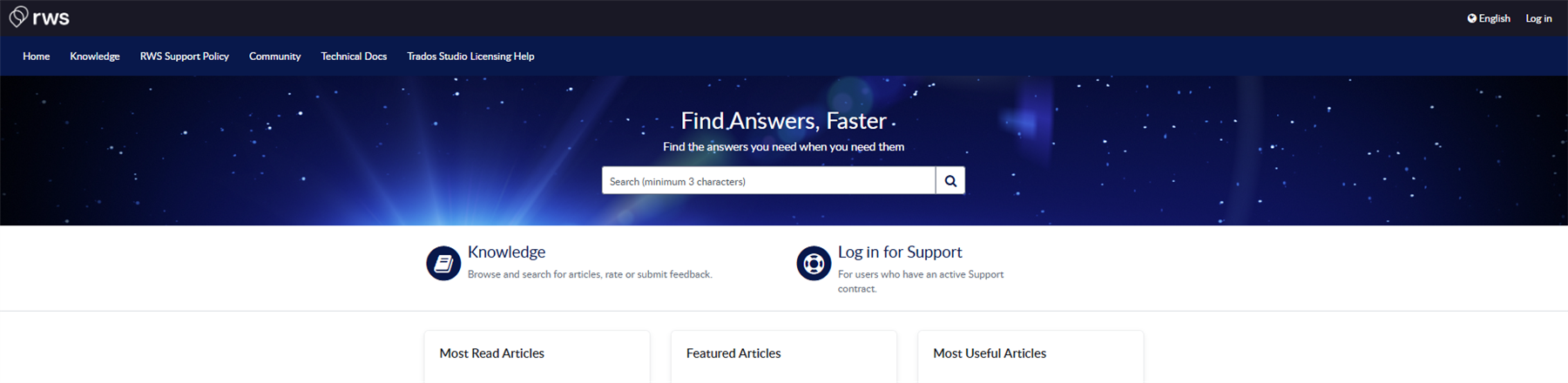
Q: Where can find more detail on how to use RWS Support Gateway?
A: We recommend to watch our video tutorials on various topics: Video tutorials - FAQ - To RWS Support - RWS Community

 Translate
Translate