I'm studying the enter guide of Studio 2022. Now I have a problem with this question: 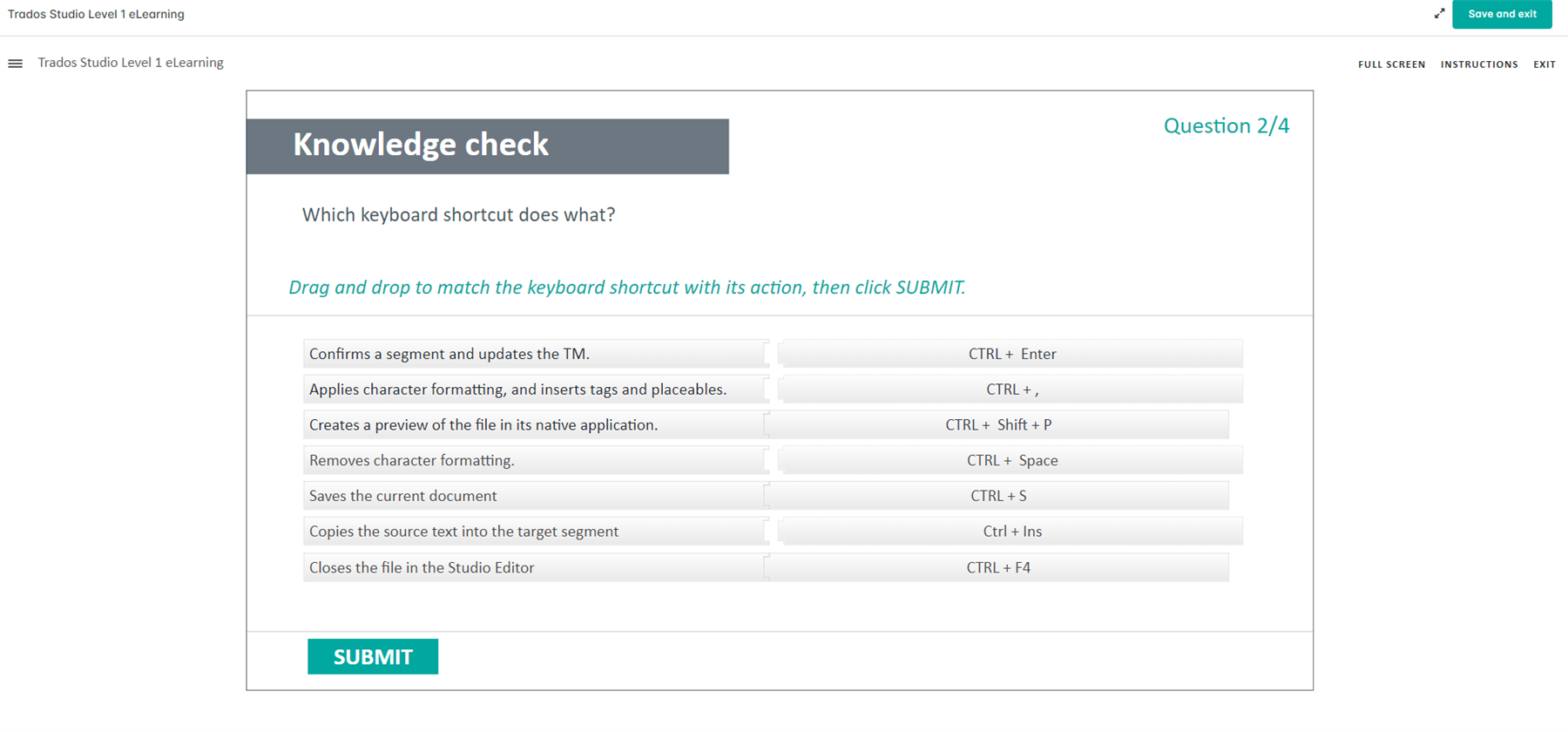
Although I moved the various labels as requested (and I made sure I moved them all), when I click on Submit it gives me this error:
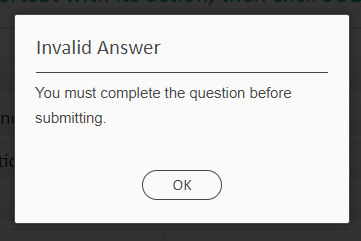
For me, the question is complete: It’s true, maybe there might be a mistake, but the question should still be considered as completed. The problem is that now I’m stuck with the course, it doesn’t allow me to continue. Did someone face the same issue? Or does anyone have a solution to solve it?
Thanks in advance for the answers.
Generated Image Alt-Text
[edited by: Trados AI at 10:10 AM (GMT 0) on 4 Mar 2024]

 Translate
Translate