When uploading files to Trados Enterprise, I as a project manager would appreciate the option to briefly check if I prepared my file correctly and what it will look like for the translator, i.e.
- were irrelevant Excel rows/columns hidden
- will the embedded content settings convert all code into tags correctly
- did I move all work instructions in Indesign to a separate layer
- will the segmentation look good or did my PPT file contain many manual line breaks
- ....
Enhancement idea:
A "preview" option when creating a new project which will show the project manager how a file will be displayed and segmented so that s/he can see if the project can be started like this or if either file or file format filter will have to be modified first. This could look like this:
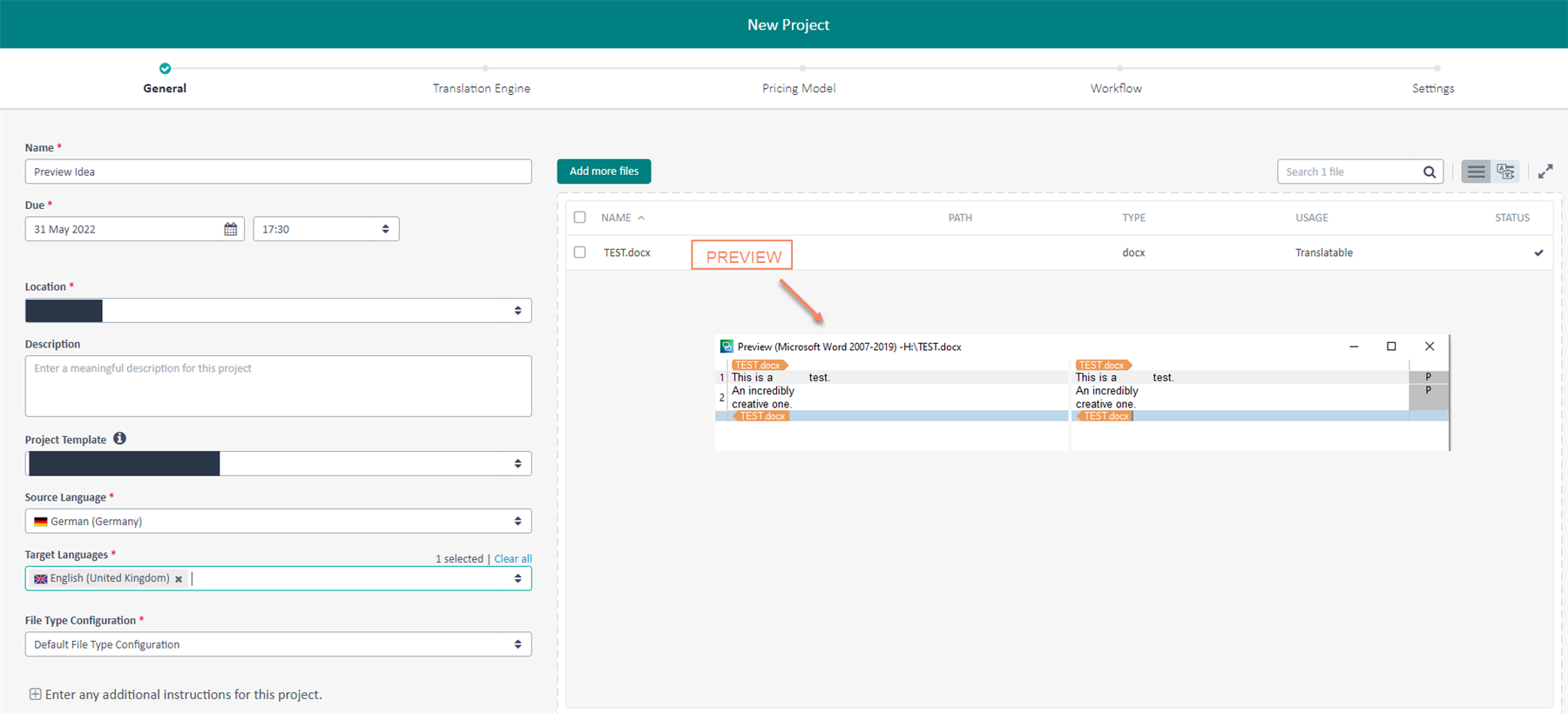

 Translate
Translate
Top Comments
-

Carla Galvao
-
Cancel
-
Vote Up
0
Vote Down
-
-
More
-
Cancel
-

Luis Lopes
in reply to Carla Galvao
-
Cancel
-
Vote Up
0
Vote Down
-
-
More
-
Cancel
Comment-

Luis Lopes
in reply to Carla Galvao
-
Cancel
-
Vote Up
0
Vote Down
-
-
More
-
Cancel
Children