When I want to send an invoice, I first go to a long list of message templates, then I search on Invoice. The invoice template will come up, with the possibility of assigning this template as the default for new invoices.
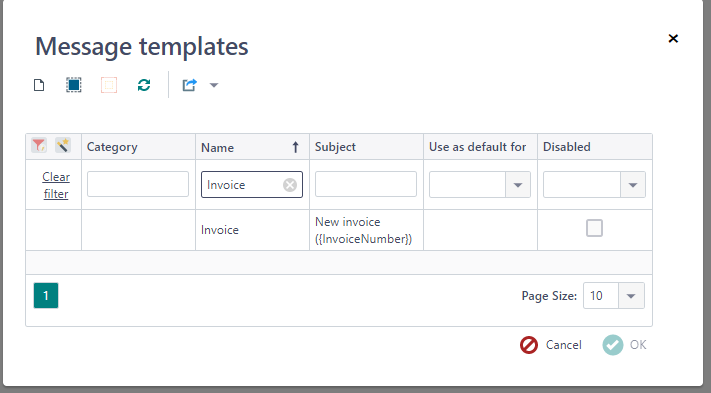
When I chose this option, I get the following error:
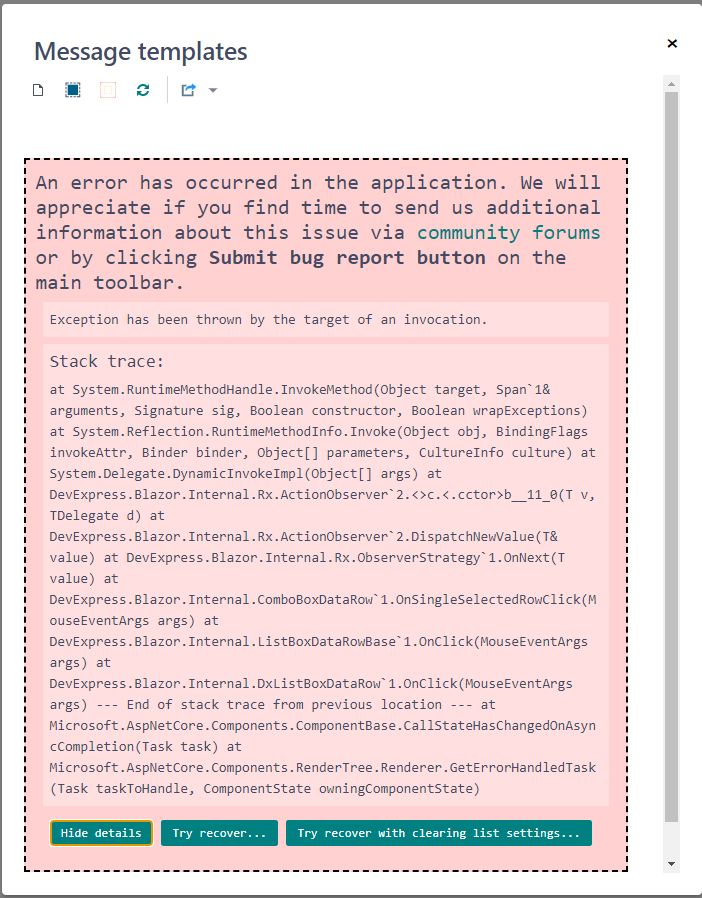
If I chose a different random message template, such as assignment cancelled, and pick "Make this default for new Invoices," there is no error message.
If, instead of doing a search on "invoice," I scroll down through the massive list of message templates and find "invoice," I can mark this as the default without a problem. However, when I want to send an invoice, this template does not come up by default, and I have to search through the list again. It is simpler to just skip this "feature" and send a normal email with the PDF invoice as attachment. This was never a problem with BACCS, yet RWS can't get this simple procedure right. What is going on??


 Translate
Translate
