We have recently deployed a new update for Customer Portal; as part of which, it is now possible for users to create a project without that project initially being started. This corresponds to a feature we initially released in Trados Enterprise last year, that we have now extended to Customer Portal in order for the feature to be available directly to client users.
From the Project Creation page in Customer Portal, a user now has two options available to them - "Create" and "Create & Start" as illustrated in the screenshot below:
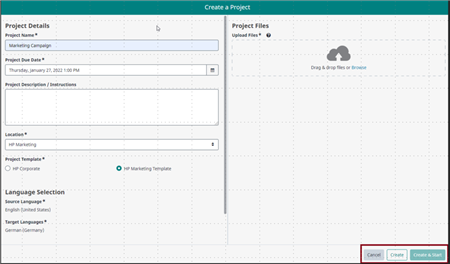
A user can now create a project without initially uploading any files for translation. Upon creation, the project will appear with the status "New" in Customer Portal, and a user is able to add files to the project from the Project Details page. The project can only be started when it contains at least one source file for translation. This can be initiated from either the Project Details or All Projects pages. Once started, the project will follow the standard workflow defined for that project template, file format and language pair.
In order to Create & Start a project, the project must contain at least one source file for translation.
Projects that are created but not started via Customer Portal will be visible to users from the Projects area in Trados Enterprise with the status, "New". Depending on a user's permissions, "New" projects can be updated in the same way as for other types of projects. For example, a user in Trados Enterprise is able to add files to the project and they also have the option to start the project directly from Trados Enterprise.
In addition, we have made a small change relating to Create Project requests using our API.
As described in the API documentation, we include the following responses when returning a 200 HttpStatusCode:
- 0 = Success
- 1 = SuccessFilesToBeDownloadedSeparately
- 2 = Failure
- 3 = ValidationFailed
- 4 = ActiveProjectsQuotaReached
- 5 = ProjectTargetLanguagesQuotaReached
- 6 = ProjectCreationQuotaReached
With this latest release, we have now extended this list to include an additional code:
- 7 = ProjectCreationAccepted
This code is used when a project creation request is accepted but there is a delay in that project being created. This is a non-breaking change for existing integrations, but provides additional information for customers and developers that have requested the ability to track this scenario.

 Translate
Translate