We have just released the latest update to Trados Enterprise translation management capabilities and we would like to share the new functionality that has been delivered.
New features and updates are automatically added to your account so just login to Trados Enterprise and they will be available immediately.
Customer Portal - Target Language Specific File Selection
We have recently deployed a new update for Customer Portal which allows users to specify into which target languages they want to translate individual source files.
When creating a new project, a user has the option to switch to an "Advanced View" from the Project Files area. When selected, a user can click against the language(s) for each source file and specify into which language(s) each individual file should be translated. When specifying the language(s), a user can choose from all the target languages included for that project.
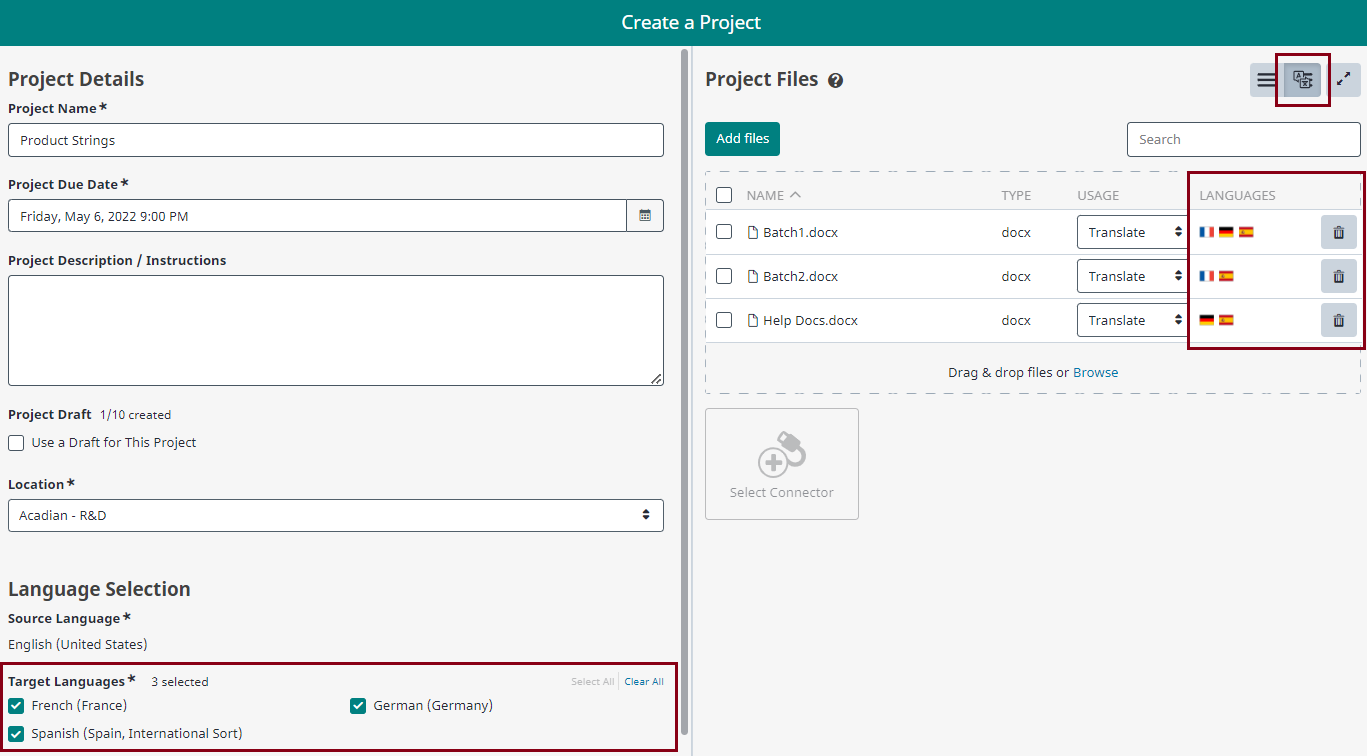
For projects containing many target languages, it is possible to expand the Project Files area to increase the amount of space available.
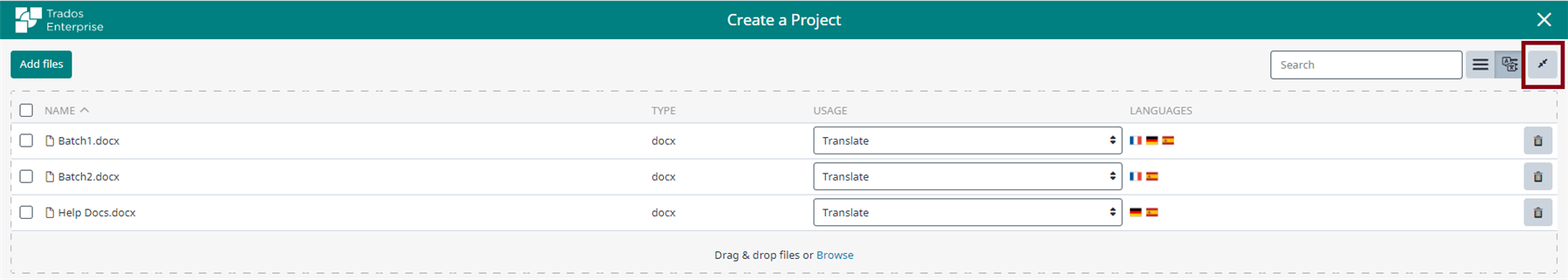
The same functionality is also available from the Project Details view when uploading additional source files to an existing project.

Note that target language selection is only applicable for translatable files. Any reference files included with a project are automatically available for all target languages in a project.
Self-Service Reporting
In the coming days, additional datasets will be made accessible via Self-Service reporting containing metrics relating to edit distance and TQA.
It is now possible to edit the name and description of existing workspaces and custom reports.
Newly created workspaces are displayed immediately without users being required to click the ‘Refresh’ button.
Terminology – Smart handling of potential duplicates when adding new entries
We have introduced an effective way of managing a classic situation in terminology management: avoiding duplicate terms while still giving users control over creating separate entries for homonyms where this is required. Effectively, this means that users can now decide what should happen when they add a term that already exists in the termbase in the same language. In this situation, we now show a prompt that lets users decide the correct course of action to a) either explicitly create a new entry as a homonym or b) to let the user edit the already existing entry and make any required changes as well as merge any new fields into the entry so that no new information is lost.
What’s more, users will get a preview of the two merged entries before committing the change so that they have full control over what happens and can make any remaining edits.

Split package
When generating a package from the task inbox, stages, or files view, a user can now choose to split this into a specified number of packages. The number of files to be included in each package will be displayed based on the number of packages specified.

Task reassignment
We have introduced a number of options that provide greater flexibility during task reassignment, including the ability to reassign tasks with different assignees in a single action from the Stages view.

Online Editor Usability Enhancements
Online Editor’s sidebar panel can now be detached and used as a separate window. This can be helpful when working with multiple screens or if a user wants the sidebar to be positioned elsewhere on the screen.

When completing a task from the Online Editor, users now have the choice to directly open the next task to which they are assigned, thereby avoiding the need to go back to their Inbox first.

As usual, Online Editor benefits from several other robustness improvements and enhancements.
SDLPPX as source on a project
We now support SDLPPX packages as source files the Trados Enterprise User interface. This enables you to use sdlxliff files contained within for localization.
Note: This is an initial release of this functionality and will not make use of project settings or linguistic resources within. We have plans to offer this in subsequent updates including the ability to create return packages.
Note as well that in this initial release, all files in the project package will be extracted and added to the cloud project as translatable files, you can manually set them to reference if incorrectly identified. This will change in subsequent updates as well. For more sophisticated package support, project packages can currently be opened in Trados Studio and then published to the cloud.
API enhancements
- You can now import/export a termbase and a termbase template
- You can now convert an xdt file into a termbase structure
- Various bugfixes
More details: https://languagecloud.sdl.com/lc/api-docs/16d216d6237ee-what-s-new
Additional changes
- We have introduced a new Manage Users in Group permission to enable user management without changing the roles of a group.
- Language selection in Termbase details is now remembered.
- For target file-based tasks, users can now enter a closing comment during task completion, which is then visible to users working in Trados Enterprise at the next workflow task.
- We now retain table personalization settings (e.g. column selection) from the Projects view, so users are no longer required to reconfigure this every time they log into Trados Enterprise.
- The Project Template is now included as an available field from the Projects list view.
- The Created By field is now included when a translator or vendor translator opens a file or project from their Inbox.
- The product offering/subscription associated with a tenant is now visible from the Manage Account area.
- Various bug fixes and UX enhancements.
We hope this post was informative and we look forward to continuing to provide you with updates to the product.

 Translate
Translate