We have just released the latest update to Trados Enterprise translation management capabilities, and we would like to share the new functionality that has been delivered.
New features and updates are automatically added to your account so just login to Trados Enterprise and they will be available immediately.
Multiple source language resources
It is now possible to include multiple source languages for the following resources:
- Project Templates
- Workflows
- Pricing Models
- Vendor Order Templates
This significantly reduces the number of resources that need to be configured in scenarios when working from multiple source languages.
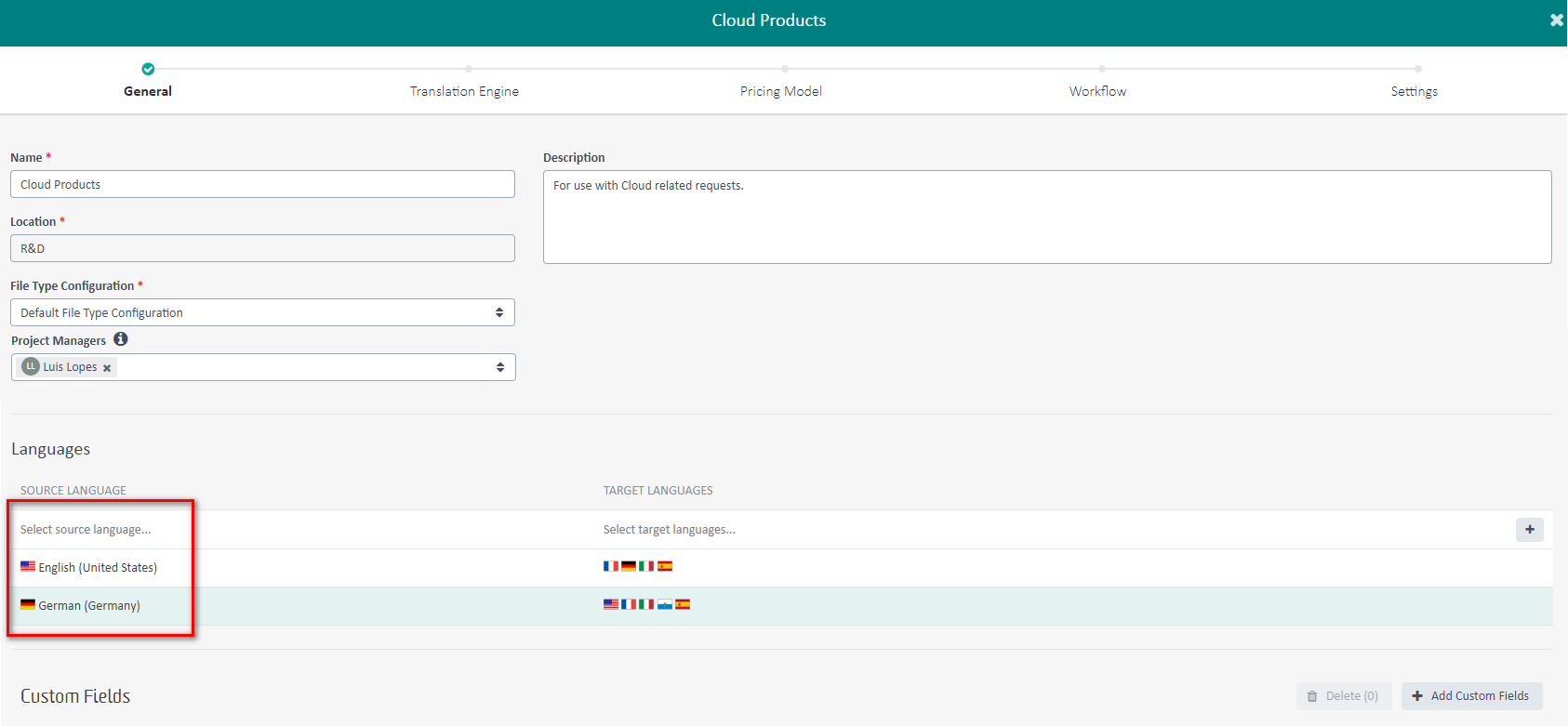
In Workflows, you can now specify assignees all from one Workflow when going from multiple source languages:

These assignees can be copied to all target languages for that source, or into all languages irrespective of source language to further reduce manual effort when configuring workflows:
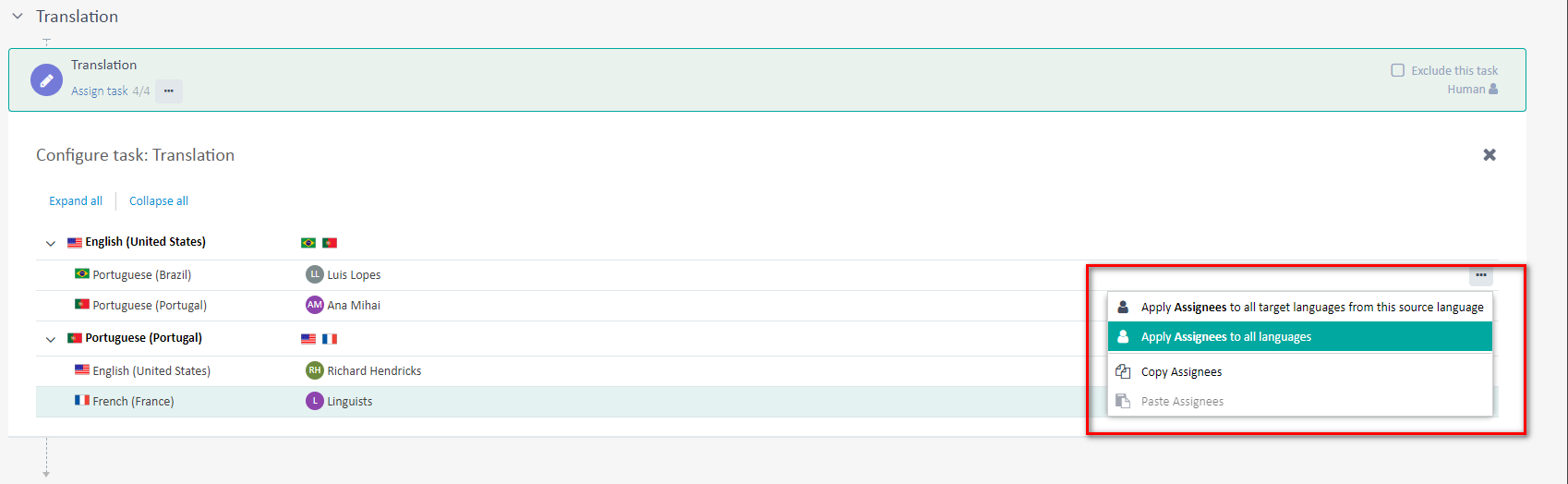
In Pricing Models, the languages grid has now also been grouped by source languages and costs can also be copied into all target languages for a source.
In Vendor Order Templates you can now configure multiple assignees for tasks from multiple source languages as well as use a multi-source language Pricing Model.
Projects created are still single source language projects, as before, but when choosing a multiple source language Project Template, you are required to select the source language.
NOTE: There are some limitations for Workflows that are configured for multiple source languages, or they may not work for certain products or integrations. You can use Trados Studio to work on projects created using these workflows, however Project creation from Trados Studio will not show these workflows - this will be addressed in a future release of Trados Studio. The same applies to the Trados mobile app.
For integrations that are impacted, please contact the respective developer of the integration to update it.
Multiple Service Types in one Vendor Order Template
We have now extended Vendor Order Templates to support the definition of multiple Service Types, to further reduce the need for additional pricing models and Vendor Order Templates.
Additional costs specified per Service Type will now conditionally be used depending on the task type that was assigned to the vendor.

Ability to specify Project Managers in Projects and Templates
We have introduced the option of indicating who the Project Managers are for a specific project. This can also be defined in Project Templates for re-usability. You can specify users, groups or a mixture of both up to a maximum of five users and/or groups.
The Project Managers specified in an existing project, can be modified from the Project Details > Project Settings page.

Alongside this functionality, we have also introduced a “Project Managers” user object that can be used to support dynamic Workflow task assignment. This facilitates flexibility when creating workflows, where the actual project managers may not be known beforehand.
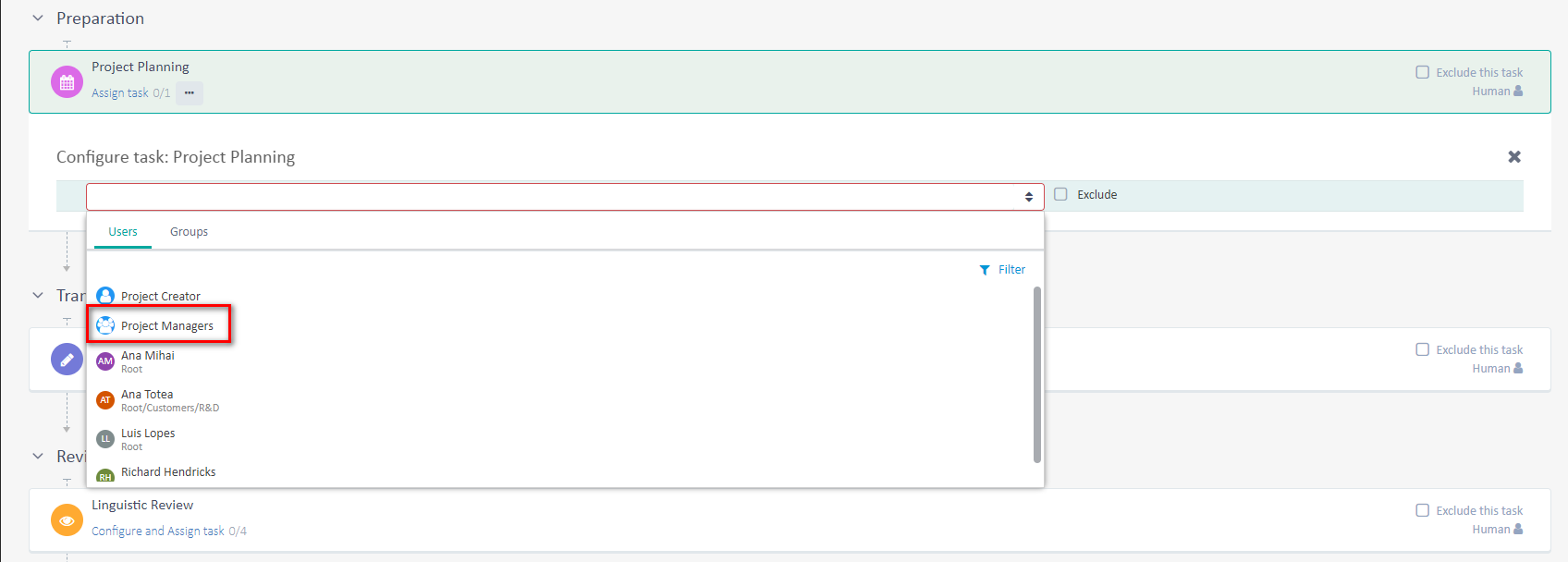
Additionally, any user that is defined as Project Manager on a project will receive Project Manager permissions for that project. This enables you to dynamically grant access to only specific projects in a location, rather than all of them, further increasing the flexibility of the solution.
Grouping of tasks by assignee in inbox
In a previous release, we introduced a new option to visually group tasks from the Project > Stages and Inbox pages. With this latest update, we have made some additional improvements, based on user feedback.
- It is now possible to group tasks based on the Assignee from the New tab in the Inbox page
- When grouping is enabled, from both the Project > Stages and Inbox pages, the resulting groups are now displayed in alphabetical order according to the selected field(s). In addition, tasks within each group are sorted by task creation date.

New review modes for Customer Review
We have introduced two additional modes that can be selected when configuring the Customer Review task in a Workflow or Workflow Template, which determines the interface and functionality that is presented when opening a task from the Online Editor.
- "Read-only with comments": This mode implies a user is unable to change the segment content directly but can add segment or file level comments to provide feedback
- "Revisions enforced": With this mode, a user can edit segment content but with Track changes always enabled, and they can also add comments to highlight any changes to a segment
As a reminder, the review mode for the Customer Review task can be set when configuring a Workflow Template using the Workflow Editor, as below:
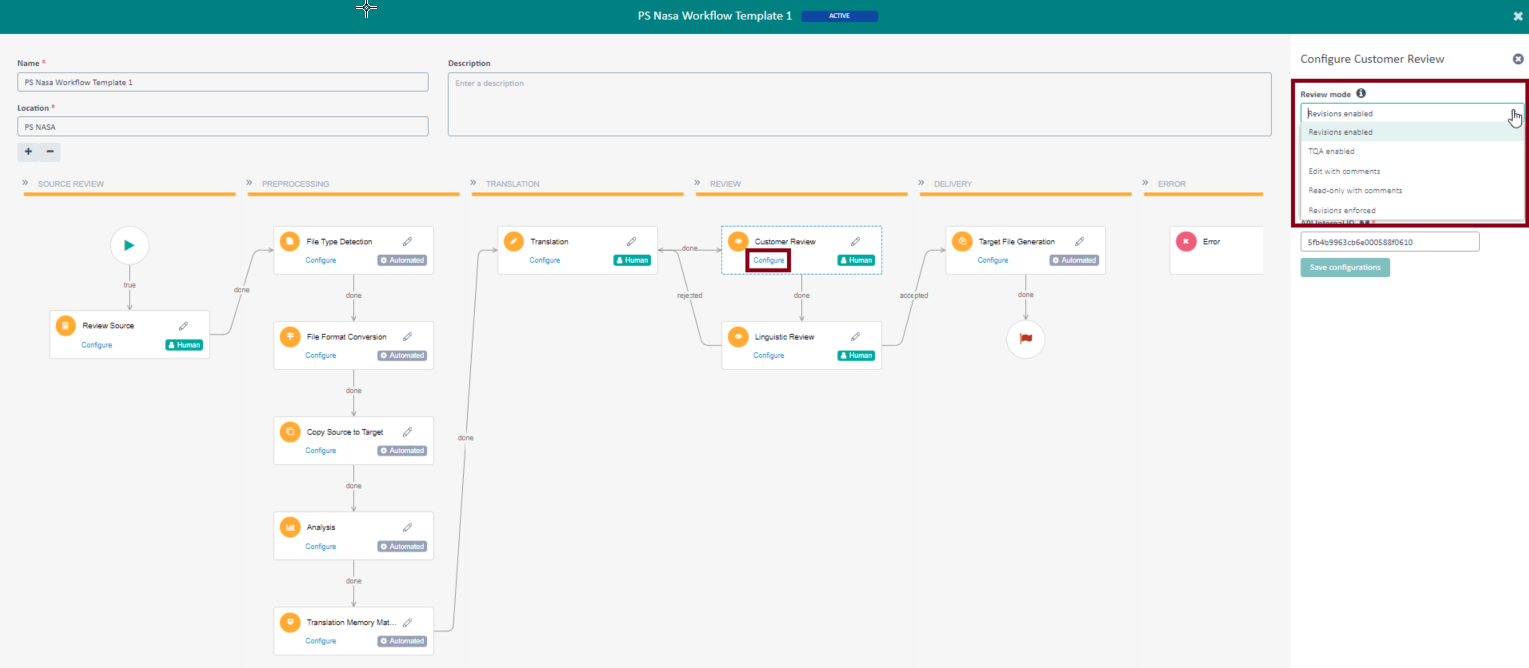
Alternatively, the review mode can also be selected for the Customer Review task when editing the Workflow or Workflow for a specific project:

Delete reference files
We have introduced the ability for users to delete reference files associated with a project. For users with the relevant permissions, we now display a “Delete” button when only reference files are selected from the Project > Files page.

Email Aggregation Improvements
In the last few months, we have extended the types of emails that are considered for aggregation.
If task(s) are assigned to multiple users, when a user accepts those task(s), the other users receive what we call a "Task Acceptance" email, which previously included the subject line "You are no longer assigned to ...". Following this latest update, these types of emails will now be aggregated, similar to other types of emails we already aggregate in Trados Enterprise. In addition, the subject line for these emails has been adapted to say, "Tasks have been accepted by other users.".
The full list of email types we consider for aggregation is as follows:
- New task assigned
- Task due date changed
- Task due date close
- Task overdue
- Assignment removed (sent to a user when a task is assigned to that user and project manager assigns the task to someone else from the Project Stages view)
- Task ownership revoked (If there are 3 users assigned to a task, one of them accepted the task, when that user releases the task the other 2 users receive that email)
- Task rejected (sent to the project's Project Manager - the assignee(s) of project planning task - when one or more tasks from the project is rejected)
- Task acceptance (if task(s) are assigned to multiple users, when a user accepts those task(s), the other users receive an email to say, "Tasks have been accepted by other users.")
Two new TQA (Translation Quality Assessment) models
As a response to feedback on the TQA models available out-of-the-box, we have added two new models which can be used for evaluating the quality of translations. SAE J2450 (Enhanced) and MQM are now deployed to all tenants and are ready for use. For more information, see the recent blog article here.
API enhancements
- It is now possible to import and export translation memories
- Terminology entry history is available through the API
- New recommendations for HTTP headers have been published
- There are updates to articles on authentication and API rate limits
- To enable support for the Trados Enterprise multi-source resources functionality, we're introducing an important breaking change: when creating workflows with multi-source languages from the TE UI, please use the new
languageDirectionscope value. As the new feature may limit previously working functionality, inconsistencies within applications or certain products may appear. For integrations that are impacted, please contact their developers to update the integrations. - We removed the old 10 MB size limitations for files, termbases and translation memories. We now support these values for files and these values for importing translation memory content.
- Users can now retrieve task comments.
- We've added the TM Import history endpoint.
- We are postponing the breaking change in the
LanguageDirectionRequestmodel, previously announced for November, and consequently the model can be used until the end of 2022. - 4 new endpoints are subject to API limits
- Various bug fixes
For more details, see the What’s new page in the Public API documentation.
Additional changes
- We have introduced a new “Check for inconsistent translations” QA Check option.
-
Source files are no longer embedded in the SDLXLIFF file for download to reduce package sizes for low bandwidth users. They are available in the source folder.
- It is now possible to resize the Preview view panel in the Online Editor.
- Single quotation and Apostrophe are now available when using the Insert Characters function in the Online Editor.
- Translation Memories can now contain a maximum of 100 language pairs. You can create additional Translation Memories if more language pairs are needed.
- Applying a TM match to a segment with content in the Online Editor with Tracked Changes will now correctly be registered as a Tracked Change and the segment will be set to rejected during Customer Review.
- Resolved an issue with target term fields not being displayed in Online Editor Terminology recognition.
- Automated Connector configurations can now be copied.
- Resolved an issue with incorrect number of users in a group being displayed.
- Various bug fixes and UX enhancements.
We hope this post was informative and we look forward to continuing to provide you with updates to the product.
Trados Product Management

 Translate
Translate
