We have just released the latest update to Trados Enterprise translation management capabilities, and would like to share the new functionality that has been delivered.
New features and updates are automatically added to your account so just login to Trados Enterprise and they will be available immediately.
Custom TQA Models
It is now possible to create new Translation Quality Assessment models and use these models when evaluating the quality of a translation. Previously, six models were available and these six could be copied to allow for different thresholds and weightings. Users can now edit the categories, sub-categories, and severities on TQA models. New models can be created from scratch, or an existing model can be copied and subsequently edited.
The user interface allows users to create new categories and then to add all the required sub-categories. Each category must have at least one sub-category. Users can edit, add, and re-order the severities as required. Each severity also has a default penalty value which makes it easier to set the penalties for each sub-category.

Terminology: Handling of forbidden terms
With this release, we are starting to enhance the handling of forbidden terms in our terminology capability more explicitly. To facilitate this, we are introducing a new system field called “Status (System)”. This field can be added by users to any term that is considered forbidden. Any custom fields that might exist in your termbase, such as "Usage" in the example below, can still be used as before as well to provide more detailed information on why a term is forbidden. In future, this field will be used to trigger specific behavior in Online Editor and also Trados Studio down the line, where you will be able to see at a glance which of the synonyms in an entry is forbidden, based on the contents of this system field.
Below is an example, where we have added the (custom) field “Usage” with the contents “Deprecated”, plus we then added the “Status” system field to mark the term as forbidden explicitly.

During import, if there is a custom field called “Status”, with the contents “Superseded”, “Deprecated” or “Forbidden” (the first two are also defined in the TBX standard), then it will automatically set the above system field to the “Forbidden” status as well.
We will keep enhancing this new feature with new logic in our editors as well as in the terminology capability itself, to make more and more use of this new system field where appropriate.
Email subject line enriched with project and task details
We now include information referring to the project name and task name in the subject line of email notifications sent from Trados Enterprise, so users can more easily classify the contents of an email from the subject line alone.
- Where the contents of an email spans multiple projects and/or tasks, we include up to 2 project names and 2 task names to avoid excessively long subject lines. Where an email encompasses more than two project/task names, this is indicated by an ellipsis […] in the naming used for the subject line
Short Project ID
Based on customer feedback, we are introducing a new “Short Project ID” field to simplify the identification of projects in Trados and ease communication between stakeholders.
The Short Project ID is available for projects created from the 8th March 2023. Projects created prior to this date will not be assigned a Short Project ID. The Short Project ID is allocated as a sequential number, starting from 1, and is unique within a specific Trados account. The Short Project ID is intended to supplement to the existing Project ID field, which will remain available for existing and new projects.
We display the Short Project ID from various pages throughout the user interface in both Trados Enterprise and Customer Portal and this is also included in the Data Export available in Customer Portal. In a future release, the Short Project ID will also be made available when using the Custom Reporting module in Trados Enterprise.

Batch upload of files across multiple projects
We have introduced the possibility for users to upload files from their Inbox spanning multiple projects.
When selecting tasks from their Inbox, we first prompt the user to select the projects to which they want to upload to, followed by the source and target language to which the upload applies. The system will then attempt to automatically match uploaded files with tasks, according to the user's selection, but allow the user to override the automatic matching if necessary or set this manually where a match could not be identified.
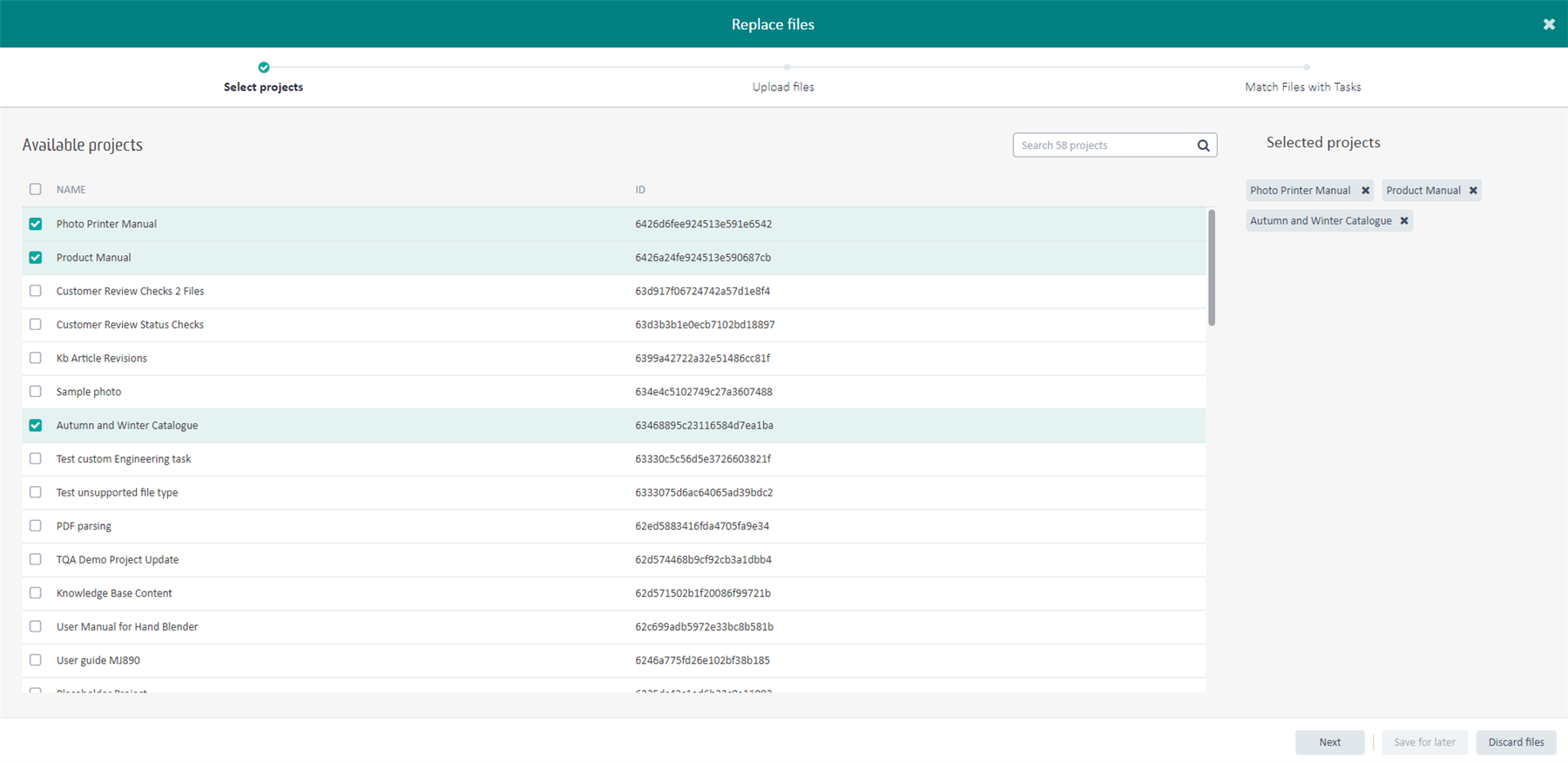
Customer Portal: All Projects side pane
The side pane introduced in a recent release from the Files for Review page has now been extended to the All Projects page in Customer Portal. As with this Files for Review page, this allows us to display additional information about a project, without a user clicking the Project Details page for individual projects, such as the project description and any custom fields associated with a project.
Undo (last five actions) from Pricing Models
When a user edits a pricing model in Trados, it is now possible to undo changes that are made in error. At the bottom of the screen are two buttons for undo and redo. Users can undo up to five previous edits on the page in case they realize that they have made a mistake, or they want to double-check the previous values. Operations on the page can also be redone using the redo button.
QA Check Returns
It is now possible to configure, in workflows and workflow templates, the number of times a file will be returned in the workflow after a QA Check task identifies verification error(s). Based on the configuration, you can choose to stop after one loop, per the current behavior, additional loops, or only move forward when there are no verification errors reporting by the task.

API updates
- We extended the list of webhooks available for tasks, projects, project files, project templates and enabled the first webhook for project group Various bug fixes
- For more details, please see the What's New page.
Additional changes
- We have introduced additional flexibility when reassigning future tasks, such as the ability to append or remove from any existing assignees.
- We have introduced a new permission to allow greater granularity in determining which users can update project settings, which was previously possible for users granted the Edit Project permission alone.
- You can now copy values from one target language to the same target language for all other source languages in Pricing Models.
- We have refined the QA Checker option to “Check for inconsistent translations” so the behavior in consistent with the existing implementation in Trados Studio.
- QA Check settings can now be configured for individual target languages rather than for all languages as a whole.
- When downloading tasks from their Inbox, users can now choose to split a package by language combination, as an alternative to splitting based on the number of files. When choosing this option, the user will receive a package for each language combination, with the corresponding language codes used in the naming of each package.
- Various bug fixes and UX enhancements.
We hope this post was informative and we look forward to continuing to provide you with updates to the product.
Trados Product Management

 Translate
Translate

Top Comments