We have just released the latest update to Trados Enterprise translation management capabilities, and we would like to share the new functionality that has been delivered.
New features and updates are automatically added to your account, so just login to Trados Enterprise, and they will be available immediately.
Trados Copilot: Smart Help
This release sees the first appearance of Trados Copilot. Trados Copilot is your AI-powered assistant to help you be more productive in your everyday tasks. In this first release, Trados Copilot can offer Smart Help. To launch Trados Copilot, click the icon in the top bar:

You can then use natural language queries to find answers to your questions on how to use the application. Traditional documentation searches require you to enter the right keywords to use. With Smart Help, just ask your question as you would normally. For example, you could ask “What is the maximum number of source files in a project?” or “How do I configure the XML filter?”. Trados Copilot will respond with an answer and a link to the relevant pages in the documentation:

From here you can click through to the documentation or click on “Show citations” to get more information. You can read more about Trados Copilot and Smart Help in a recent blog post on the Trados web site:
https://www.trados.com/blog/introducing-smart-help-delivering-intelligent-assistance/?take=3
Generative Translation Engines
Generative Translation Engines harness the power of Large Language Models (LLMs) to give you an AI-powered translation which improves over time. Our traditional approach to translation engines has been to maximize the technology and assets at our disposal, namely translation memory, terminology, and machine translation. With the increasing availability of AI, we are launching a new translation capability which is based on using an LLM to provide translations. The secret to using the LLM is to provide it with more information which will help guide it to the correct result. We can use previously translated segments from the translation memory and applicable terminology to ensure that the generated translation uses the correct style and tone. In future, we will also use sample machine translations and allow guiding the engine with style, tone, gender bias, length restrictions etc. Translations created by the Generative Translation Engine will show as NMT in the editor and hovering over the text will show the source of the translation:
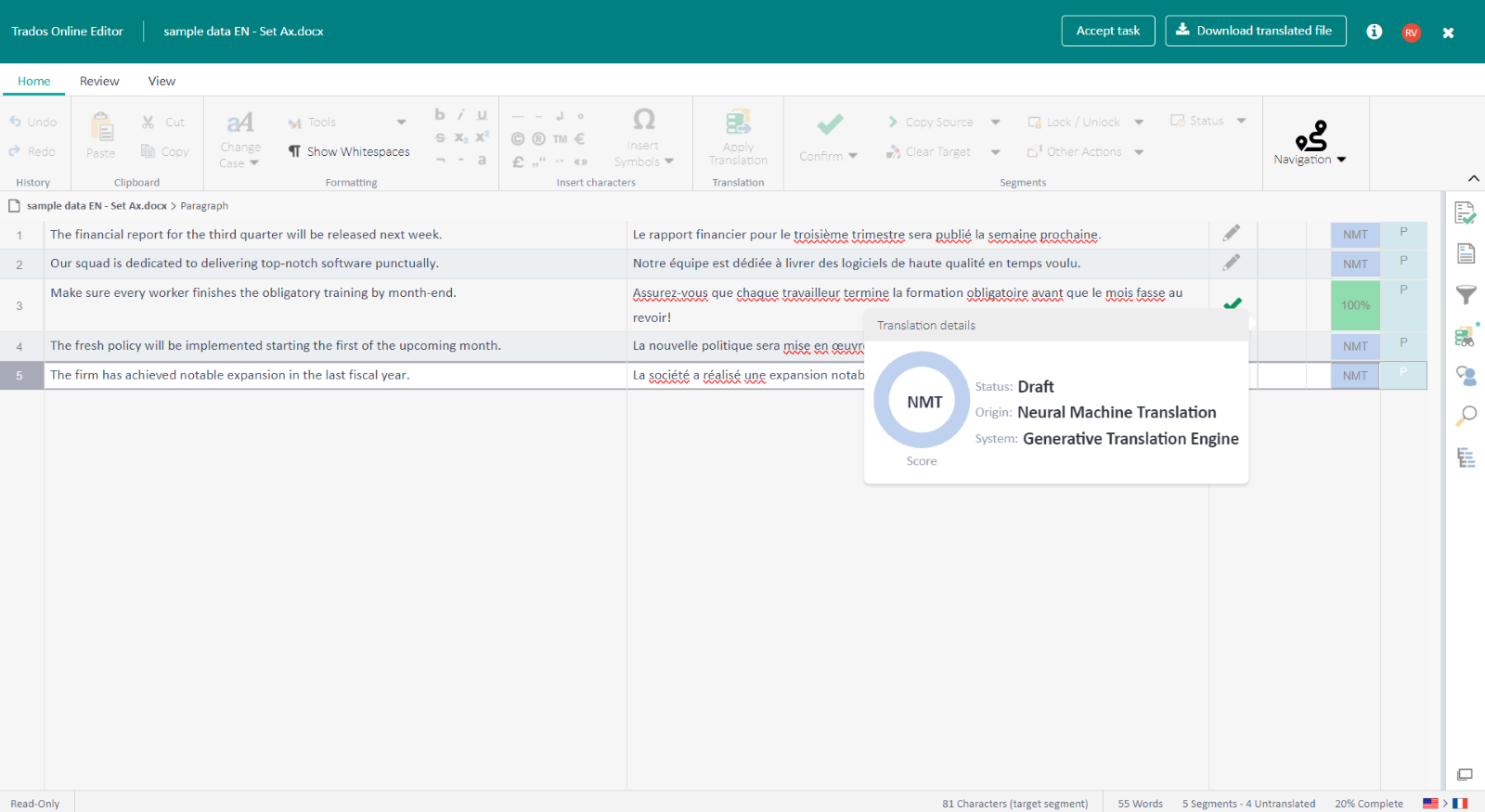
You can read more about Generative Translation Engines in a recent blog post on the Trados web site:
Term Entry Templates
Term entry templates are a new productivity and quality-boosting feature we are adding to our terminology capability. In short, entry templates allow users to pre-define not only entry structures but also pre-fill any repetitive content that should be in each new entry based on the template.
Entry templates enable you to:
- Adhere to a certain order of fields for new entries
- Accelerate the creation of new terminology entries by giving you a structure as well as any repetitive field entries
- Achieve higher control, quality and productivity for adding new terminology to termbases
You can create term entry templates in the new Entry Templates area under terminology:

When creating new entries, you can pick the template and the entry will be pre-populated for you with the contents from the template:

You can now fill in the entry quickly and with high control, ensuring that you will fill the mandatory fields as well as leveraging any pre-filled fields, such as “Wikipedia” above for the source field. Of course, you are free to change any of these pre-filled fields to handle nuances with newly created entries as required.
You can add as many entry templates as you wish to your templates list and then pick the required template when adding a new entry. You can also work with empty entries as before.
For customers that are familiar with MultiTerm, entry templates represent a re-invention of input models that were available in MultiTerm.
Coming soon! Project-level Conversations
We will shortly introduce a significant new feature to help facilitate seamless communication and collaboration within the Trados platform. With this new feature, project-level communication among cross-functional project stakeholders is vastly improved. This innovation helps interactions between project managers and customer requestors through the Customer Portal, allowing users to exchange messages within the context of specific projects.
More details on this new feature will be provided in a separate announcement when this is released later in October 2023.
Formalization of platform, file and project limits to be introduced
To ensure fair use of our platform, we are currently formalizing the way we enforce limits across the Trados platform, relating to file and project size and feature usage. More information can be found in the online documentation for platform limits and file and project size limits. These changes will be rolled out incrementally in the coming weeks but please familiarize yourself in advance to avoid any unexpected changes in behavior.
API updates
Our Public API continues to evolve with some customer-requested features. We have just released the following:
- With this release, we have delivered the create, read, update and delete endpoints for the Schedule Template resource. You will find the endpoints under the schedule templates menu. You can also retrieve the schedule template attached to a project or to a project template using the relevant fields.
- Additionally, the create project endpoint now supports the Schedule Template resource, either individually or from the Project Template.
- We added the apiInternalId to task type and workflow task template to easily identify custom tasks.
- Various bug fixes
For more details, please visit the What's New page.
Additional changes
- Quotes can now be generated in PDF format and applied to non-standard quote templates
- The Project Due Date field is now included for Project Managers from their inbox
- Task scope is now displayed when using the Workflow Designer
- Users can now choose from a list of default avatars when setting their profile picture.
- Where a project schedule is present, users can now choose if due dates are recalculated for all batches when a new batch is added to the project
- An additional option has been introduced to allow users to filter by Project Creator
- Default Workflow Templates now have a padlock symbol displayed to indicate they are not editable and to help visually distinguish between default and custom Workflow Templates.
- We now include the last login date from the Users page
- Various bug fixes and UX enhancements.
We hope this post was informative and we look forward to continuing to provide you with updates to the product.
Trados Product Management

 Translate
Translate

Top Comments