We have just released the latest update to Trados Enterprise translation management capabilities, and we would like to share the new functionality that has been delivered.
New features and updates are automatically added to your account so just login to Trados Enterprise and they will be available immediately.
Dictation in Online Editor
We have now released significant dictation capabilities in the Online Editor. Not only can you dictate text, but actually perform actions such as confirming segments using your voice. We support over 130 actions and commands. This is a great improvement for visually impaired users.

We currently support the following languages:
- Chinese (Simplified)
- Czech - Czech
- English - US
- French - France
- German - Germany
- Italian - Italy
- Japanese - Japan
- Romanian - Romania
- Spanish - Spain
More details, including the full list of commands, can be found in the online documentation here.
Note: We only support the main languages and not the sub-language dialects at this time. Dictation is not available, for language variants such as French (Canada) or Spanish (Mexico). If dictation is not supported for the target language of your file, the Dictate button will be dimmed on the interface and you will not be able to select it. Dictation is also not available when opening Trados Online Editor with Firefox, regardless of the target language of the file; use Google Chrome or Microsoft Edge instead.
Terminology verification
In this latest update, we have introduced support for term verification in Trados cloud projects, meaning verification settings can now persist end-to-end throughout the translation workflow to facilitate accurate and consistent use of terminology.
Terminology verifier settings can be configured from the Verification section under the settings for Projects and Project Templates. The settings available in Trados cloud projects match the ones that were previously available in Trados Studio which enables a seamless integration between cloud and desktop.
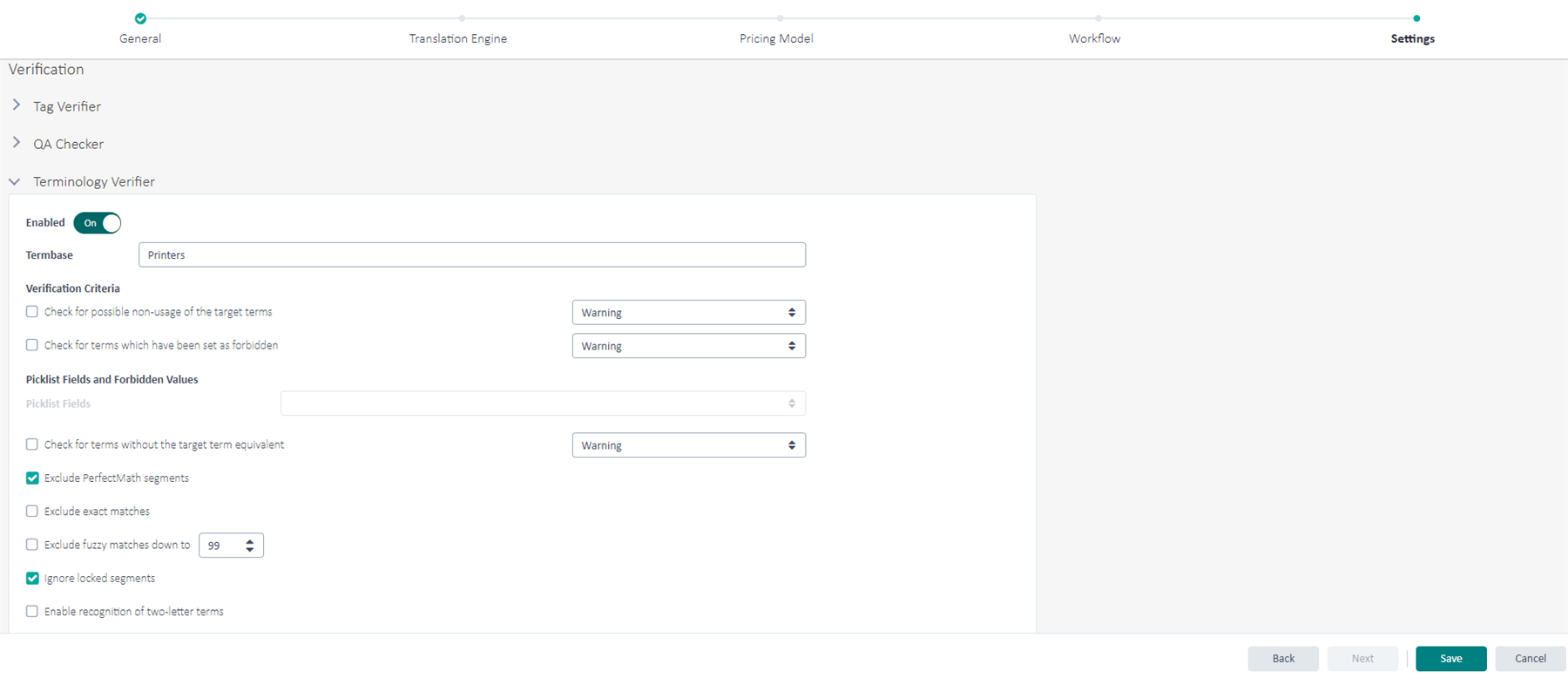
Term verification settings are supported in projects that follow both the online and offline flow. For online projects, the term verifier settings from the Project Template in Trados Enterprise are available as read-only in Trados Studio and for users that download an offline package, the terminology verifier settings from Trados Enterprise are also available and applied consistently.
Note: Term verification is currently supported when using Trados Studio as your desktop CAT tool (Trados Studio 2022 SR2 or higher). It is not yet supported from within the Online Editor or as part of the Automated QA Check task. This functionality will be introduced in a future update.
Trados Copilot – Smart Review
To coincide with the release of Trados Studio 2022 SR2, we have published a new app on our AppStore (https://appstore.rws.com/Plugin/213) called Trados Copilot – Smart Review. This app serves as an automated linguistic review companion, rating translation quality on a scale of 0 to 100. You can use this score and the explanations provided to decide whether to assess segments in more detail. To generate an assessment of your translation, Trados Copilot - Smart Review uses the Azure OpenAI Large Language Models (LLMs) such as gpt-35 or gpt-4 while at the same time considering, as point of reference, confirmed translations from the current document or similar Translation Memory matches.
To use Trados Copilot – Smart Review you need the following:
- Trados Studio 2022 SR1 or later.
- A Trados cloud account that has the capability enabled.
- A Microsoft Azure subscription with an OpenAI resource.
Once you have all the necessary pre-requisites, you can install the app and contact your account manager to help you configure your API key in your account. Once configured, you can select the app in Trados Studio from the Editor->View menu while editing or reviewing your translation.

Terminology system fields filtering
It is now possible to include system fields in terminology filters, providing users with much greater flexibility when defining filter rules at term, language and entry level. This includes the option to filter entries based on the user that created or last modified a term or the date when a term was created or last modified. Terminologists can now filter, for example, for all new entries that have been created in the last week or month.

Alongside this change, we have introduced multiple new statuses for the System Status field in addition to the “forbidden” status that was introduced previously. This makes it possible now to filter for any system status fields with the value “Draft” or “Forbidden” or any of the other new values that have been added.
These new capabilities allow terminologists to follow the lifecycle of terms and concepts in a much more transparent and flexible way than before.
User settings for auto-propagation in Online Editor
We have introduced a new user setting in Online Editor, so users can decide how they would like the auto-propagation to behave.

Detachable side panels in Online Editor
Side bar panels in Online Editor can now be individually detached. Previously, you could only detach the whole side-bar, now you can decide to detach specific panels. This provides much more flexibility with multi-monitor setups so the Online Editor can be configured entirely based on user preference.

Copy/paste QA check settings
Following on from the previous release, where we introduced the option to import and export QA check settings, it is now possible to copy and paste QA check settings between target languages from the Project and Project Template views.
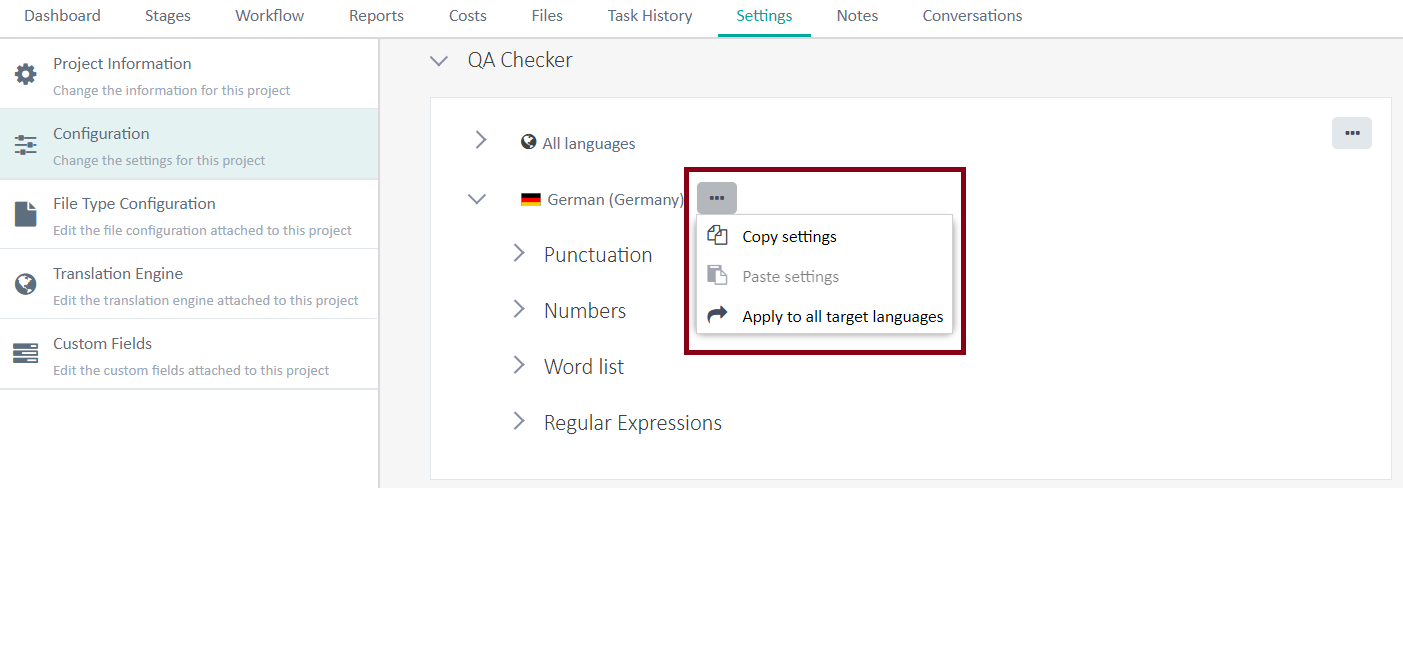
Note: It isn’t currently possible to copy QA check settings across different projects. In addition, it isn’t possible to copy settings from the “All Languages” section.
TM Imports via Translation Engines
You can now import TM content directly from the Translation Engine. This functionality is available for new and existing TMs and can be performed during project creation or when working with new or existing Project Templates.

Project Conversations improvements
In a previous release, we introduced a new permission for Project Conversations -> Delete own comment, which is included with the default roles of Project Manager, Lead Project Manager and Administrator. We have now extended this feature to allow Customer Portal users to delete their own comments. The permission is included automatically for the default Customer Requester and Customer Requester (Restricted) roles.
In addition, we have introduced a new option that allows users to mark all their comments as read which is available for both Trados Enterprise and Customer Portal users.
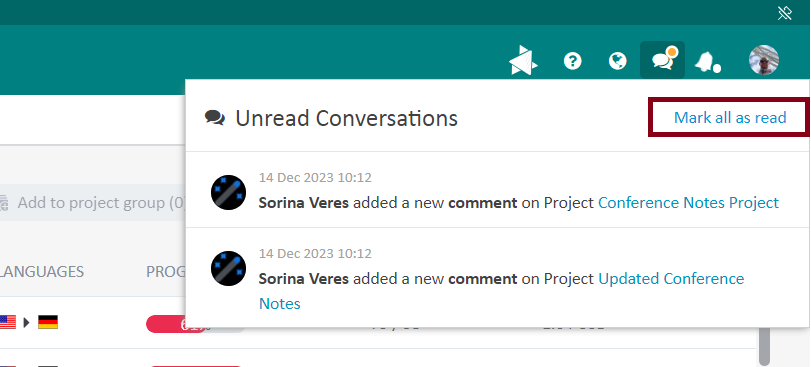
Customer Portal updates
We have introduced support for profile pictures in Customer Portal. Profile pictures can be configured in User Settings and are initially visible for Project Conversations. Profile pictures will be extended to other parts of Customer Portal in future updates.
Following on from recent releases, where we introduced real-time updates from the Project Details and All Projects > Tile and List views, this has now been implemented for the Files for Review page in Customer Portal. Users are now presented with a visual indicator to notify them when updates to the current page are available, to avoid having to refresh the page to check for updates.
Extensibility for Verification
We have now released a provider for Verification, this enables third parties and integrators to use other Verification engines for QA checks. These can then be published in the AppStore. Please reach out to your RWS Trados contacts if you are interested in developing against this.
More details can be found here:
https://languagecloud.sdl.com/lc/extensibility-docs/0rl7inhtg6utq-verification-provider
API updates
Our Public API continues to evolve with some customer-requested features. We have just released the following:
- With this release we deliver the Create Project Template endpoint. Subsequent iterations with new implementations will follow, ensuring continuous enhancement for project template creation.
- We enhanced the response model for the Get Project Template endpoint, which now includes settings for verification and batch tasks. The existing forceOnline and quoteTemplate fields from root level are now marked as deprecated, as they have been moved to the settings section. Their decommissioning is scheduled at a minimum of six months from now.
- Webhooks will stop trying to send on URLs that cause timeouts, retrying later. Read more here.
- Various bug fixes.
For more details, please visit the What's New Page
Additional changes
- URLs in Terminology fields in the Online Editor are now clickable
- After performing a batch upload and reviewing the list of automatically matched tasks, it is now possible to manually select the file to replace multiple times. This allows users to correct situations when the wrong file is initially selected without navigating away from the page.
- We have introduced the option to filter by Project Manager from the Projects view.
- When working with Language Processing Rules, it is now possible to re-order the values for Dates and Times, Numbers and Measurements and save any changes as a custom resource.
- Resolved an issue with a specific webhook not being delivered in specific situations
- Various bug fixes and UX enhancements.
May we take this opportunity to thank all of our customers for their support and feedback in 2023! We hope everyone has enjoyed and benefited from the features released during the year as much as the Trados team have enjoyed developing them and making them available in our product. We look forward to delivering many more new features in 2024!
Seasons greetings from everyone in the Trados team!

 Translate
Translate
