Hello dear users,
We're excited to announce the newest updates to Trados Team capabilities that went live this week and we'd like to share details on the newly delivered features.
The new features and updates are automatically added to your account. So, just log into your Trados Team account and you'll have them available with immediate effect.
Custom Roles
We have now introduced the ability for Administrators to configure custom roles, with the full permission set available in Trados Team. This allows users to configure roles that are beyond the standard roles shipped with the product, to better enable business specific needs.
Every permission has a detailed tooltip in the user interface indicating the details of the permission and impact.
Note: As this is a highly sensitive and complex area related to permissions, we recommend users to read the documentation first especially around permission dependencies. We further recommend you test any changes before rolling it out to users more widely to avoid unforeseen issues. As best practice we recommend to “copy” one of the default roles and work from that as a baseline.
https://docs.rws.com/795494/865245/trados-live-team/custom-roles
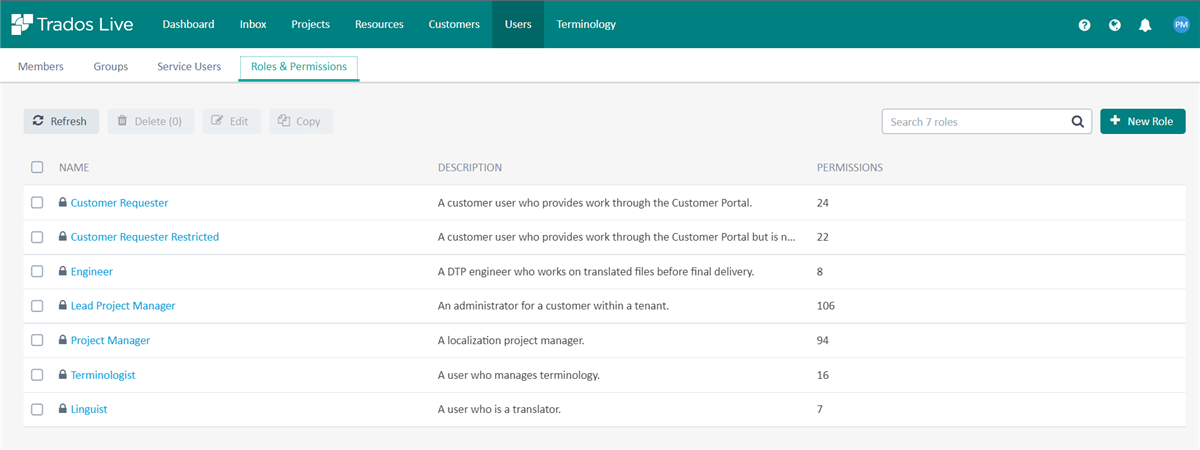

Single-Sign On enhancements & Multi-Factor Authentication for RWS ID users
Federated users can now be automatically added to Trados Live Team groups based on their Active Directory information, this enables customers to place Admin users in different groups than Marketing users as an example. This configuration can be performed by our RWS Professional Services team.
In addition to this, we have now enabled optional Multi-Factor Authentication for RWS ID users. This is in addition to the previously available MFA options for federated users.
Every tenant now has a Multi-Factor Authentication group. When a user is placed in this group, the user will be prompted to login using MFA for this tenant from now on. To authenticate, users should use commonly available Authenticator apps, such as Google Authenticator.
Note: Support for RWS ID MFA users using Trados Studio is only available with Trados Studio 2021 Service Release 2, released this week as well.

Connector updates
LC Automation Configuration Solution
- Support for multilingual projects as a new strategy
- Strategies are now applied at configuration level
- Configurable project due date as part of the automation configuration
- Email notifications on schedule cycle completion (once the translations were integrated back into the third party platform)
- Flexible due dates as part of the automation configuration
API enhancements
- Basic project creation flow added
- Various bugfixes
More details: https://languagecloud.sdl.com/lc/api-docs/whatsnew
Additional changes
- The new location tree view in filters sidebar introduced in the last release, has now been extended to more views
- For XLIFF files (*.xliff, *.xlf) we now also identify and respect the target languages specified in the file, meaning we only copy into the relevant target language
- The TM Maintenance Editor now shows the translation memory name and language direction
- The Translation Memory import history now includes the original file name
- Resolved an issue with long loading times for the Files for Review list in Customer Portal
- Improved performance for projects with thousands of files
- Improved the batch upload performance for hundreds of files
- Various bug fixes and UX enhancements
We hope this post was informative and we look forward to continue providing you with further updates to the product soon.
The RWS Product Management Team - RWS Group

 Translate
Translate

Top Comments
-

Andrey Balandin
-
Cancel
-
Vote Up
+1
Vote Down
-
-
Sign in to reply
-
More
-
Cancel
Comment-

Andrey Balandin
-
Cancel
-
Vote Up
+1
Vote Down
-
-
Sign in to reply
-
More
-
Cancel
Children