We are thrilled to announce the launch of the most recent update for Trados Team, and we are excited to introduce the new functionalities it brings to your experience.
Our commitment to enhancing your user experience means that all these new features and updates seamlessly integrate into your account. Simply log in to Trados Team, and you'll have instant access to these exciting additions.
Introducing a New Default Outcome for the Bilingual Engineering task
Throughout this week, we're rolling out a new default task outcome that allows you to seamlessly transition from Bilingual Engineering to Translation Memory Matching.
This feature has been highly requested by our Trados Team customers who wish to revise and make content adjustments in the bilingual file, and apply the TM again. We're happy to report that this update is not exclusive to Team customers; it's also available for our Trados Accelerate and Enterprise users.
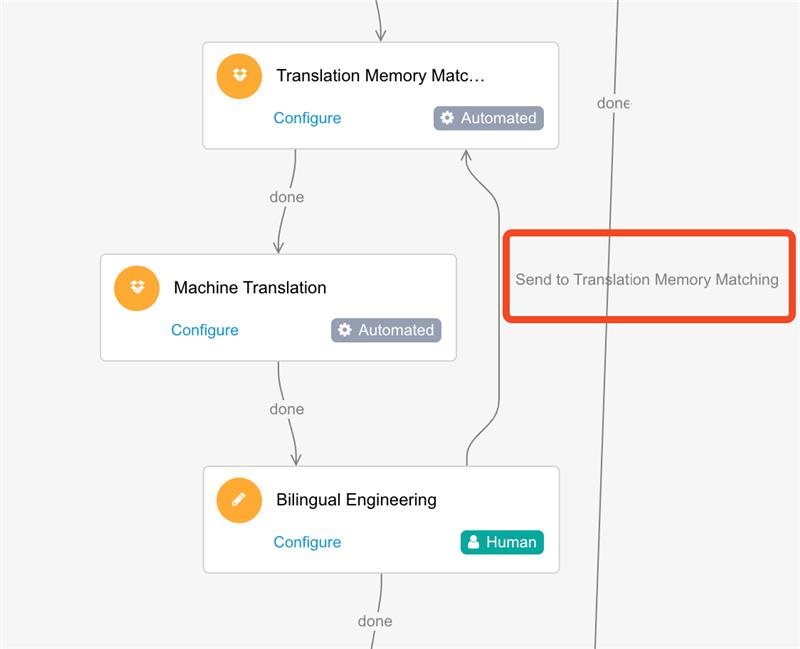
Here's how this update is being introduced:
Workflow Templates Update: All of our out-of-the-box Workflow Templates have been meticulously updated to incorporate this new default outcome. This means that any newly created workflow will automatically include this new task outcome, simplifying your workflow management.
Existing Workflows: Don't worry if you have existing Workflows in place! We understand that change can be a personal choice. Existing workflows will remain unchanged. However, we're providing you with the option to manually update your workflows using the refresh button below. If you prefer not to make the change, your workflows will continue to function just as they did before.

Profile Pictures
We are introducing the ability to add pictures for your user profile into the Trados Cloud platform. 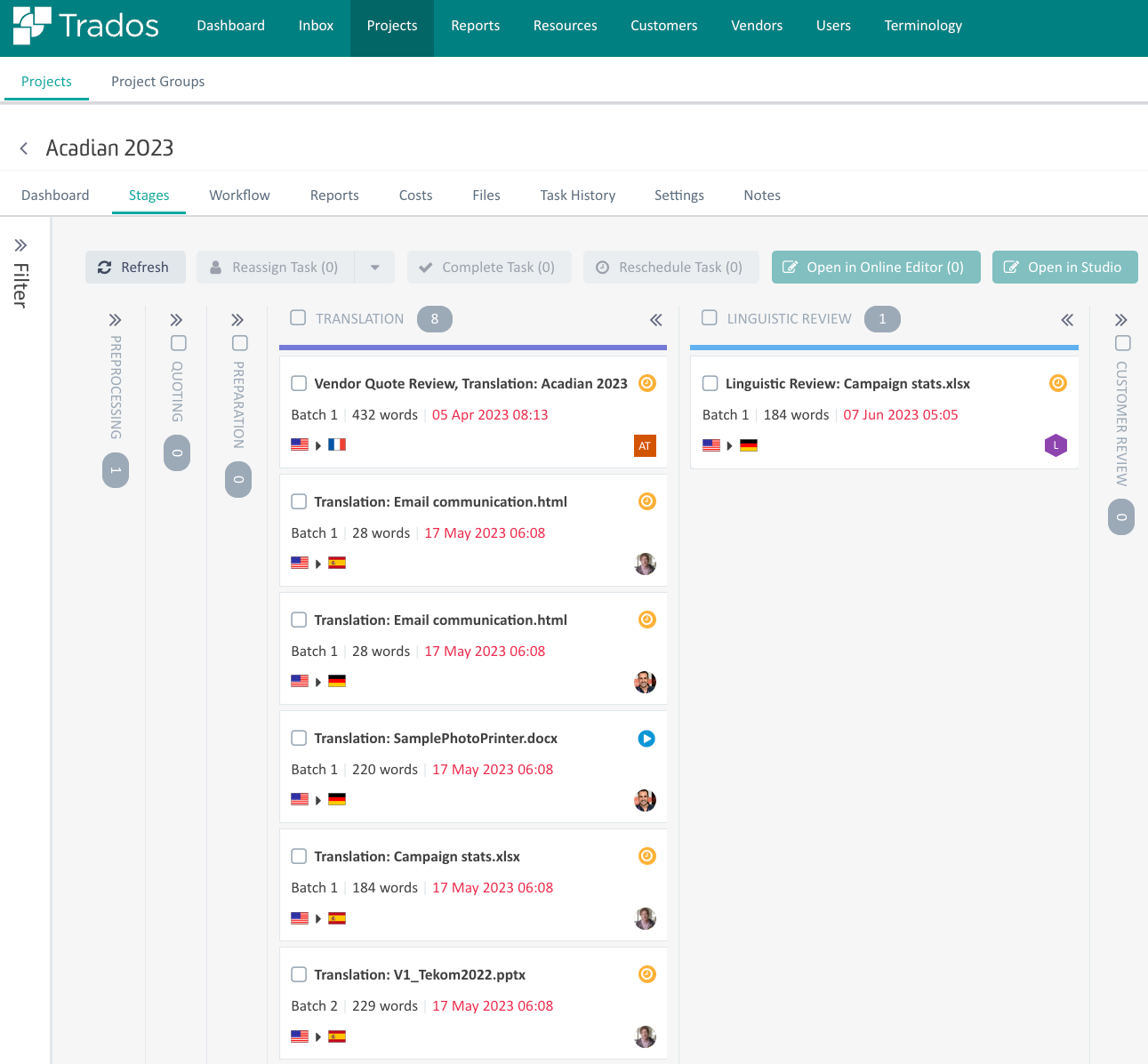
You can now upload your own image, choose to continue using initials or pick from pre-defined Trados Avatars (we will launch more Avatars over time, watch this space!).
To define your Profile picture, click on your initials on the top right -> User Settings, you can now click on the Initials which launches the Change Profile picture dialog.

Note: Your Profile picture will apply to the whole Trados platform, so will be visible in every tenant your user account is part of.
Real-time updates from the Project Details page in Customer Portal
The Customer Portal now provides real-time updates from the Project Details page, so users no longer need to refresh the page, when there are changes to the project.

Welsh User interface language
The user interface is now available in Welsh in all the different web user interfaces.
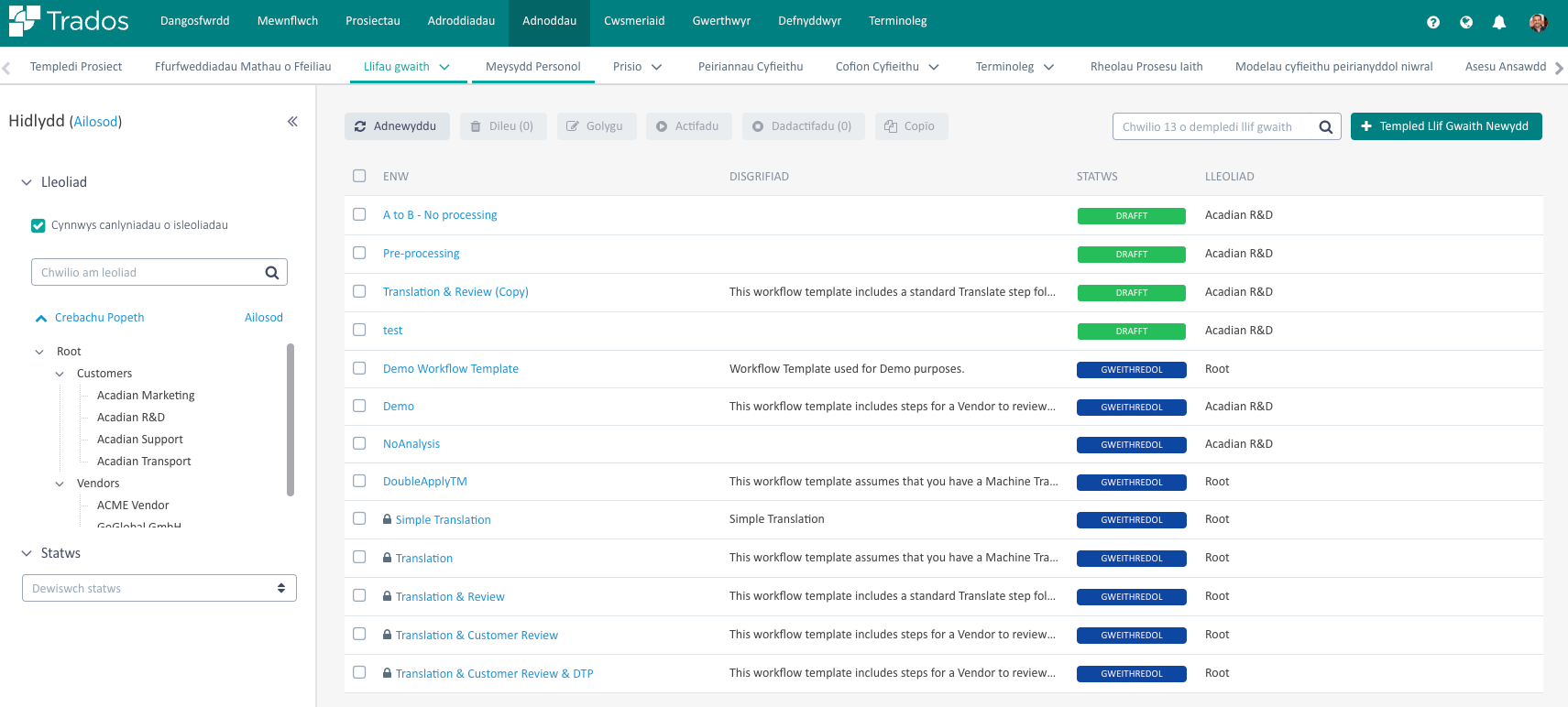
Administrators can now disable Email notifications for users
In Users, you can now disable email notifications for specific users, this is helpful for accounts that are not real users but for integrations, or where a user doesn't want to receive emails.
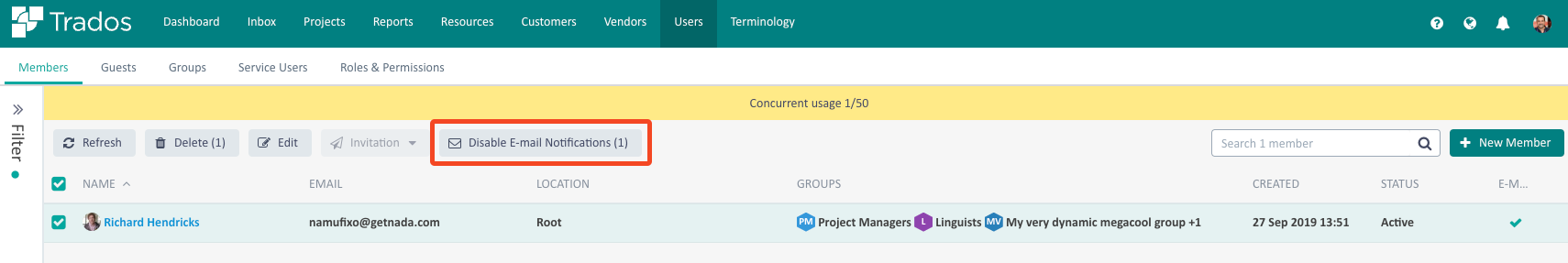
Note: Users can disable their own notifications for a tenant from Avatar → User Settings → E-mail Notifications
Enhanced “Open next task” dialog
We have now enhanced the Open next task dialog in the Online Editor, including information about the filename, language direction, due date and more.

Translation Memory enhancements
You can now apply Translation Memory fields during Import of files, if using a Field Template: 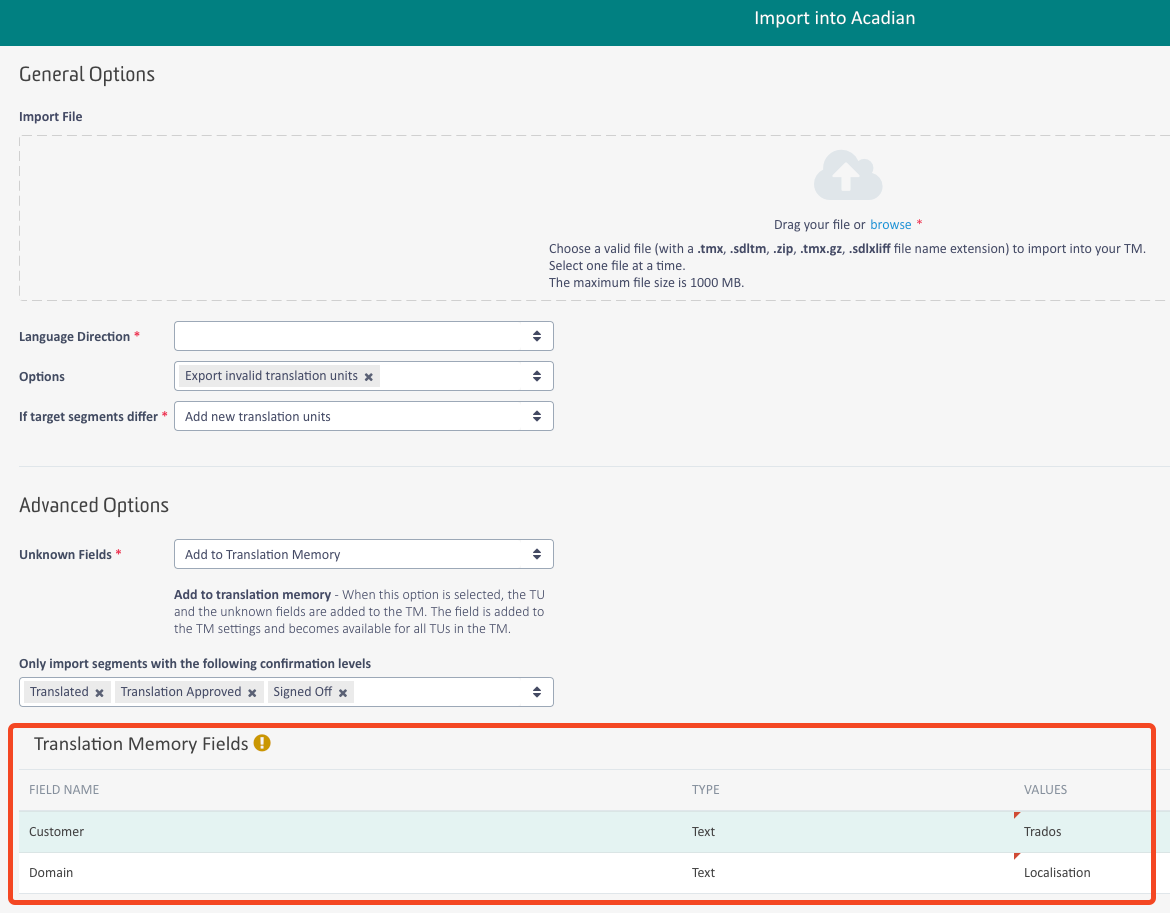
Additionally, when importing, invalid Translation Units are now maintained in the Import History dialog, so users can download these after lengthy import operations.
API updates
Our Public API continues to evolve with some customer-requested features. We have just released the following:
- A new endpoint to allow integrators to update only one custom field of a project.
- More information on the webhooks' documentation page.
- Translation Engines can now be updated; both standalone resources or those associated with a project.
- We updated the folder/resource locations to the new format, which now includes the path. The old fields are marked as deprecated, and their decommissioning is scheduled at a minimum of six months from now. Please ensure you update the implementation if you are using fields that are marked as deprecated.
- Enhanced project configuration now includes new choices for updating translation memory settings.
- As a reminder, we want to let our users know that validations related to the following fields used at project creation: dueBy, location and languageDirections will become required in the near future.
- Various bug fixes
For more details, please visit the What's New page
Additional changes
- Schedule Templates now include Undo/Redo functionality
- Termbases in Packages now only include the languages specified in the project, this reduces the size of the project packages and makes opening the package in Studio much faster
- We now show the actual users contained in a group if they are specified as Project Managers for a project, this enhancement allows users to see the actual Project Managers in Task inbox
- We now show the Project creator in the Task Inbox details
- In Task Inbox, you can now download all files directly with a button on the task list
- We have moved the Progress circle in Project Details → Dashboard from the Statistics widget to the Project Progress widget, to avoid confusion on what it represents
- For all translation memories, a new enforcement limit for the size of the translation unit is implemented. Each translation unit is now limited to source and target both at a maximum of 2000 characters, tags are not counted.
- Project and Task Due dates are now more clearly disambiguated in the UI
- The file path information is now included in the PDF and Excel Analysis Statistics. XML will follow soon.
- URLs in read-only long text Custom Fields can now be clicked as hyperlinks
- Improved Accessibility for visually impaired users in various screens
- Various bug fixes and UX enhancements.
We are committed to continuously improving your experience, and this update is just one of the many ways we strive to meet your evolving needs.
Thank you for choosing our services. We look forward to seeing how this and future updates enhance your workflow and experience.
Trados Product Management

 Translate
Translate
