Dear Translation Productivity Community,
I have been working this afternoon with SDL Trados Studio 2021 without any problems until when my system (Windows 10) suddenly got stuck and I had to do a restart. Since then, SDL Trados Studio 2021 is not longer running. Every time I get different error messages. I tried all afternoon & evening to fix my problem by doing the following:
-restarted several times (I am an iMac user, using Parallels, latest version)
-removed & installed SDL Trados Studio 2021
-went to run the repair option of SDL Trados Studio 2021 in the program & apps menu of the control panel
Nothing has worked so far, I keep getting error messages (see sequence of images)
Is there is anyone out there with a similar experience? If anyone would know how to fix this issue I would be grateful if they could contact me via this post or on constanze_andel@bluewin.ch.
Thank you.
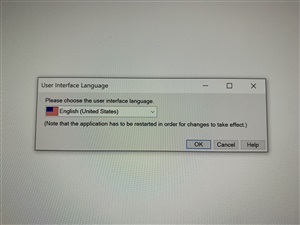

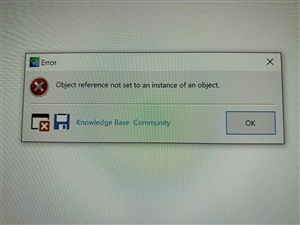
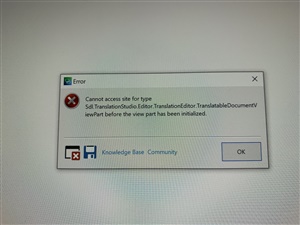
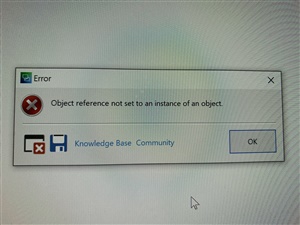
Generated Image Alt-Text
[edited by: Trados AI at 12:47 PM (GMT 0) on 4 Mar 2024]
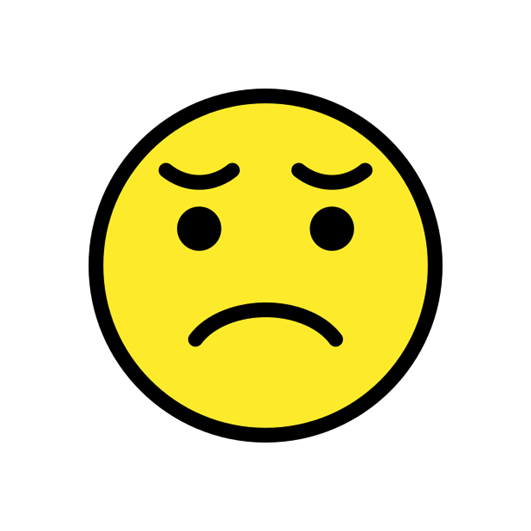

 Translate
Translate