Hello,
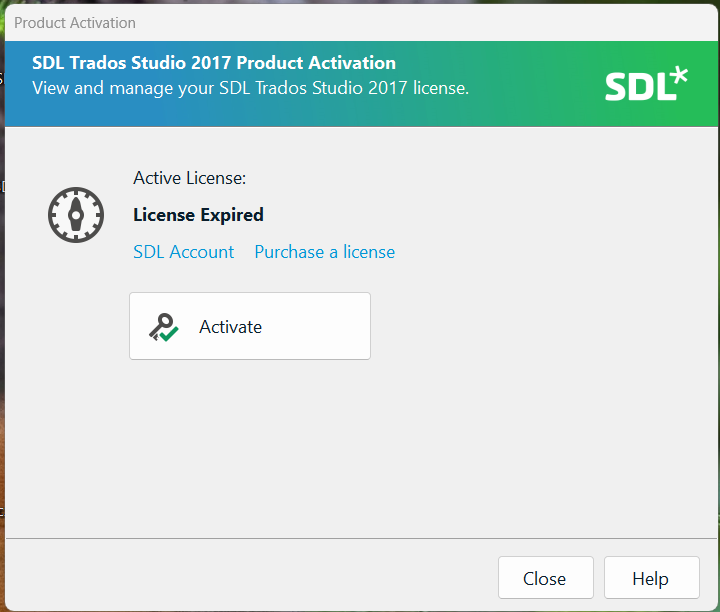
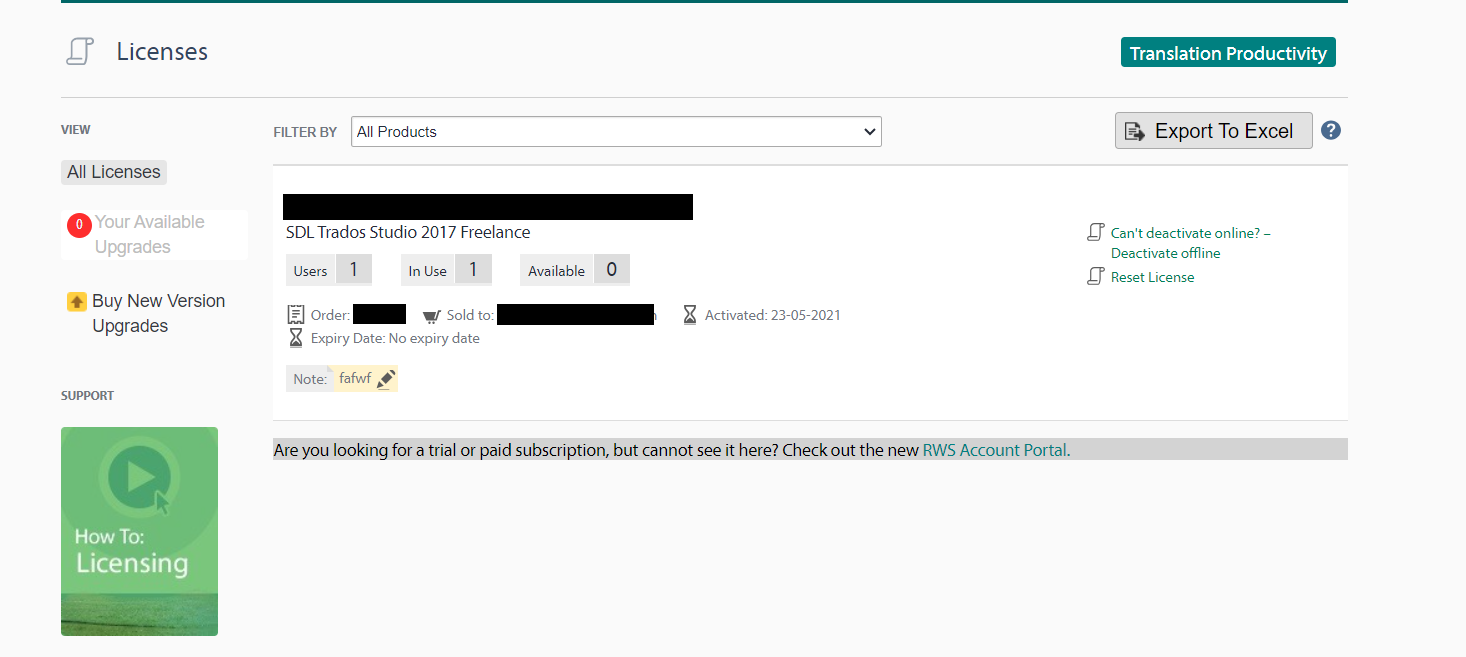
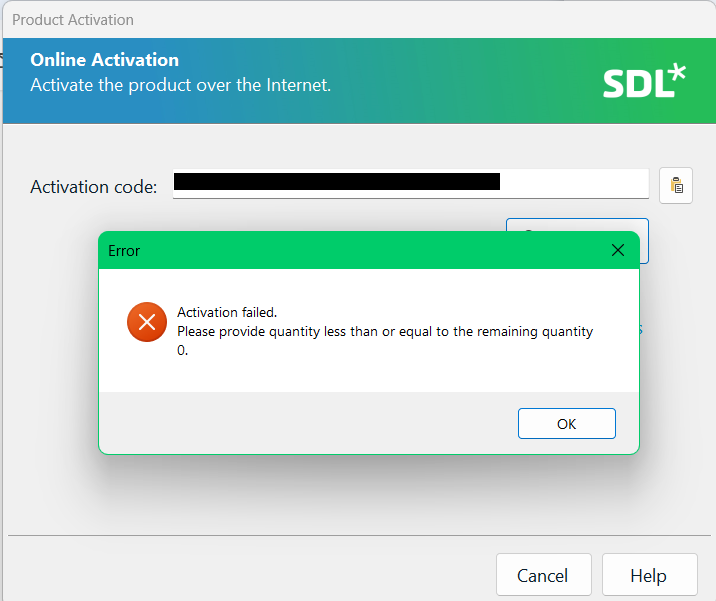
I am unable to activate the license offline, as I cannot generate an authentication certificate. Neither can I deactivate the license via RWS Account as it requires a deactivation certificate.
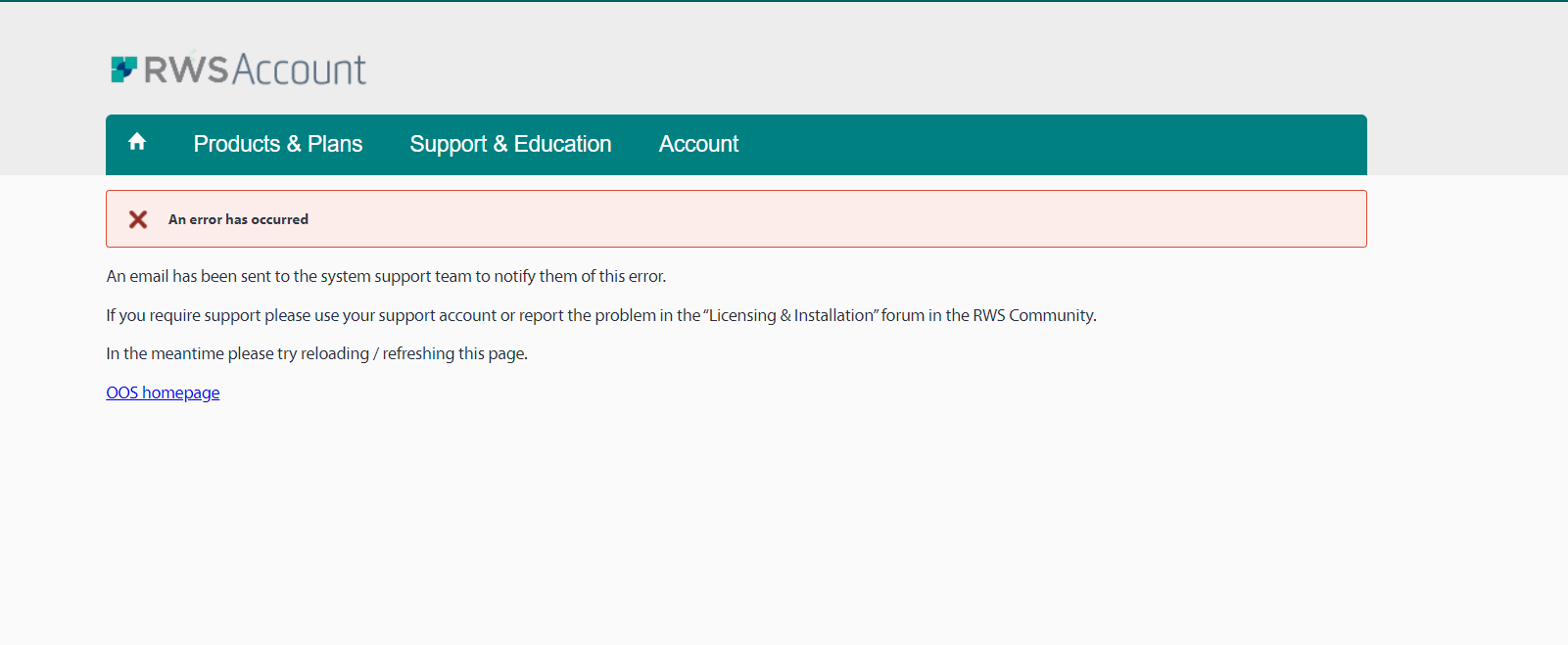
Generated Image Alt-Text
[edited by: RWS Community AI at 10:22 AM (GMT 1) on 11 Jul 2024]


 Translate
Translate
