When opening Trados Studio 2024, version 18.0.0.1013, a setup window opens, prompting me to choose a user profile and offering some example files to be filed.
On completing the process, an error message appears, "Acceso denegado a la ruta de acceso 'C:\Users\xavif\AppData\Roaming\Trados\Trados Studio\Studio18\subscription.sdllic'.", and Studio crashes.
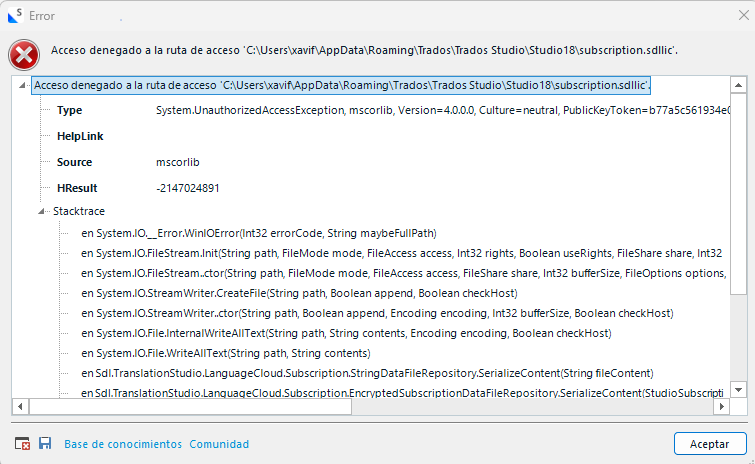
If this is due to some subscription issue, please note that I have a valid one-year subscription, as you'll see in your records.
I've run the set up process several times, even choosing a different user profile, but to no avail, and I still can't use Trados Studio.
Your prompt assistance will certainly be appreciated!
Kind regards,
Xavi
Generated Image Alt-Text
[edited by: RWS Community AI at 12:30 PM (GMT 0) on 25 Feb 2025]


 Translate
Translate
