Hello Paul,
I am using Studio 2022 SR2, on my Mac (with Parallels) but my drives are mapped now.
I received a package with one small file to translate, which I did.
But when I return to the it, the day after, impossible to open the file .sdlproj, that was extracted from the package.
It simply says "the selected project could not be opened".
I tried to open it in different ways, first opening Trados and browsing to the file OR opening the file by clicking on it.
I have tried many times.
The problem is I could not access the ressources in the project and add the ones I was supposed to.
I have no idea where the problem is.
Maybe with a package, it sets up the project and generate the files by default, but not the right way...
I really need to fix this as I am supposed to onboard a very important project with them that will start in a few weeks and the agency is one of the best ones.
Please also give me alternatives as to how get help other than from this forum...
Thank you very much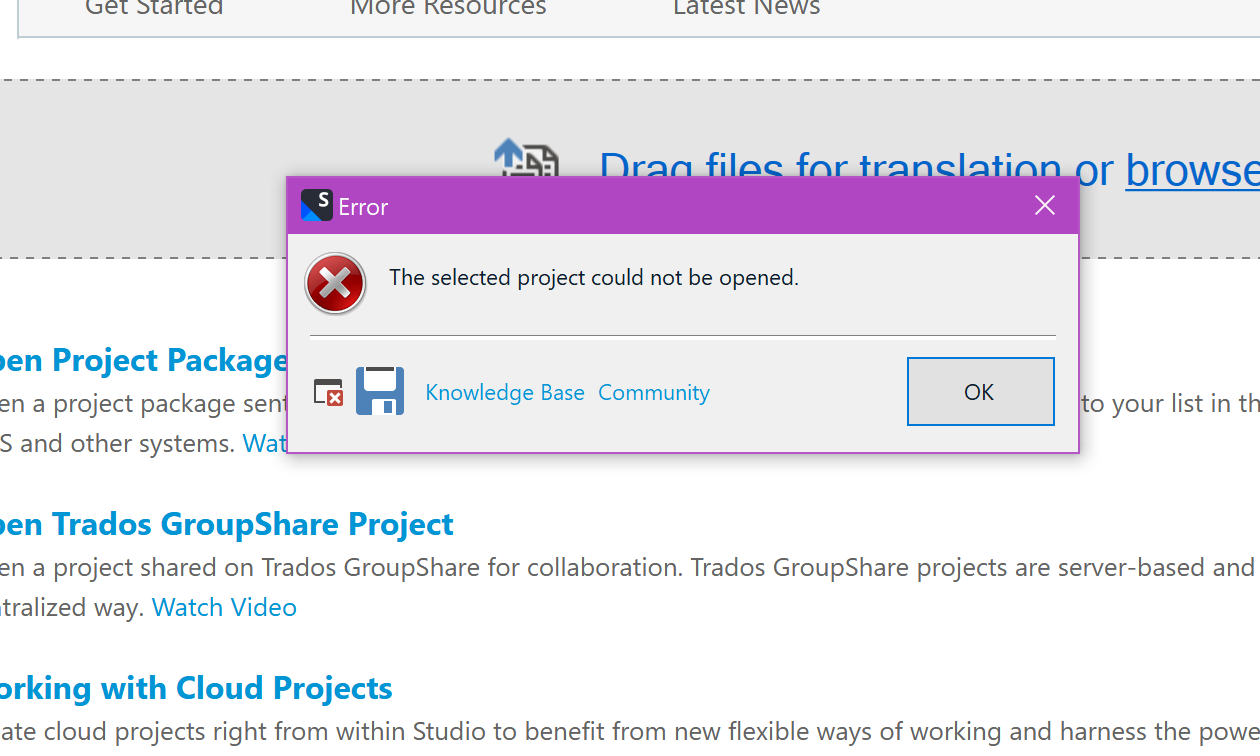
Generated Image Alt-Text
[edited by: RWS Community AI at 1:07 PM (GMT 1) on 15 Apr 2025]


 Translate
Translate

