Hi
I am trying to install Trados Studio 2021 and MultiTerm on a new company device (Windows 11 Enterprise) but can't seem to make it work.
On my old laptop, I had used Studio 2019 and this initially also worked on the new device. When the trial period ended and I entered the licence activation code, I received an error message (can't remember the exact wording, something something forbidden). Since then, I have updated my licence to the 2021 version, but I now can't install the software. I've downloaded the installation file (TradosStudio2021SR2_16.2.10.9305) and received permission (admin rights) to install. I can initially run it, but then I get the following error message and the program closes (which is really annoying because I then have to re-apply for permission to install):
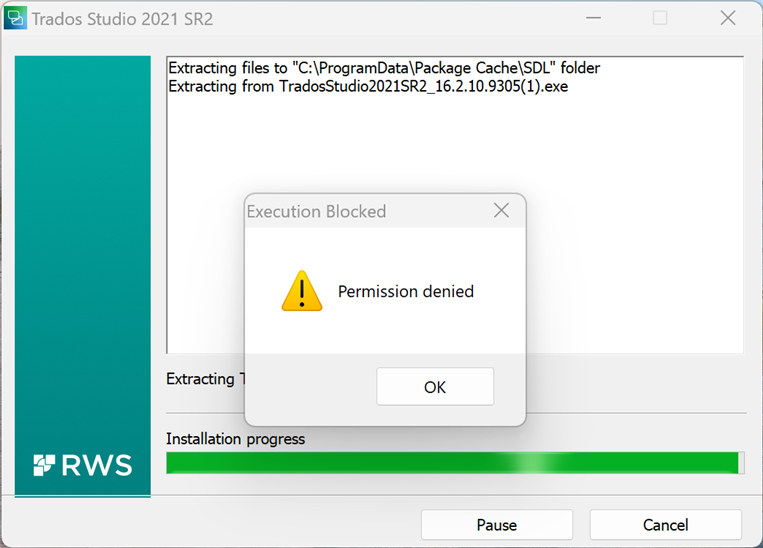
In addition, when I requested permission to install MultiTerm, my organization denied the request, saying it was malicious.
Any ideas how I can get things to work? Thanks in advance!
Generated Image Alt-Text
[edited by: RWS Community AI at 2:01 PM (GMT 1) on 30 Apr 2025]


 Translate
Translate
