I am not a technical person and can barely find anything I download.
I would like to add Chat GPT to Trados. So I found the AI Professional plug in. It is downloaded and magically on my desktop. Just when I double click I get this: 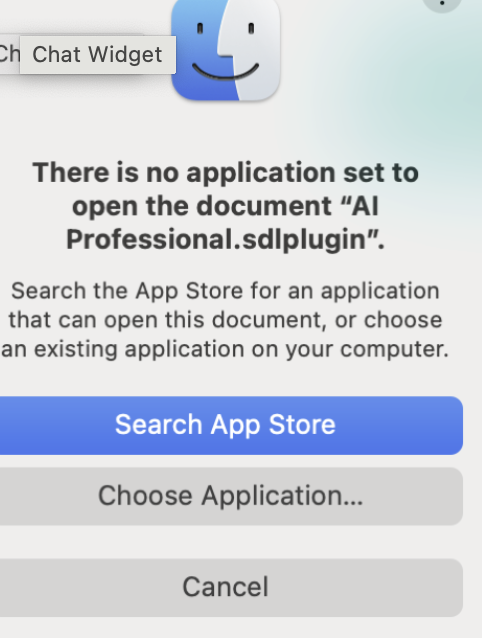
So I stupidly chose Choose Application and took the first Microsoft thing I saw. Outlook. Now I am stuck with Outlook as default until I die, I think.
How do I get around this and add the plug in to Trados?
Please explain in a very simple way. Ask Chat: how do I explain this to a tired single parent who really doesn't care how things work as long as they work? Ha ha.
Generated Image Alt-Text
[edited by: Trados AI at 12:02 PM (GMT 1) on 4 Apr 2024]


 Translate
Translate
