Dear all,
We have connected to OpenAI via the respective plugin and are able to use it in our translation projects.
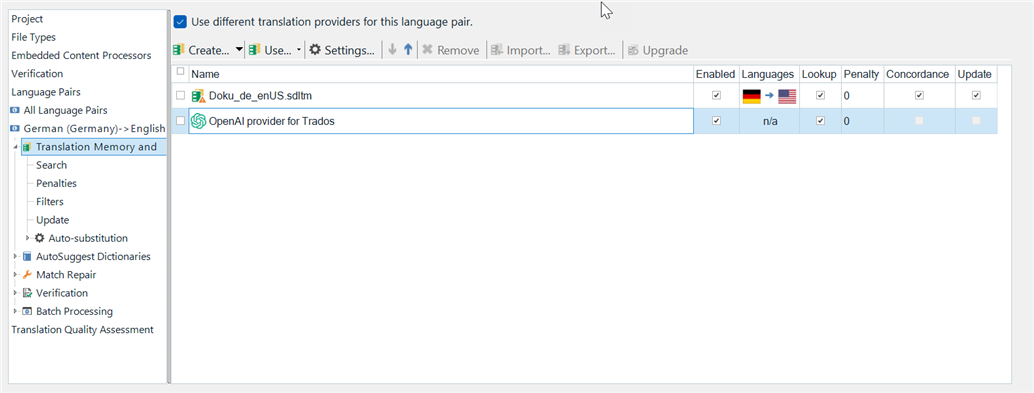
We are trying to fine-tune the gpt-4o-mini model to better meet our requirements. However, the model is not displayed in the dropdown list. My question is: Is it possible to use our own fine-tuned model in Trados Studio?
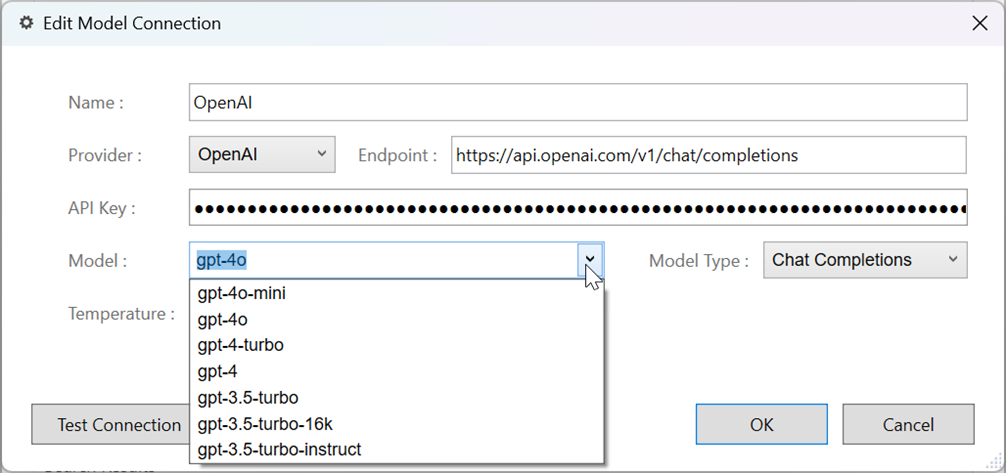
Thanks,
Chengle
Generated Image Alt-Text
[edited by: RWS Community AI at 7:07 PM (GMT 0) on 4 Feb 2025]


 Translate
Translate