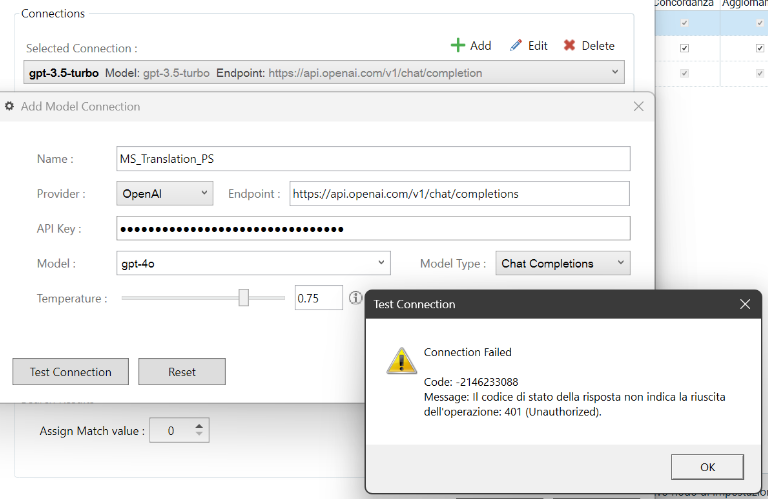Hello everyone,
I have been struggling for months trying to connect my Azure OpenAI profile to my Trados Studio 2024 but so far any attempt resulted unsuccessful.
I have created an Azure OpenAI account, I can see my Name, Endpoint, Models, API Keys, but when I try to fill in the Open AI plug-in provided by Trados I always get an ERROR telling me tat the connection is impossible, without being more specific!!! I have tried milions of time with any possible attempt but no way....It seems like I need a Master Degree in Engineering to be able to manage and deal with Azure OpenAI.
Can anyone more expert than me give some hints on how to solve this problem?
I thank you in advance for your kind help.
Regards
Paolo Sebastiani


 Translate
Translate