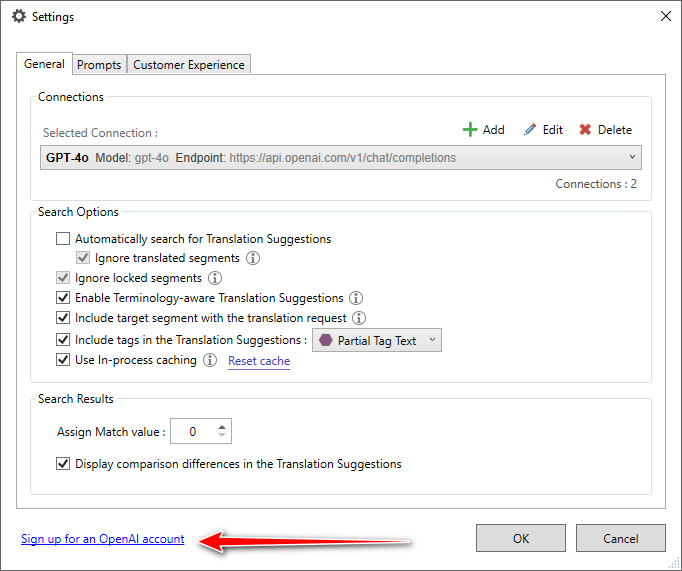Hi,
I just installed Trados Studio 2024 (version 18.0.1.2259) and would like to try OpenAI translation (NMT). In the training they said that it is necessary to have an API key to activate the function.
Can anybody suggest which kind of API key to use?
Is it possible to have a trial before engaging with a subscription?
Many thank in advance.
Laura


 Translate
Translate