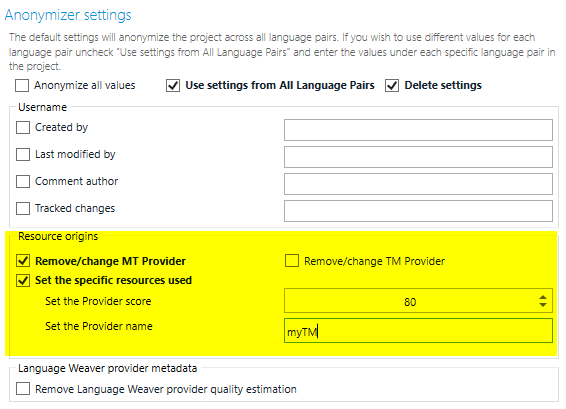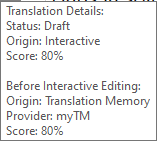Hi,
I translated some file with NTM. Then, I wanted to anonymize information about the NTM engine, so I used the "Trados Batch Anonymizer". However, segments translated with NTM can still be easily recognized. Please have a look:
Below, a segment translated from scrach by me:
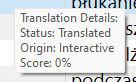
Below, a segment translated using NTM engine:
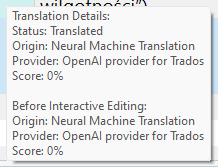
And below, a segment translated using NTM engine and anonymized using "Trados Batch Anonymizer":
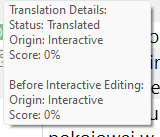
As you can see, there is this additional information "Before Interactive Editing Origin: Interactive Score:0%." It appear only next to NTM translated segments. How to get rid of it?
Generated Image Alt-Text
[edited by: RWS Community AI at 6:55 AM (GMT 1) on 15 Oct 2024]


 Translate
Translate