Hi,
I'm using OpenAI provider for a translation on Trados Studio 2024.
On some segments the results are splitted into multiple results when they shouldn't be.
It happens when there are hyphens, semicolons or words that are all uppercase.
The same thing happens on the Translation results and on the AI assistant.
I've attached also a picture of the prompt.
I can't find a way to change this behaviour.
Thanks for your help!
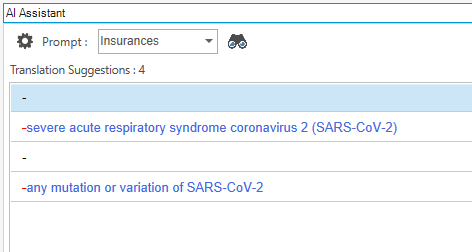
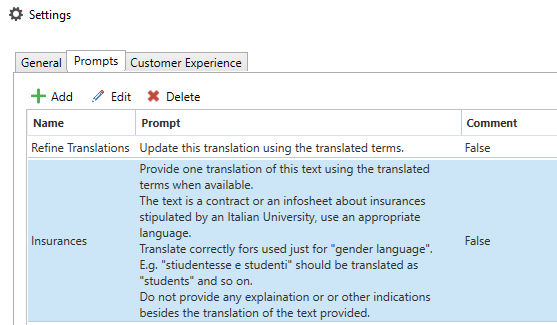
Generated Image Alt-Text
[edited by: RWS Community AI at 1:27 PM (GMT 1) on 30 Apr 2025]


 Translate
Translate



