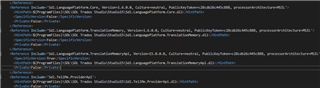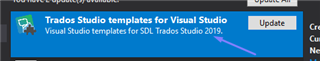Hi
I get namespace errors when create a default 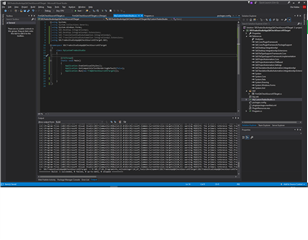 and will hear if someone can help.
and will hear if someone can help.
In the class: MyCustomTradosStudio.cs i get errors
'Desktop' does not exist in the namespace 'Sdl' (are you missing an assembly reference?)
'TranslationStudioAutomation' does not exist in the namespace 'Sdl' (are you missing an assembly reference?)
I have uploaded a screen dump that shows the class: MyCustomTradosStudio.cs in VS2017.
Best
Ole
Generated Image Alt-Text
[edited by: Trados AI at 10:49 AM (GMT 0) on 4 Mar 2024]


 Translate
Translate