Great news for our community members, especially the ones active in the developer areas: sharing code via the gist editor (GitHub) is now possible!
Please take a minute to read through this article to learn how to insert your code in a post on the community.
1. First you need to create a GitHub account (if you already have one, sign in)
2. Now you have to create a Gist. In your Dashboard you have a Gist menu item. Click it to create a new gist.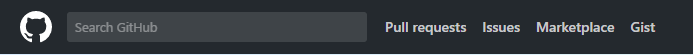
3. When you've completed your gist, click Create public gist.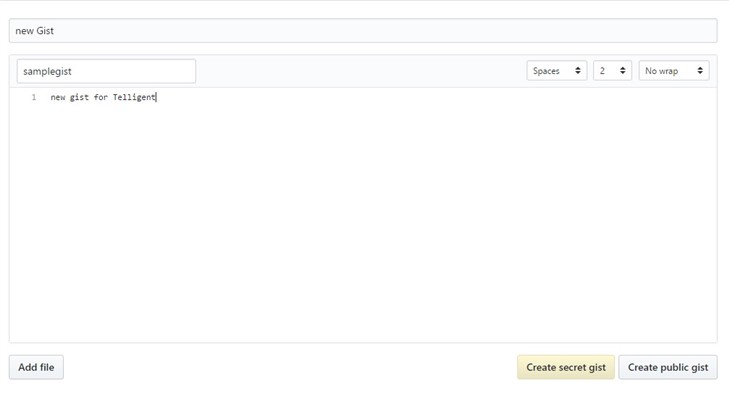
4. Copy the share url of the new gist by clicking "Copy to clipboard".
5. When you create a new post in the SDL Community, in the rich text editor, click Insert -> Insert Image/Video/File.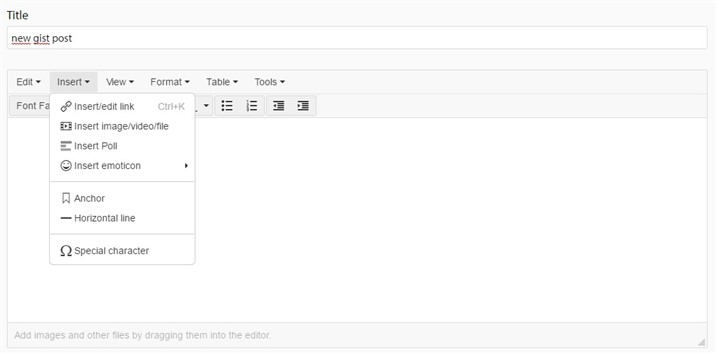
6. In the From textbox select Web (URL), in the URL textbox paste the shared gist URL like in the image below.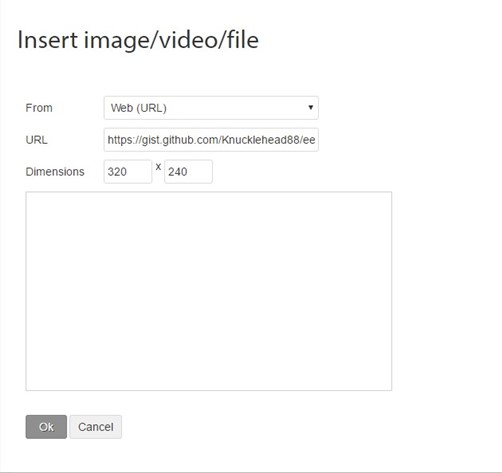
7. After you filled in the form fields and inserted the gist link, click anywhere outside the Text area so the Gist can be inserted.
8. Click Post and your post with code from GitHub will be visible.
Thanks to Silviu Avram (former member) for implementing.

 Translate
Translate