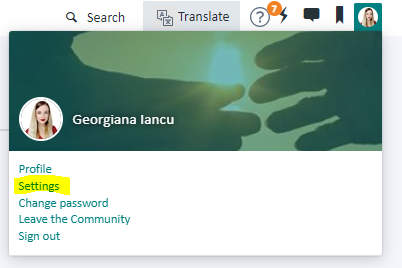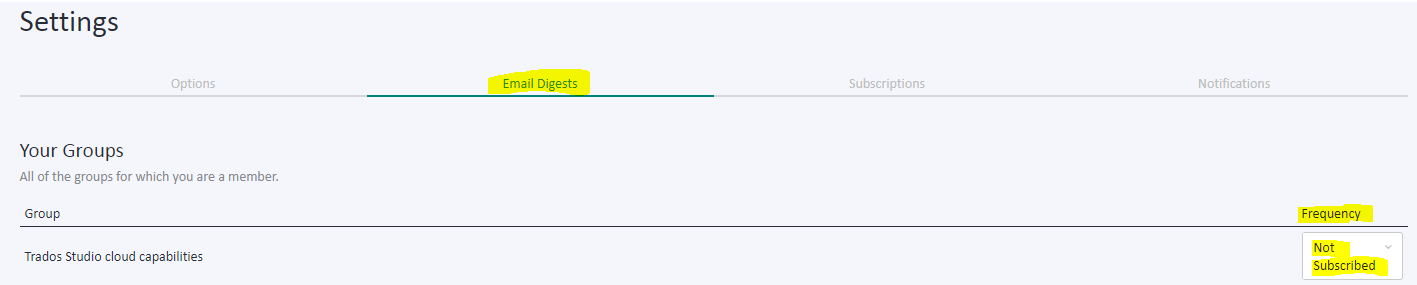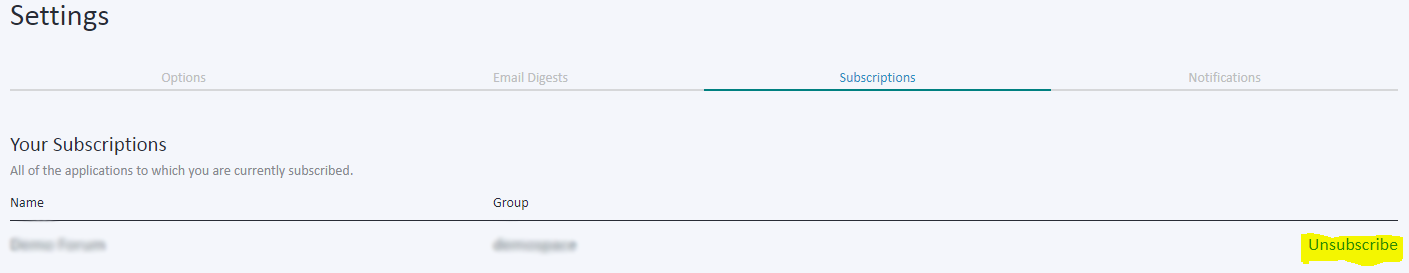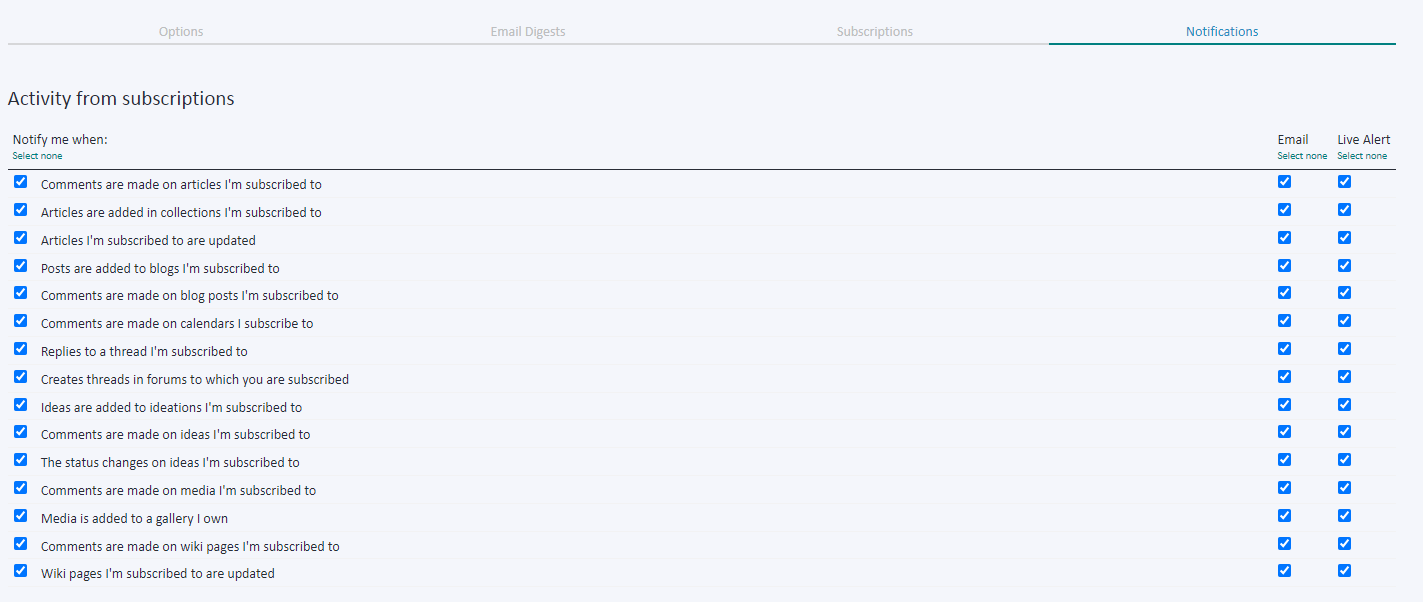I have been receiving these large emails for some time,. They are jamming my mailbox. I’d like to know how to unsubscribe these emails, but don’t see a “unsubscribe” button at the end. Do you know how to do it?
Generated Image Alt-Text
[edited by: RWS Community AI at 7:12 PM (GMT 0) on 14 Nov 2024]


 Translate
Translate