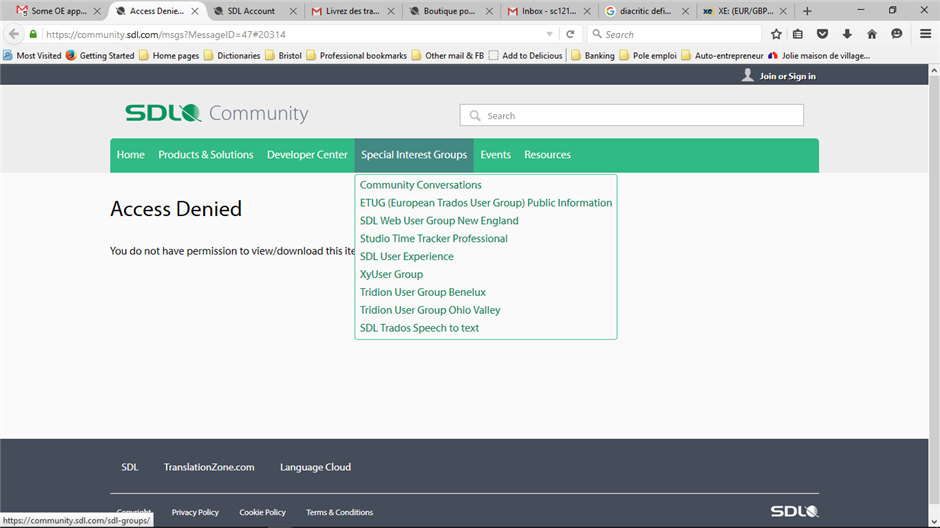Hi all. I have a problem that every time I login to the Community, it tells me my password is wrong and I have to reset it. Note I have 'Remember me' selected. It doesn't recognise the remembered version, nor does it recognise a re-typed version.
'Every time' is not quite right... it does behave sometimes, for a while. At the moment it is not: I had to reset it yesterday, and again today. I have tried using more than one browser, same prob. I reset it to the same as it was before, it doesn't seem to care. I can't work out a pattern of what makes it fail.
Does anyone else have this issue, any suggestions?
Thanks

 Translate
Translate