Here at RWS we try to make this community as helpful as possible. The community forum posts, answers and discussions are there in the first place to provide guidance as quickly as possible and to bring you success while using our products.
Notwithstanding that, it’s useful for us too, as from all of these instances we extract information that helps us with other parts of our business such as product development, training and/or support. Our goal is to make your voice within the community heard.
Your voice in RWS Community is for us of the utmost importance because it provides insights into your needs and desires. It’s also what sets the tone of the message you’re sending.
How many times have you heard the saying “it’s not only about the message you’re sending, but how you’re sending it?”
That’s precisely why from now on, all the posts within the RWS Community will be marked with a “Sentiment” label.
What is the “Sentiment” label in the RWS Community?
The “Sentiment” label is functionality that is designed to rate the ‘sentiment’ of a written post or reply.
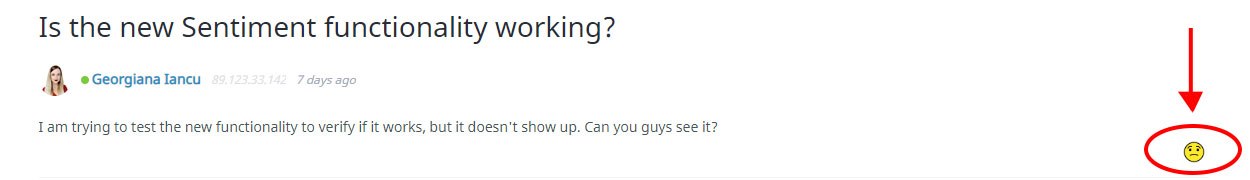
It’s meant to bring a positive change within the RWS Community by making everyone more aware of how they address each other in writing when interacting with one another across the platform.
How does the “Sentiment” label work?
The labelling is done by an AI sentiment model.
Each time you answer a question or post on a forum thread, your reply will get a “Sentiment” score from 1 to 5, with 1 being the lowest score, while the 5 is the highest.
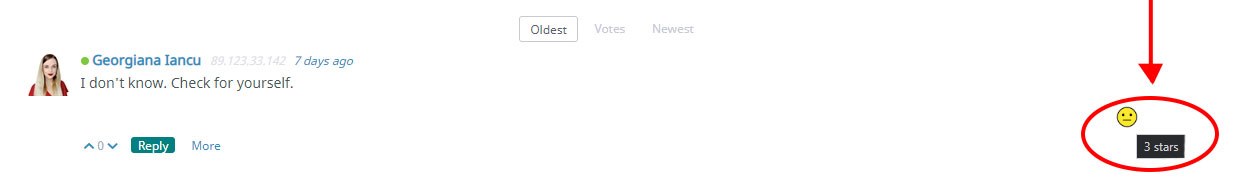

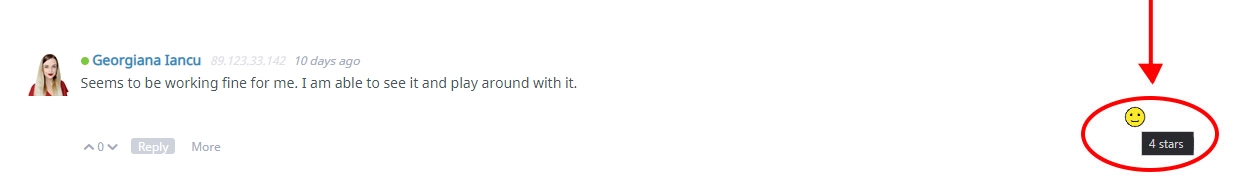
Is there a way to improve my “Sentiment” score?
Yes there is. There are two ways to do it, actually.
The first option is by previewing your “Sentiment” score right before you add the post. Before clicking the reply button that ads your answer to a question, click the “Get sentiment” button under the reply box placed on the bottom left side.
A new window will pop-up showing you the “Sentiment” score your reply has achieved.
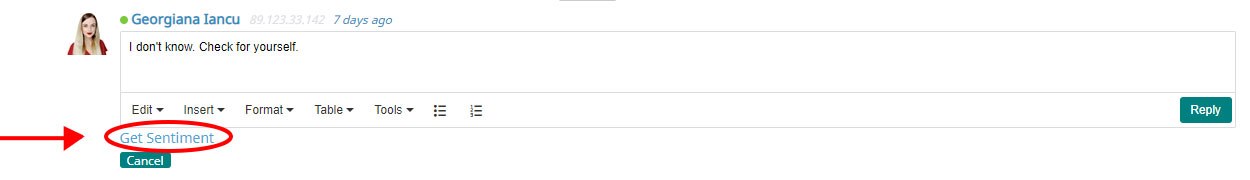
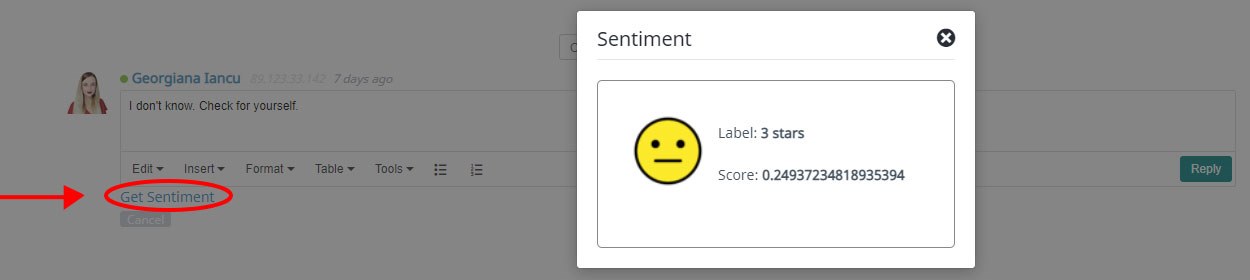
To improve your scoring, edit the way you have phrased your reply until you get a score that you’re satisfied with.
The second option refers to when you have already hit the reply button before previewing your “Sentiment” score.
All you have to do is click on the “More” button under your reply and then click on the “Edit” button to be able to edit your reply’s text. Likewise, phrase your reply in such a way that you get a score that you’re satisfied with.
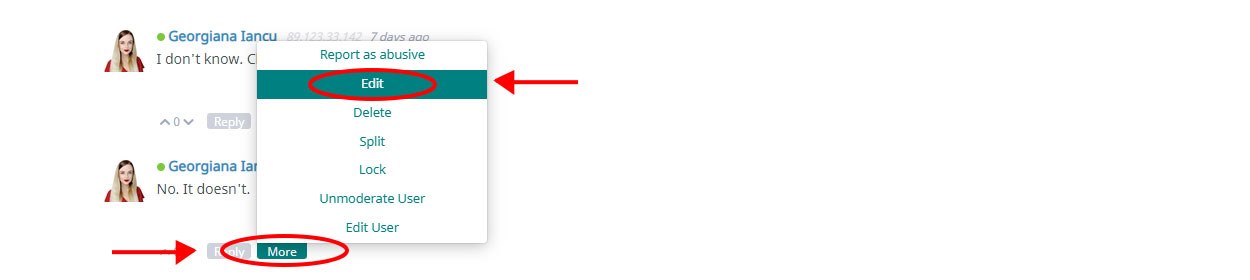
Why was the “Sentiment” label added? Was it really necessary?
Here at RWS we strive to keep our community as helpful and positive as possible. We have already talked about how important it is the way we communicate with each other. Oftentimes people get into negative situations just because they don’t express their message in a positive way.
We want to make sure that everybody here in the RWS Community feels welcomed and supported in their quest to finding a solution to their problem, which is why we introduced the “Sentiment” label.
While an experienced user might find a newbie question rather foolish, that’s not the way the newbie perceives it. So, we wanted to make sure we bring awareness to the members of our community in terms of how the way they communicate with each other since it can impact the experience they have within the community, for both themselves and the ones around them. And how better to do that, if not by “reading” the “Sentiment” a question or a forum discussion generates?

 Translate
Translate